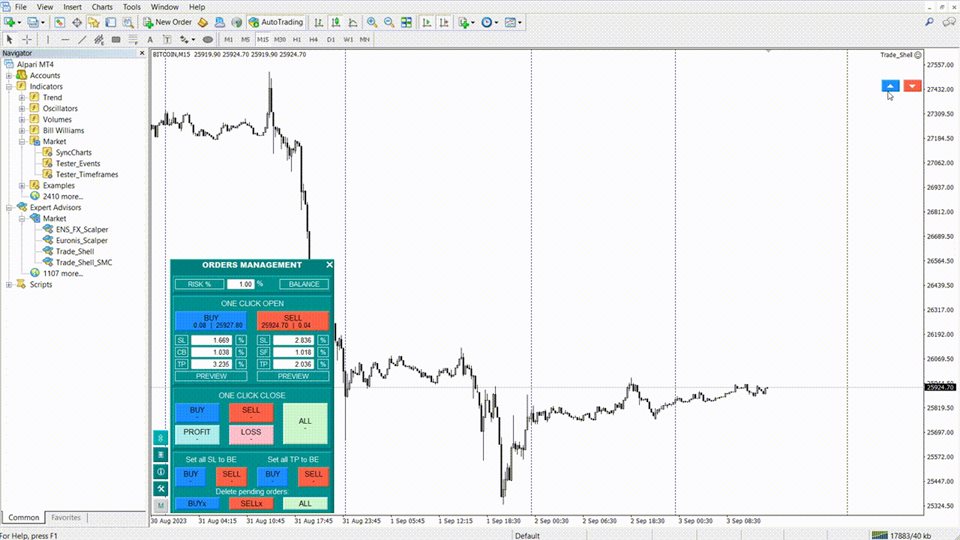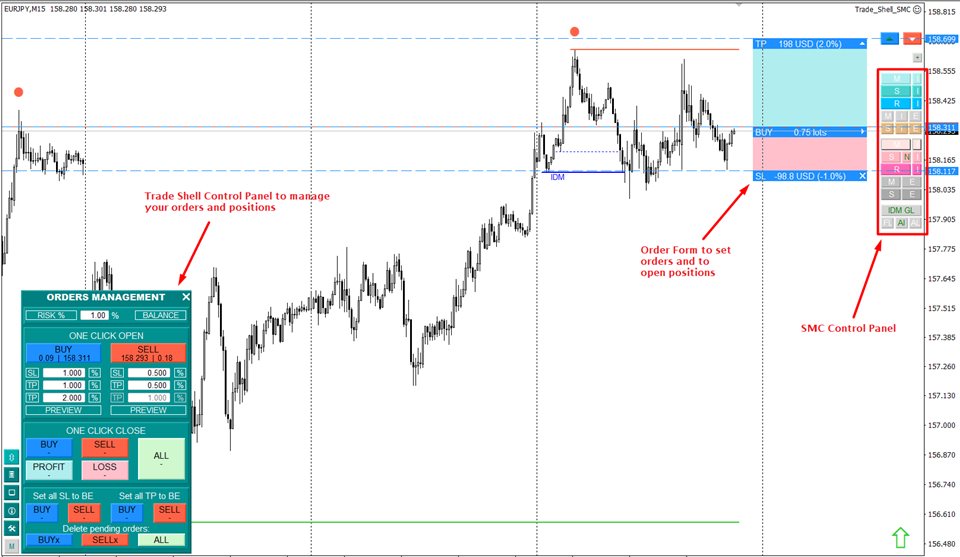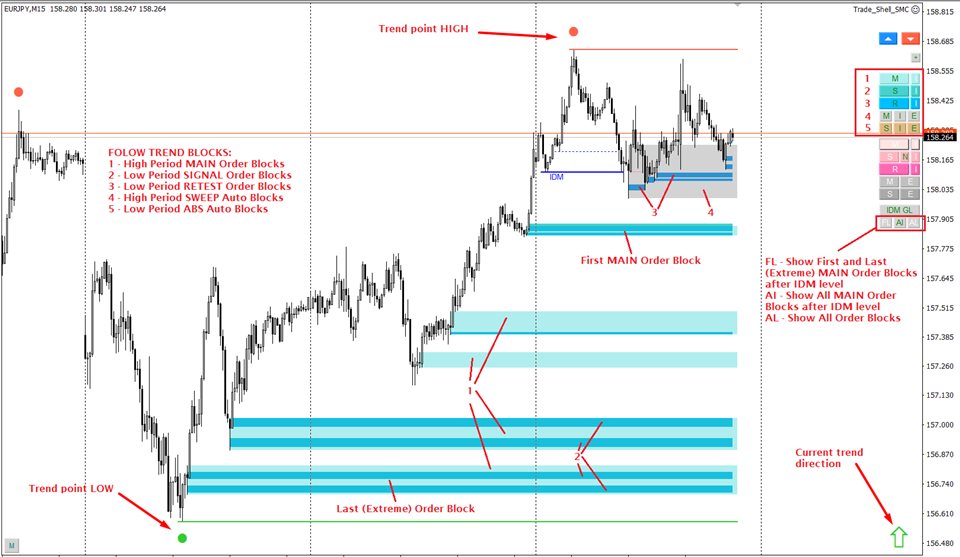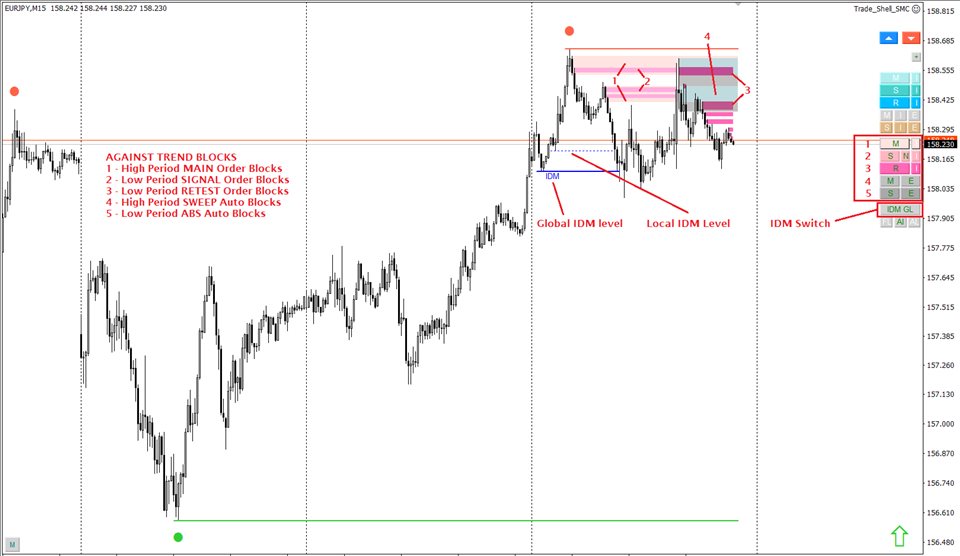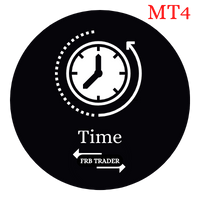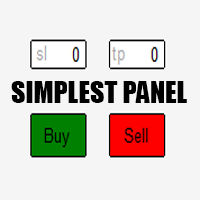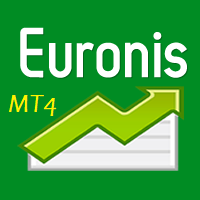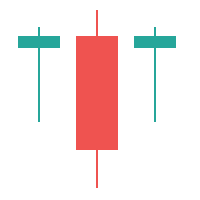Trade Shell SMC MT4
- Utilities
- Denis Sotnikov
- Version: 2.91
- Updated: 10 October 2023
Smart Money Concept trading panel. It makes everything you need to get fast and smart market analyse. The utility uses Trade Shell engine to manage your trades and risks. Backtest it on visual strategy tester and improve your trading.
SMC features:
- Original structure and trend definition
- Timeframes selection: H4-M15, H1-M5, M15-M1
- Order Blocks, Sweep Auto Blocks, Absorption Entry Blocks, follow and against trend, with and without imbalance
- Colors customization
- Alerts and notifications
Trade Shell features:
- Works with any FX, Crypto, Indices, Futures etc
- Several volume calculations methods, included risk calculation based on StopLoss level
- Several BreakEven modes
- Time close, timeout close and orders expiration
- Cancel pending orders level (OCO)
- Real and virtual StopLoss and TakeProfit
- One Click open and close trades
- Screenshots of your trades
- Customizing font and size for any resolutions and screen scales
Learn more about Smart Money Concept and how to trade here.
Learn more about using Trade Shell. Use this free indicator Tester Events to run it on visual strategy tester. Use this free indicator Tester Periods to view different timeframes on visual strategy tester. Take a demo version and try it easy.
Have a good luck with your trading experience!