Simple Local Copier
- Utilities
- Christian Daniel Breth
- Version: 1.20
With this copier you are able to transfer trades from one account to the other as long as both accounts are on the same server.
- To do this, open two Mt4 applications and insert the EA into a chart in each case.
- In the input parameters of the copier, select "Master" on one account and "Slave" on the other account. Later, the trades are then transfered from the master to the slave account
- For the slave account, use the lot multiplier to set the lot size for the slave account. For example, if you open a trade with a position size of 1 lot on the master account and select a value of 0.5 for the multiplier, this trade will be copied with a position size of 1*0.5= 0.5 Lot.

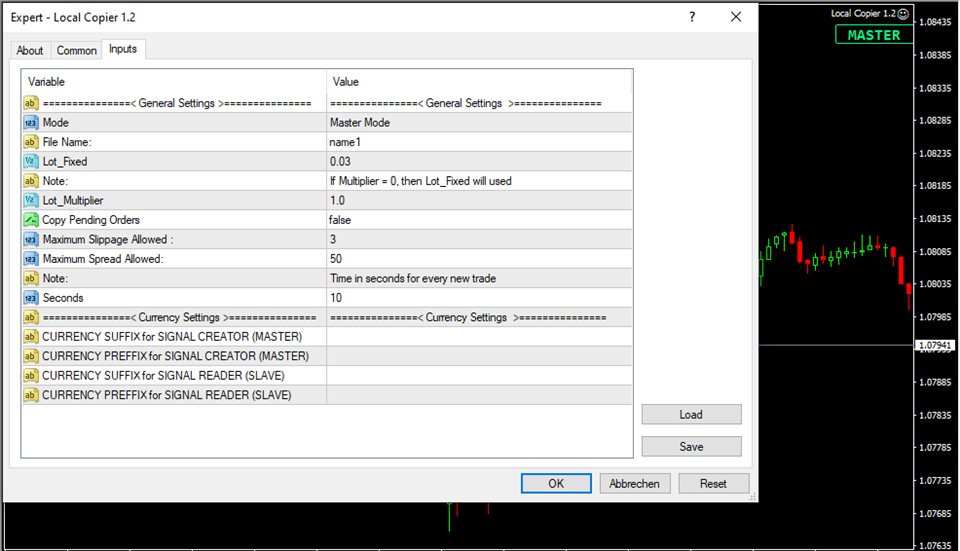








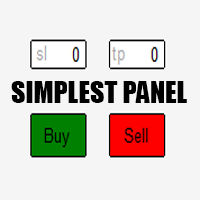



















































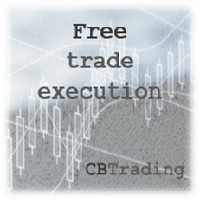

Hi, this is a great EA, very helpful.