It can be for several reasons:
- your broker (all the charts, the price on the charts and so on - all of them are related to the broker);
- you are having old Windows version which is not supported by MT5 anymore;
- and for any other reason related to computer for example.
Forum on trading, automated trading systems and testing trading strategies
...
Vladimir Karputov, 2021.03.16 04:20
If you have a question, first of all you should show the first three lines from the 'Journal' tab
(select these lines, copy to the clipboard and paste into the message using the button ![]() ). It should look like this:
). It should look like this:
2021.03.16 05:13:07.133 Terminal MetaTrader 5 x64 build 3003 started for MetaQuotes Software Corp. 2021.03.16 05:13:07.134 Terminal Windows 10 build 19042, Intel Core i7-9750H @ 2.60GHz, 26 / 31 Gb memory, 842 / 947 Gb disk, IE 11, UAC, GMT+2 2021.03.16 05:13:07.134 Terminal C:\Users\barab\AppData\Roaming\MetaQuotes\Terminal\D0E8209F77C8CF37AD8BF550E51FF075
It can be for several reasons:
- your broker (all the charts, the price on the charts and so on - all of them are related to the broker);
- you are having old Windows version which is not supported by MT5 anymore;
- and for any other reason related to computer for example.
OK thank you. Sorry didn't realise. Here is the information you asked for. :)
This is my information:
Terminal MetaTrader 5 x64 build 3091 started for MetaQuotes Software Corp. Terminal Windows 10 build 19041, 2 x Intel Celeron N4020 @ 1.10GHz, 0 / 3 Gb memory, 57 / 118 Gb disk, UAC, GMT+2 Terminal C:\Users\sgolo\AppData\Roaming\MetaQuotes\Terminal\D0E8209F77C8CF37AD8BF550E51FF075
Name of my Metatrader 5 is Metatrader 5.
But name of your Metatrader 5 is Admiral Markets MT5.
So, seems, you downloaded and installed MT5 from the broker's website (I doanloded and installed MT5 from this mql5 portal from the link located on the bottom of this page).
The other reason: your charts and indicators attached to the charts.
You can try to reduce the number of opened charts, and/or de-attach indicators from the chart.
This is my information:
Name of my Metatrader 5 is Metatrader 5.
But name of your Metatrader 5 is Admiral Markets MT5.
So, seems, you downloaded and installed MT5 from the broker's website (I doanloded and installed MT5 from this mql5 portal from the link located on the bottom of this page).
The other reason: your charts and indicators attached to the charts.
You can try to reduce the number of opened charts, and/or de-attach indicators from the chart.
I can try and reduce the number of tabs. If it still happens I can try and reinstall the version directly from Mql5. Admirals also use their Supreme addition so maybe that is a problem too?
Thank you so much for your suggestions Sergey. :)
I can try and reduce the number of tabs. If it still happens I can try and reinstall the version directly from Mql5. Admirals also use their Supreme addition so maybe that is a problem too?
Thank you so much for your suggestions Sergey. :)
So, try to re-install MT5 directly from this mql5 website/forum: Download MetaTrader 5
Thank you I will do this, I will also try it without the Supreme Edition at first. Very good advice. :)
- Free trading apps
- Over 8,000 signals for copying
- Economic news for exploring financial markets
You agree to website policy and terms of use

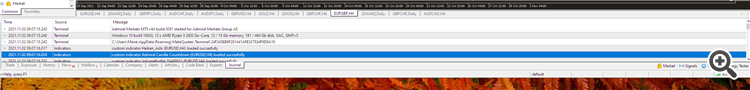
I just swapped to MT5 from MT4 and I have this problem where it completely freezes the whole computer. Just happened and I was kicked out of the morning show and had to restart my computer.
Has anyone else here got a problem with MT5? I checked the log and it was empty so I don't know what the reason is. I may have to go back to MT4.
Any ideas what to do to find out what the problem is?
Thanks
Marie