Forum on trading, automated trading systems and testing trading strategies
When you post code please use the CODE button (Alt-S)!
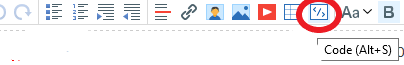
Be careful and never use the word 'BUG' - you look ridiculous in this situation. You just need to learn how to use the strategy tester and code debugging.
So, you have launched your Expert Advisor for testing. The EA settings are reflected in the 'Strategy Tester' window in the 'Inputs' tab
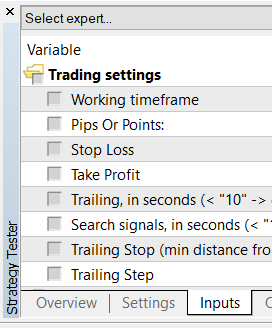
So how does it work. Let's take a brand new Expert Advisor ('new ea test barabashkakvn.mq5'). Here are its input parameters:
//--- input parameters input int InpTestParameters = 9; // Test parameters
We launch this Expert Advisor directly from the MetaEditor - using the button of any of these buttons ![]()
We see in the visual tester:
Test parameters: 9 in terminal:
new ea test barabashkakvn (EURUSD,M15) Test parameters: 9
Now we return to the terminal in the 'Strategy Tester' window in the 'Inputs' tab and change the ' Test parameters' value to 10:
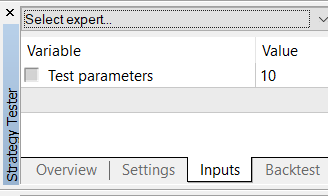
Run two tests from the MetaEditor again - using the button of any of these buttons ![]() ...
...
We see in the visual tester:
Test parameters: 10 in terminal:
new ea test barabashkakvn (EURUSD,M15) Test parameters: 9
Just be aware of this and clearly understand where and what you are changing
Be careful and never use the word 'BUG' - you look ridiculous in this situation. You just need to learn how to use the strategy tester and code debugging.
So, you have launched your Expert Advisor for testing. The EA settings are reflected in the 'Strategy Tester' window in the 'Inputs' tab
So how does it work. Let's take a brand new Expert Advisor ('new ea test barabashkakvn.mq5'). Here are its input parameters:
We launch this Expert Advisor directly from the MetaEditor - using the button of any of these buttons
We see in the visual tester:
in terminal:
Now we return to the terminal in the 'Strategy Tester' window in the 'Inputs' tab and change the ' Test parameters' value to 10:
Run two tests from the MetaEditor again - using the button of any of these buttons ...
We see in the visual tester:
in terminal:
Just be aware of this and clearly understand where and what you are changing
Dear Vladimir Karputov,
Thanks a lot for your help, now I can test my EA. and I am sorry to use the word.
I have read quite few articles from you, thanks a lot !
- Free trading apps
- Over 8,000 signals for copying
- Economic news for exploring financial markets
You agree to website policy and terms of use
Dear all,
I spent some time to identify the problem, then searched and found it is not a new issue, and seemed have not fixed for years, my version is Version 5.00 build 2615, 17Sep 2020.
Below are my settings,
/--- inputs for main signal
input int Signal_ThresholdOpen =50; // Signal threshold value to open [0...100]
input int Signal_ThresholdClose =10; // Signal threshold value to close [0...100]
input double Signal_PriceLevel =0.0; // Price level to execute a deal
input double Signal_StopLevel =0.0; // Stop Loss level (in points)
input double Signal_TakeLevel =0.0; // Take Profit level (in points)
But All the inputs are reset to different default values stored somewhere before executing the lines below.
signal.ThresholdOpen(Signal_ThresholdOpen);
signal.ThresholdClose(Signal_ThresholdClose);
signal.PriceLevel(Signal_PriceLevel);
signal.StopLevel(Signal_StopLevel);
signal.TakeLevel(Signal_TakeLevel);
What I am doing now is hard code the values as below
signal.ThresholdOpen(50);
signal.ThresholdClose(10);
signal.PriceLevel(0.0);
signal.StopLevel(0.0);
signal.TakeLevel(0.0);
Hope this can help someone is still looking for temp solution.
Is it a bug? If yes, not sure how to inform MetaQuotes and ask for a fix.
Thanks !
Mike