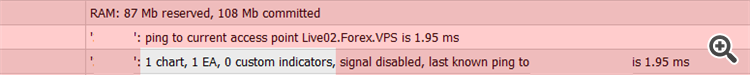You attach your EA on the appropriate chart of the instrument you want to trade it, you set it up and click the Auto Trading button.
Then you synchronize/migrate with your MQL5 VPS (right click on your account number in the Navigator window >> Register a Virtual Server).
You login into your 2nd account, you attach again your EA on the chart of the instrument you want to trade with, set it up and click the Auto Trading button again.
Finally you synchronize/migrate your trading environment with your 2nd MQL5 VPS for your 2nd account.
When you use MQL5 VPS you do not need to keep your computer on.
You must synchronize properly your EAs and/or indicators in order to work on the virtual server.
Your MQL5 VPS's journal log will begin recording after your first synchronization.
In order to synchronize an Expert Advisor with your MQL5 VPS server, you need to attach your EA on a chart, click the Auto Trading button and then right click on your VPS server >> Synchronize experts, indicators.
After the synchronization you check the VPS (right click) >> Journals, that you are getting the following message: 1 (or whatever) chart, 1 (or whatever) EA, 0 (or whatever) custom indicators, signal disabled.
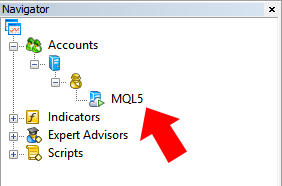
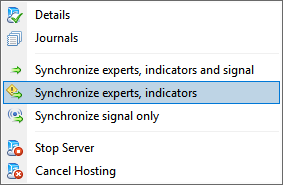
After the synchronization with your MQL5 VPS you DO NOT keep the Auto Trading button ON.
If its MT5 you are using you will need to perform the migration down in the VPS tab of your Toolbox window.
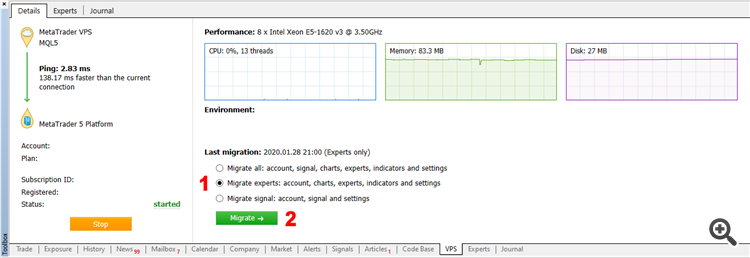
- Free trading apps
- Over 8,000 signals for copying
- Economic news for exploring financial markets
You agree to website policy and terms of use