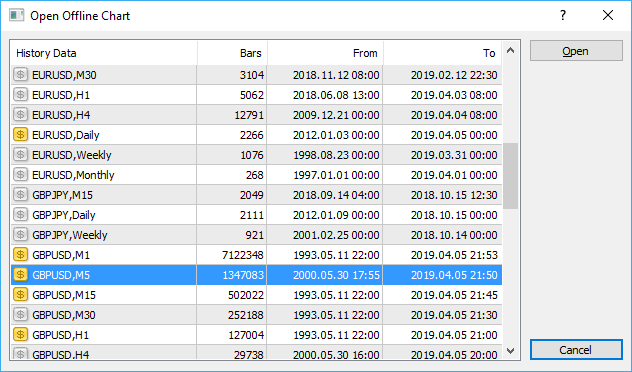I downloaded 1 minute historical data from https://www.histdata.com/download-free-forex-data/ and then imported it into MT4. I then ran the period converter script (https://www.mql5.com/en/code/7935) to create a 5 minute chart. When I select File - Open Offline, it appears the M5 chart has historical data going back to 1/1/2000 but the chart does not go back that far.
There are settings that limit the amount of data loaded.
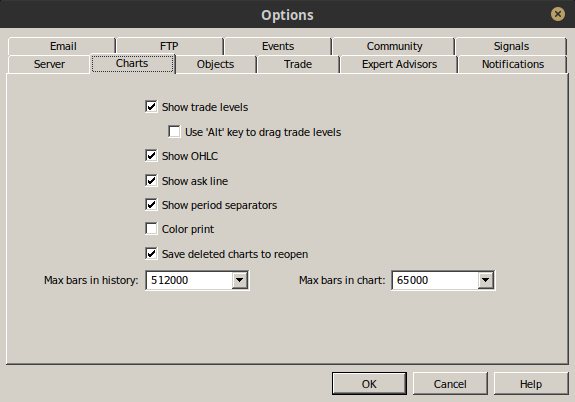
From the Help documentation:
Max bars in history and in charts
Bars stored in history and those shown in charts differ from each other. This difference is determined by the fact that any amount of bars can be kept in the hard disk provided that it has enough space. But the amount of bars shown in the chart is limited by the computer resources. To calculate values of technical and custom indicators, bars shown in the chart are used, as well. When a great amount of indicators and data to be shown are used simultaneously, computer free resources (central processor load and free RAM) can exhaust very soon. To avoid such problems, one can specify the amount of data shown in the charts independently. To do so, one must choose the suitable value from the pop-up list or enter it manually in the "Max bars in chart" field. The amount of bars to be stored in the hard disk is specified in the "Max bars in history" field. In future, this value will be used for testing expert advisors. Any amount of bars can be specified here.
Attention:
- At the closing of a chart, the amount of bars to be saved will not exceed that given in the "Max bars in history" field.
- At the opening of a chart, the amount of bars to be downloaded will not exceed that given in the "Max bars in chart" field. But the amount of bars in the chart can exceed this value during pumping of quotes.
- Values of "Show Ask line", "Show OHLC" and "Show period separators" specified in this window are default parameters. These parameters can be specified independently for each specific chart in the setup window.
- Values of "Show trade levels", "Color print" and "Save deleted charts to reopen" specified in this window influence all the charts and become active immediately after the "OK" button has been pressed.
p.s. If you're planning to use that data to test an EA for low time frames (<H1) it will be basically useless, you need to get data from the broker you'll be trading with for that.
drayzen #:
p.s. If you're planning to use that data to test an EA for low time frames (<H1) it will be basically useless, you need to get data from the broker you'll be trading with for that.
why? can u explain? which broker do u suggest ? (i contact some broker, they say , theny dont have old data ,previous years, lower time frame)
- Free trading apps
- Over 8,000 signals for copying
- Economic news for exploring financial markets
You agree to website policy and terms of use
I downloaded 1 minute historical data from https://www.histdata.com/download-free-forex-data/ and then imported it into MT4. I then ran the period converter script (https://www.mql5.com/en/code/7935) to create a 5 minute chart. When I select File - Open Offline, it appears the M5 chart has historical data going back to 1/1/2000 but the chart does not go back that far.
far.