Possibly off the edge of their screen (to the right).
You would be better to anchor it to the other side (OBJPROP_ANCHOR)
If they open the Object List can they see the objects listed?You might just need to use ChartSetInteger to set chart objects to show. Here's a script to toggle it on and off to see if you can replicate the objects not shoeing on the screen.
//| ChartObjDescriptionsON_OFF.mq5 |
//| nicholishen |
//| www.reddit.com/u/nicholishenFX |
//+------------------------------------------------------------------+
#property copyright "nicholishen"
#property link "www.reddit.com/u/nicholishenFX"
#property version "1.00"
//+------------------------------------------------------------------+
//| Script program start function |
//+------------------------------------------------------------------+
void OnStart()
{
//---
long value;
ResetLastError();
//--- receive the property value
if(!ChartGetInteger(ChartID(),CHART_SHOW_OBJECT_DESCR,0,value)) {
//--- display the error message in Experts journal
Print(__FUNCTION__+", Error Code = ",GetLastError());
return;
} else {
Print("Chart was displaying Objects = ",valueToString(value));
}
value = value == true ? value = false : value = true;
if(!ChartSetInteger(ChartID(),CHART_SHOW_OBJECT_DESCR,0,value)) {
//--- display the error message in Experts journal
Print(__FUNCTION__+", Error Code = ",GetLastError());
return;
} else {
Print("Chart is now displaying Objects = ",valueToString(value));
}
}
//+------------------------------------------------------------------+
string valueToString(const long value){
if(value == true)return "TRUE";
else if( value == false)return "FALSE";
else return "ERROR";
}
You might just need to use ChartSetInteger to set chart objects to show. Here's a script to toggle it on and off to see if you can replicate the objects not shoeing on the screen.
Your code is doing something a little different.
CHART_SHOW_OBJECT_DESCR controls whether the description of an object is visible, not the object itself.
It is controlling this:
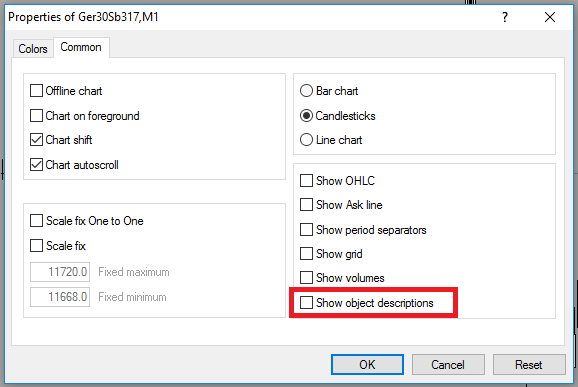
Example:

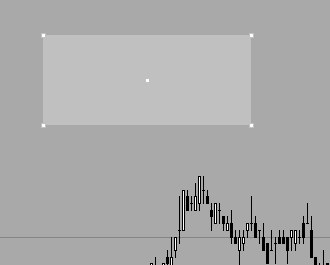
______
By the way, you can simplify this:
To this:
Hey Knave thanks for that advice, seems to be the issue. I've tried editing it to put it over the other side but any idea how to get my Rectangle shape to draw. Never done this before but trying to get it to format right and doesnt seem to want to fill with colours? ive tried it a few ways and cant seem to get the knack of this. like i said never done this before Ive tried making it as a label but didnt like that didnt seem to want to follow the colours i set.
{
ObjectCreate("StoRectangle",OBJ_RECTANGLE,WindowFind("BigBroking MTF STOCH #1 "),10,15,10,100);
//--- set the chart's corner, relative to which point coordinates are defined
ObjectSet("StoRectangle",OBJPROP_CORNER,CORNER_LEFT_UPPER);
//--- set label coordinates
ObjectSet("StoRectangle",OBJPROP_XDISTANCE,10);
ObjectSet("StoRectangle",OBJPROP_YDISTANCE,10);
//--- set label size
ObjectSet("StoRectangle",OBJPROP_XSIZE,150);
ObjectSet("StoRectangle",OBJPROP_YSIZE,100);
//--- set background color
ObjectSet("StoRectangle",OBJPROP_FILL,clrBlack);
//--- set rectangle color
ObjectSet("StoRectangle",OBJPROP_COLOR,clrBlack);
//--- set border type
ObjectSet("StoRectangle",OBJPROP_BORDER_TYPE,0);
//--- set flat border color (in Flat mode)
ObjectSet("StoRectangle",OBJPROP_COLOR,clrBlack);
//--- set flat border line style
ObjectSet("StoRectangle",OBJPROP_STYLE,1);
//--- set flat border width
ObjectSet("StoRectangle",OBJPROP_WIDTH,1);
//--- display in the foreground (false) or background (true)
//ObjectSet("StoRectangle",OBJPROP_BACK,false);
//----
ObjectCreate("stoLABEL",OBJ_LABEL,WindowFind("BigBroking MTF STOCH #1 "),0,0);
ObjectSetText("stoLABEL","STOCH #1 : "+STF1+"",9,"Tahoma Narrow",indicator_color1);
ObjectSet("stoLABEL",OBJPROP_CORNER,CORNER_LEFT_UPPER);
ObjectSet("stoLABEL",OBJPROP_XDISTANCE,20);
ObjectSet("stoLABEL",OBJPROP_YDISTANCE,20);
//----
ObjectCreate("stoLABEL1",OBJ_LABEL,WindowFind("BigBroking MTF STOCH #1 "),0,0);
ObjectSetText("stoLABEL1","STOCH #2 : "+STF2+"",9,"Tahoma Narrow",indicator_color3);
ObjectSet("stoLABEL1",OBJPROP_CORNER,CORNER_LEFT_UPPER);
ObjectSet("stoLABEL1",OBJPROP_XDISTANCE,20);
ObjectSet("stoLABEL1",OBJPROP_YDISTANCE,35);
//----
ObjectCreate("stoLABEL2",OBJ_LABEL,WindowFind("BigBroking MTF STOCH #1 "),0,0);
ObjectSetText("stoLABEL2","STOCH #3 : "+STF3+"",9,"Tahoma Narrow",indicator_color5);
ObjectSet("stoLABEL2",OBJPROP_CORNER,CORNER_LEFT_UPPER);
ObjectSet("stoLABEL2",OBJPROP_XDISTANCE,20);
ObjectSet("stoLABEL2",OBJPROP_YDISTANCE,50);
//----
ObjectCreate("stoLABEL4",OBJ_LABEL,WindowFind("BigBroking MTF STOCH #1 "),0,0);
ObjectSetText("stoLABEL4","STOCH #4 : "+STF4+"",9,"Tahoma Narrow",indicator_color7);
ObjectSet("stoLABEL4",OBJPROP_CORNER,CORNER_LEFT_UPPER);
ObjectSet("stoLABEL4",OBJPROP_XDISTANCE,20);
ObjectSet("stoLABEL4",OBJPROP_YDISTANCE,65);
//----
ObjectCreate("stoLABEL5",OBJ_LABEL,WindowFind("BigBroking MTF STOCH #1 "),0,0);
ObjectSetText("stoLABEL5","STOCH #5 : "+STF5+"",9,"Tahoma Narrow",indicator_color9);
ObjectSet("stoLABEL5",OBJPROP_CORNER,CORNER_LEFT_UPPER);
ObjectSet("stoLABEL5",OBJPROP_XDISTANCE,20);
ObjectSet("stoLABEL5",OBJPROP_YDISTANCE,80);
}
//----
return(0);
Waheyyy! Knave I actually fixed it on my own!!
Couldnt use the OBJ_rectangle by the looks of it due to it not being on the main chart using price and date etc.
Did it with OBJ-Rectangle-label
{
ObjectCreate("StoRectangle",OBJ_RECTANGLE_LABEL,WindowFind("BigBroking MTF STOCH #1 "),OBJPROP_XDISTANCE,OBJPROP_XSIZE,OBJPROP_YDISTANCE,OBJPROP_YSIZE);
//--- set the chart's corner, relative to which point coordinates are defined
ObjectSet("StoRectangle",OBJPROP_CORNER,CORNER_LEFT_UPPER);
//--- set label coordinates
ObjectSet("StoRectangle",OBJPROP_XDISTANCE,15);
ObjectSet("StoRectangle",OBJPROP_YDISTANCE,15);
//--- set label size
ObjectSet("StoRectangle",OBJPROP_XSIZE,150);
ObjectSet("StoRectangle",OBJPROP_YSIZE,95);
//--- set background color
ObjectSet("StoRectangle",OBJPROP_FILL,clrBlack);
//--- set rectangle color
ObjectSet("StoRectangle",OBJPROP_BGCOLOR,clrBlack);
//--- set border type
ObjectSet("StoRectangle",OBJPROP_BORDER_TYPE,2);
//--- set flat border color (in Flat mode)
ObjectSet("StoRectangle",OBJPROP_COLOR,clrBlack);
//--- set flat border line style
ObjectSet("StoRectangle",OBJPROP_STYLE,1);
//--- set flat border width
ObjectSet("StoRectangle",OBJPROP_WIDTH,5);
//--- display in the foreground (false) or background (true)
ObjectSet("StoRectangle",OBJPROP_BACK,false);
Waheyyy! Knave I actually fixed it on my own!!
- Free trading apps
- Over 8,000 signals for copying
- Economic news for exploring financial markets
You agree to website policy and terms of use


Hi All,
I think I have a drawing problem with my indicator. Works perfectly on my MT4 but doesnt on other peoples. cant suss it out any tips?
Where as on other peoples it does this without the labels:
My Code Draws these labels using this code: and the Show Stochlabels is fixed to True in the variables so its not user input errors thought it was so locked it and still got the same problem. Thinking it could be by using the WindowFind but i didnt want to use Window Index incase someone wants to use it with other indicators it will mess it up otherwise
{
ObjectCreate("stoLABEL", OBJ_LABEL,WindowFind("BigBroking MTF STOCH #1 "), 0, 0);
ObjectSetText("stoLABEL","STOCH #1 : "+STF1+"", 9, "Tahoma Narrow", indicator_color1);
ObjectSet("stoLABEL", OBJPROP_CORNER, 0);
ObjectSet("stoLABEL", OBJPROP_XDISTANCE, 1165+Shift_Text);
ObjectSet("stoLABEL", OBJPROP_YDISTANCE, 5);
//----
ObjectCreate("stoLABEL1", OBJ_LABEL,WindowFind("BigBroking MTF STOCH #1 "), 0, 0);
ObjectSetText("stoLABEL1","STOCH #2 : "+STF2+"", 9, "Tahoma Narrow", indicator_color3);
ObjectSet("stoLABEL1", OBJPROP_CORNER, 0);
ObjectSet("stoLABEL1", OBJPROP_XDISTANCE, 1165+Shift_Text);
ObjectSet("stoLABEL1", OBJPROP_YDISTANCE, 20);
//----
ObjectCreate("stoLABEL2", OBJ_LABEL,WindowFind("BigBroking MTF STOCH #1 "), 0, 0);
ObjectSetText("stoLABEL2","STOCH #3 : "+STF3+"", 9, "Tahoma Narrow", indicator_color5);
ObjectSet("stoLABEL2", OBJPROP_CORNER, 0);
ObjectSet("stoLABEL2", OBJPROP_XDISTANCE, 1165+Shift_Text);
ObjectSet("stoLABEL2", OBJPROP_YDISTANCE, 35);
//----
ObjectCreate("stoLABEL4", OBJ_LABEL,WindowFind("BigBroking MTF STOCH #1 "), 0, 0);
ObjectSetText("stoLABEL4","STOCH #4 : "+STF4+"", 9, "Tahoma Narrow", indicator_color7);
ObjectSet("stoLABEL4", OBJPROP_CORNER, 0);
ObjectSet("stoLABEL4", OBJPROP_XDISTANCE, 1165+Shift_Text);
ObjectSet("stoLABEL4", OBJPROP_YDISTANCE, 50);
//----
ObjectCreate("stoLABEL5", OBJ_LABEL,WindowFind("BigBroking MTF STOCH #1 "), 0, 0);
ObjectSetText("stoLABEL5","STOCH #5 : "+STF5+"", 9, "Tahoma Narrow", indicator_color9);
ObjectSet("stoLABEL5", OBJPROP_CORNER, 0);
ObjectSet("stoLABEL5", OBJPROP_XDISTANCE, 1165+Shift_Text);
ObjectSet("stoLABEL5", OBJPROP_YDISTANCE, 65);
}