1)_Use Templates. 2)_Modify code and use Indicator Colors.
thanks for replying,
iMA does not have a variable available for colour, can you explain further please.
iMA does not have a variable available for colour, can you explain further please.
As I know tester.tpl contains the template for the strategy tester. Save one template with this name, just like any other template, and the tester will use this.
Note: I don't know if it works or not, I only read this somewhere, never tried. The other similar template (default.tpl for the charts) works.
1)_Add your moving averages with the colors you want to the chart and then save the chart as template [by Right Clicking on Chart] with the name tester. You can also use the name of the expert_advisor you're going to test and it'll load different templates that you saved which corresponds to the expert_advisor's name.
2)_ReCreate a Custom Indicator of Moving_Averages, Use iCustom() instead of iMa within your expert_advisor. When the test is over, the Custom Indicator will be drawn instead of the Standard_MA indicator. When you code/develop the iCustom MA you can specify the default Color Schemes. Perhaps stick to #1 if this makes no sense.
- Free trading apps
- Over 8,000 signals for copying
- Economic news for exploring financial markets
You agree to website policy and terms of use

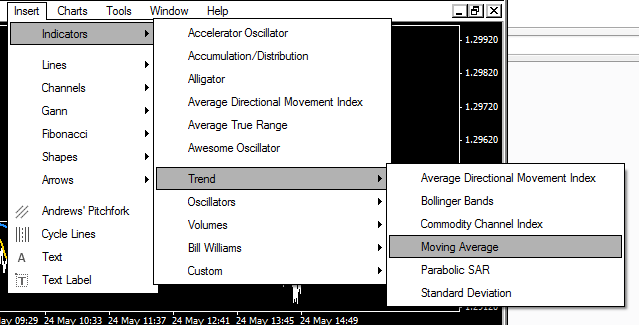
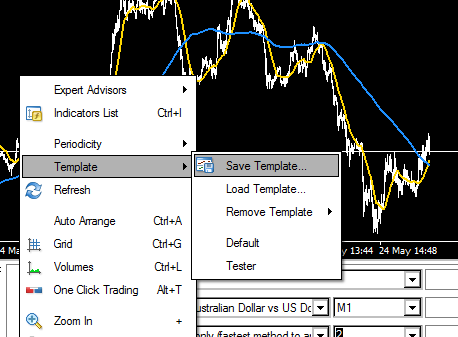
Dear All,
I wrote a EA with MA's in and its getting hard to make sense of the visual output from the ST because all the MA's are red. Is there a way of getting them displayed in a certain colour without doing it manually.
Thanks in advance.