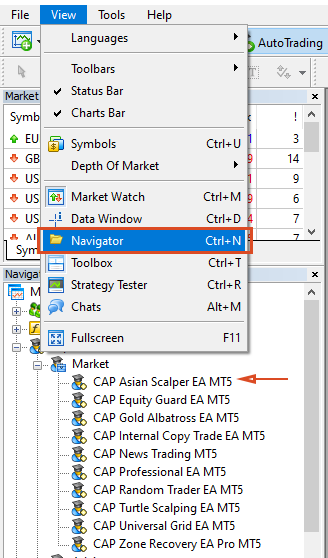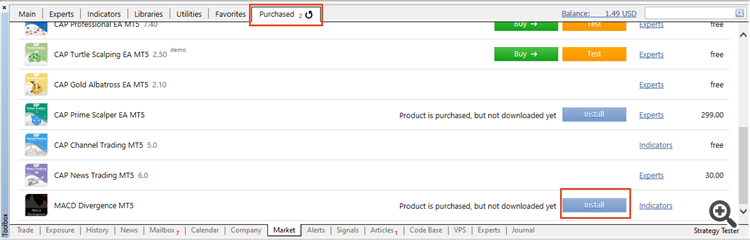How to Install Products From The Mql5.Com Market In Metatrader (MT4/MT5)
To activate purchased EAs or Indicators in your Metatrader Platform, follow these steps.
This post assumes that you have an active account at mql5.com. If you don't, register
here.
First, enter your mql5.com credentials in your Metatrader Platform.
1) Open Metatrader
2)
Click on Tools -> Options -> Community Tab.
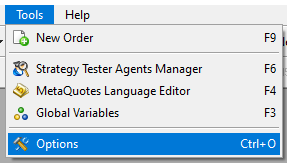
2.2)
Click on "If you have an account, please log-in".
2.3) Enter your mql5.com username and password.
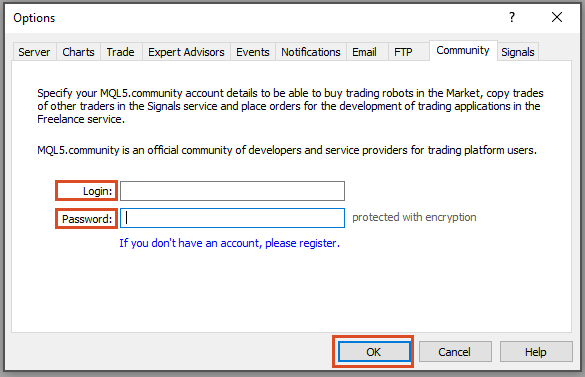
Then, activate the EA or Indicator in your platform. This will spend an activation.
3.1) On Metatrader 5 (MT5),
click in View -> Toolbox -> Market ->
Purchased Tab.
3.2) On Metatrader 4 (MT4), click on View -> Terminal -> Market ->
Purchased Tab.
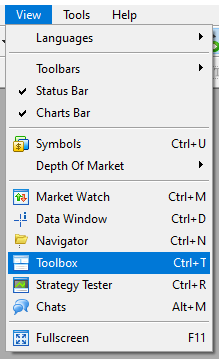
4)
The purchased EA/Indicator should be listed. Click on "install" or "download".
Finally, load the EA or indicator to the chart:
5) Click View -> Navigator to open the navigator
6.a) The
recently activated EA will be listed in Navigator -> Expert Advisors -> Market.
6.b) The recently activated Indicator will be listed in Navigator -> Indicators -> Market.
7) Load the EA or
indicator to the chart.