Denis Zyatkevich / Verkäufer
Veröffentlichte Produkte

Überblick Der Expert Advisor sendet Benachrichtigungen an ein Mobiltelefon, per E-Mail oder aktiviert einen akustischen Alarm, wenn Änderungen auf dem Handelskonto festgestellt werden: Eröffnung/Schließung von Positionen, Änderung von Auftrags- und Positionsparametern, Saldo oder Hebelwirkung. Außerdem kann der Expert Advisor darüber informieren, dass das Eigenkapital des Handelskontos unter einen bestimmten Wert gefallen ist oder die freie Marge im Vergleich zur Marge gering ist. Der Expert Adv

Übersicht Der Expert Advisor sendet Benachrichtigungen an ein Mobiltelefon, per E-Mail oder aktiviert einen akustischen Alarm, wenn eine Position auf dem Handelskonto eröffnet oder geschlossen wird. Der Expert Advisor handelt nicht, er überwacht nur Ihr Konto und Ihre Aufträge.
Starten des Expert Advisors Damit der Expert Advisor funktioniert, legen Sie die Datei NotifyMe_free.ex4 im Ordner terminal_folder/experts ab (wahrscheinlich wird sie dort automatisch abgelegt). NotifyMe_free sollte im A
FREE

Überblick Der Expert Advisor sendet Benachrichtigungen an ein Mobiltelefon, per E-Mail oder aktiviert einen akustischen Alarm, wenn Änderungen auf dem Handelskonto festgestellt werden: Eröffnung/Schließung von Positionen, Änderung von Auftragsparametern, Saldo oder Hebelwirkung. Außerdem kann der Expert Advisor darüber informieren, dass das Eigenkapital des Handelskontos unter einen bestimmten Wert gefallen ist oder die freie Marge im Vergleich zur Marge gering ist. Der Expert Advisor handelt ni
FREE

Übersicht Das Script zeigt Informationen über das Handelskonto an: Informationen über das Handelskonto: Konto - Kontonummer und Kontotyp (Real, Contest oder Demo); Name - Name des Kontoinhabers; Firma - Name der Firma, die den Zugang zum Handel ermöglicht; Server - Name des Handelsservers; Verbindungsstatus - Verbindungsstatus; Handel erlaubt - zeigt an, ob der Handel auf dem Konto im Moment erlaubt ist; Erlaubte Experten - zeigt an, ob der Handel mit Expert Advisors erlaubt ist; Saldo - Kontost
FREE

Übersicht Das Skript zeigt Informationen über das Handelskonto an: Konto - Kontonummer und Kontotyp (Real oder Demo); Name - Name des Kontoinhabers; Firma - Name der Firma, die den Zugang zum Handel ermöglicht; Server - Name des Handelsservers; Verbindungsstatus - Verbindungsstatus; Erlaubter Handel - zeigt an, ob der Handel auf dem Konto im Moment erlaubt ist; Saldo - Kontostand; Eigenkapital - Eigenkapital des Kontos; Guthaben - Höhe des Guthabens; Gewinn - Gewinnhöhe; Freie Marge - freie Marg
FREE

Überblick Der Expert Advisor sendet Benachrichtigungen an ein Mobiltelefon, per E-Mail oder aktiviert einen akustischen Alarm, wenn Änderungen auf dem Handelskonto festgestellt werden: Eröffnung/Schließung von Positionen, Änderung von Auftragsparametern, Saldo oder Hebelwirkung. Außerdem kann der Expert Advisor darüber informieren, dass das Eigenkapital des Handelskontos unter einen bestimmten Wert gefallen ist oder die freie Marge im Vergleich zur Marge gering ist. Der Expert Advisor handelt ni

Übersicht Das Script zeigt Informationen über das Handelskonto und das aktuelle Finanzinstrument an. Informationen über das Handelskonto: Konto - Kontonummer und Kontotyp (Real oder Demo); Name - Name des Kontoinhabers; Firma - Name der Firma, die den Zugang zum Handel ermöglicht; Server - Name des Handelsservers; Verbindungsstatus - Verbindungsstatus; Erlaubter Handel - zeigt an, ob der Handel auf dem Konto im Moment erlaubt ist; Saldo - Kontostand; Eigenkapital - Eigenkapital des Kontos; Gutha

Übersicht
Der Expert Advisor ermöglicht es Ihnen, Benachrichtigungen auf dem Mobiltelefon (oder Tablet-PC), der Mailbox zu empfangen oder einen akustischen Alarm abzuspielen, wenn bestimmte Ereignisse eintreten: Eröffnung oder Schließung einer Position, Platzierung oder Löschung einer schwebenden Order, Änderung des Eröffnungskurses, Stop-Loss oder Take-Profit, Erreichen des Kontostandes, des Eigenkapitals, des Margenniveaus, der freien Marge oder des Drawdowns auf einem vom Benutzer festgelegte

Dies ist die erweiterte NotifyMe-Version mit großer Oberfläche.
Überblick
Der Expert Advisor ermöglicht den Empfang von Benachrichtigungen auf dem Mobiltelefon (oder Tablet-PC), der Mailbox oder das Abspielen eines akustischen Alarms, wenn bestimmte Ereignisse eintreten: Eröffnung oder Schließung einer Position, Platzierung oder Löschung einer schwebenden Order, Änderung des Eröffnungskurses, Stop-Loss oder Take-Profit, Erreichen des Kontostands, des Eigenkapitals, des Margin-Levels, der freien

Übersicht Der Expert Advisor sendet Benachrichtigungen an ein Mobiltelefon, per E-Mail oder spielt einen Ton ab, wenn auf dem Handelskonto Änderungen festgestellt werden: Eröffnung/Schließung von Positionen, Änderung von Auftragsparametern, Saldo oder Hebelwirkung. Außerdem kann der Expert Advisor darüber informieren, dass das Eigenkapital des Handelskontos unter einen bestimmten Wert gefallen ist oder die freie Marge im Vergleich zur Marge gering ist. Der Expert Advisor handelt nicht, er überwa

Übersicht Das Script zeigt Informationen über das Handelskonto und das aktuelle Finanzinstrument an. Informationen über das Handelskonto: Konto - Kontonummer und Kontotyp (Real, Contest oder Demo); Name - Name des Kontoinhabers; Firma - Name der Firma, die den Zugang zum Handel ermöglicht; Server - Name des Handelsservers; Verbindungsstatus - Verbindungsstatus; Handel erlaubt - zeigt an, ob der Handel auf dem Konto im Moment erlaubt ist; Erlaubte Experten - zeigt an, ob der Handel mit Expert Adv

Übersicht
Der Expert Advisor ermöglicht es Ihnen, Benachrichtigungen auf Ihrem Mobiltelefon (oder Tablet-PC) zu empfangen, eine Mailbox zu nutzen oder einen akustischen Alarm abzuspielen, wenn bestimmte Ereignisse eintreten: Eröffnung oder Schließung einer Position (auch Schließung aller Positionen), Platzierung oder Löschung einer schwebenden Order, Änderung des offenen Preises, Stop Loss oder Take Profit, Erreichen des Kontostands, des Eigenkapitals, der Margin-Ebene, der freien Margin oder de
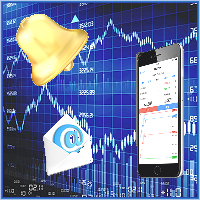
Dies ist die erweiterte NotifyMe-Version mit großer Oberfläche.
Übersicht
Der Expert Advisor ermöglicht den Empfang von Benachrichtigungen auf dem Mobiltelefon (oder Tablet-PC), der Mailbox oder die Wiedergabe eines akustischen Alarms, wenn bestimmte Ereignisse eintreten: Eröffnung oder Schließung einer Position (auch die Schließung aller Positionen), Platzierung oder Löschung einer schwebenden Order, Änderung des offenen Preises, des Stop-Loss oder des Take-Profits, Erreichen des Kontostands, d

Überblick Der Expert Advisor sendet Benachrichtigungen an ein Mobiltelefon, per E-Mail oder spielt einen Ton ab, wenn Änderungen auf dem Handelskonto festgestellt werden: Eröffnung/Schließung von Positionen, Änderung von Auftrags- oder Positionsparametern, Saldo oder Hebelwirkung. Außerdem kann der Expert Advisor darüber informieren, dass das Eigenkapital des Handelskontos unter einen bestimmten Wert gefallen ist oder die freie Marge im Vergleich zur Marge gering ist. Der Expert Advisor handelt