Nguyen The Nhan / Verkäufer
Veröffentlichte Produkte

Mit diesem EA können Sie sofort erkennen, ob es sich um einen Kauf- oder Verkaufsauftrag handelt. Der Kaufauftrag hat eine grüne Linie (oder eine andere Farbe). Der Verkaufsauftrag hat eine rote Linie (oder eine andere Farbe). In dem Chart, den EA einfügt, können Sie die Kauforder schließen, indem Sie auf die Linie klicken. EA hat auch die Funktion SL-TP und Close all Order automatisch zu setzen.
Parameter: -Die Farbe der Buy Orders : Wählen Sie die Farbe für Buy Orders -Die Farbe der Sell Orde

Der Indikator hilft Ihnen, Trends schnell zu erkennen (empfohlen: TF M30-Daily) Parameter : Alarmieren wenn Signal vorhanden Push-Benachrichtigung an MT4 mobil2 Vorteile Einfach zu benutzen. Die Eingabeparameter sind einfach Die Fähigkeit, als Filter für jede Strategie zu verwenden. Es funktioniert auf Aktien, Indizes, Öl, Gold und auf allen Zeitrahmen. Er hat die Funktion von Push-Benachrichtigungen und akustischen Alarmen. Wichtigkeit : Nicht wiederholender Indikator
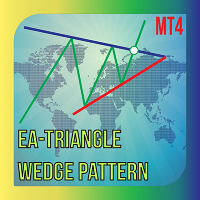
Kennen Sie Methode Handel verwenden Triangle-Muster, können Sie Referenz über sie an Link: https : //www.investopedia.com/terms/t/triangle.asp Dieser EA hilft Ihnen bei der automatischen Zeichnung der Linie und Sie können diese modifizieren, wenn Sie möchten. es ist eine halbautomatische EA nicht vollautomatisch, nur ein Teil des Handels wird von diesem EA behandelt. Ich empfehle, ihn mit hohem TF zu verwenden, um bessere Ergebnisse zu erzielen. Parameter: -Wählen Sie die Farbe für die Unterstüt

BESCHREIBUNG Investing-Indikator hilft Ihnen, Signale wie die technische Analyse Zusammenfassung von Investing.com zu erhalten Wenn Sie ein starkes Signal (starkes Kauf- oder Verkaufssignal) im Zeitrahmen M5, M15, H1 haben, wird der Alert Sie benachrichtigen WIE ZU BENUTZEN Wenn Sie ein Signal haben, können Sie eine Order eingeben und TP & SL entsprechend setzen. Empfehlung : Dieser Indikator ist auch für den mittel- und langfristigen Handel geeignet ( Technical Analysis Summary of Investing.com