Radik Gilyazov / Profil
Freunde
9
Anfragen
Ausgehend
Radik Gilyazov
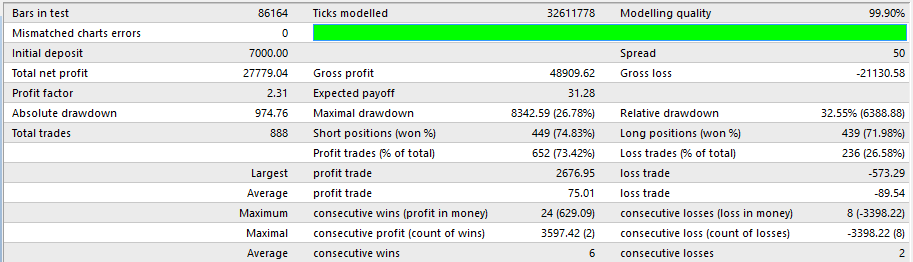
Pound Aussie EA
Pound Aussie EA
Description
This is a complex and highly customizable Expert Advisor designed specifically for the GBPAUD symbol.
Positions are opened by the signals of the original indicators with consideration of the volatility over a certain time interval and the support/resistance levels for the maximum accuracy of the market entries.
Adaptive algorithm for maintaining orders.
Features
Working currency pair/timeframe: GBPAUD M5.
Uses market orders.
Slippage, spread or commission don't matter.
Suitable for any broker and any account type.
Requirements
Symbol: GBPAUD
Timeframe: М5
Deposit: from $2500 per 0,01 lot
Change in the parameters:
LOTs, set the money management according to the size of your deposit and your preferences.
Do not change anything else!
Parameters:
МАs - Moving Average settings
RSI - RSI settings
Trade Levels - Enable/disable trading by levels.
Filter MA - Enable/disable MA operations (works only at Trade Levels - true )
Each Level - every N-th level (in points) if 500, then the EA considers every level equal to 500.
Execute on Price Touch - Level handling when the price touches the level or when a candle closes on it.
EndLvl_Trading_Buy\Sell triggering limiter at the level.
Freeze After TP - true/false, the time interval for the EA to pause trading once a TP is triggered.
Freeze Minutes - The break after a TP is specified in minutes.
Trading
Profit Count - amount of profit gained after the start of the EA.
Take Profit 1 - ТР of the 1-st order (in old points)
Take Profit 2 - ТР from the 2-nd order (common for two orders)
Take Profit 3 - ТР from the 3-rd order (common for three orders)
Stop Loss - SL for the order or for the order basket.
Break Even Level - Plus N points (in old points) to the breakeven from the 4-th level inclusive.
MoveBE Lvl - forced transfer to breakeven on the specified level, if (0) then disabled.
MoveBE Perсent - forced transfer to breakeven by the account drawdown percentage, if (0) then disabled.
TP_BE - breakeven, plus the specified number of points, if (0) then a simple BE. (Works only in conjunction with MoveBE Lvl)
Stop_Trading - force stops the trading session after reaching profit as a percentage of the total account deposit. If the value is (0.0) - disabled.
Stop_Trading _After_TP - if true, the Expert Advisor stops the trading session only after the open positions are closed by TP.
Both Directions - true/false, trading and placing the basket in both directions.
PIP Steps - distance between orders (in old points)
LOTS
First Lot - fixed size of the base lot if Auto Lot - false
Auto Lot - true/false
Lot_Size – Base lot size.
Lot_MM – Size of the deposit to the base lot.
Spread Filter - Spread filter.
Day Filter - Filter by day of week.
Time Filter - Time filter.
Use Time Zone - true/false
Add Any Time - true/false, continue plotting the order basket once the trading time ends.
Move to BE - Forced transfer to breakeven when the trading time ends.
Time Zone Start - trading start time.
Time Zone End - trading end time.
Use Daily Close - true/false forced closure at the specified time.
Daily Close Time - time to force close all the open positions.
Close Trades on Friday - true/false Stop trading and close all positions on Friday.
Friday Close Time - Time to stop trading and close all positions on Friday.
Recommendations
VPS is required.
For best results, use the leverage of 1:500 and more;
Does not comply with FIFO.
Pound Aussie EA
Description
This is a complex and highly customizable Expert Advisor designed specifically for the GBPAUD symbol.
Positions are opened by the signals of the original indicators with consideration of the volatility over a certain time interval and the support/resistance levels for the maximum accuracy of the market entries.
Adaptive algorithm for maintaining orders.
Features
Working currency pair/timeframe: GBPAUD M5.
Uses market orders.
Slippage, spread or commission don't matter.
Suitable for any broker and any account type.
Requirements
Symbol: GBPAUD
Timeframe: М5
Deposit: from $2500 per 0,01 lot
Change in the parameters:
LOTs, set the money management according to the size of your deposit and your preferences.
Do not change anything else!
Parameters:
МАs - Moving Average settings
RSI - RSI settings
Trade Levels - Enable/disable trading by levels.
Filter MA - Enable/disable MA operations (works only at Trade Levels - true )
Each Level - every N-th level (in points) if 500, then the EA considers every level equal to 500.
Execute on Price Touch - Level handling when the price touches the level or when a candle closes on it.
EndLvl_Trading_Buy\Sell triggering limiter at the level.
Freeze After TP - true/false, the time interval for the EA to pause trading once a TP is triggered.
Freeze Minutes - The break after a TP is specified in minutes.
Trading
Profit Count - amount of profit gained after the start of the EA.
Take Profit 1 - ТР of the 1-st order (in old points)
Take Profit 2 - ТР from the 2-nd order (common for two orders)
Take Profit 3 - ТР from the 3-rd order (common for three orders)
Stop Loss - SL for the order or for the order basket.
Break Even Level - Plus N points (in old points) to the breakeven from the 4-th level inclusive.
MoveBE Lvl - forced transfer to breakeven on the specified level, if (0) then disabled.
MoveBE Perсent - forced transfer to breakeven by the account drawdown percentage, if (0) then disabled.
TP_BE - breakeven, plus the specified number of points, if (0) then a simple BE. (Works only in conjunction with MoveBE Lvl)
Stop_Trading - force stops the trading session after reaching profit as a percentage of the total account deposit. If the value is (0.0) - disabled.
Stop_Trading _After_TP - if true, the Expert Advisor stops the trading session only after the open positions are closed by TP.
Both Directions - true/false, trading and placing the basket in both directions.
PIP Steps - distance between orders (in old points)
LOTS
First Lot - fixed size of the base lot if Auto Lot - false
Auto Lot - true/false
Lot_Size – Base lot size.
Lot_MM – Size of the deposit to the base lot.
Spread Filter - Spread filter.
Day Filter - Filter by day of week.
Time Filter - Time filter.
Use Time Zone - true/false
Add Any Time - true/false, continue plotting the order basket once the trading time ends.
Move to BE - Forced transfer to breakeven when the trading time ends.
Time Zone Start - trading start time.
Time Zone End - trading end time.
Use Daily Close - true/false forced closure at the specified time.
Daily Close Time - time to force close all the open positions.
Close Trades on Friday - true/false Stop trading and close all positions on Friday.
Friday Close Time - Time to stop trading and close all positions on Friday.
Recommendations
VPS is required.
For best results, use the leverage of 1:500 and more;
Does not comply with FIFO.
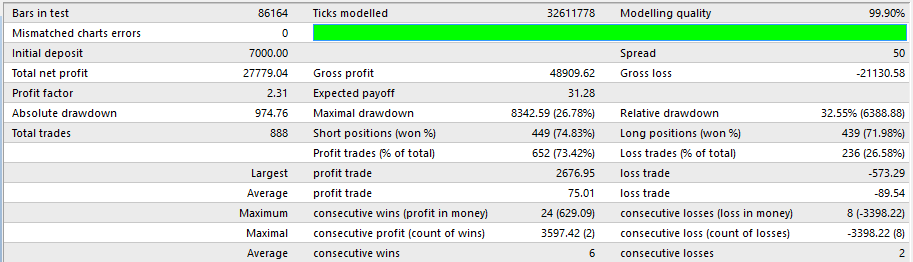
: