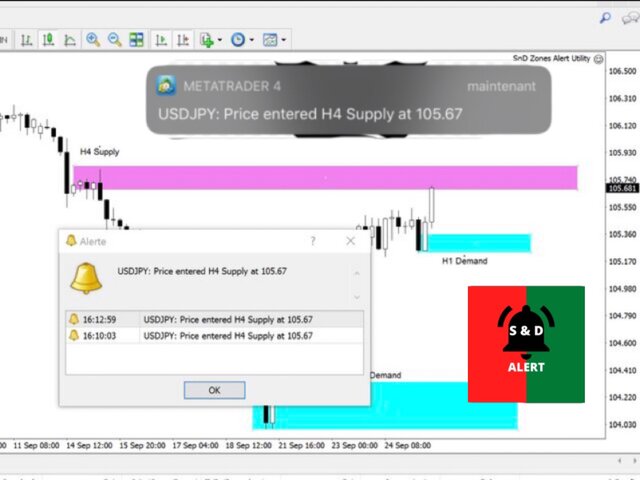Bryan Djoufack Nguessong / 个人资料
- 信息
|
3 年
经验
|
4
产品
|
23
演示版
|
|
8
工作
|
0
信号
|
0
订阅者
|
这个工具将在您的手机上发送详细的通知,并在MT5终端上提醒您,一旦您想看到的蜡烛图出现在图表上。该通知包含符号、蜡烛图样和形成该图样的时间框架。 你需要将Metatrader 5 Mobile与你的Windows终端连接起来。以下是方法。 https://www.metatrader5.com/zh/mobile-trading/iphone/help/settings/settings_messages#notification_setup 可以检测的烛台形态列表。 三个白兵 三只黑乌鸦 看涨的三线击球 看跌的三条线罢工 三条内侧上升线 三条内侧下跌 三条外线上涨 三线外跌 早晨之星 傍晚之星 看涨被遗弃的婴儿 看跌被遗弃的婴儿 看涨的哈拉米 看跌哈拉米 看涨的吞噬 看跌吞噬 锤子 射击之星 反转锤子 悬挂的人 蜻蜓斗鸡 墓碑十字星 早晨的斗极星 晚间斗极星 穿透线 黑暗四叶草 看跌的踢球者 看涨踢球者 长下影线(长颈线在下侧)。 长上影线(长灯芯在上方)。 输入参数 当你启动该工具时,你将不得不设置一些输入参数。 EnableMobileNotifications
这个工具将在您的手机上发送详细的通知,并在MT4终端上提醒您,一旦您想看到的蜡烛图出现在图表上。该通知包含符号、蜡烛图样和形成该图样的时间框架。 你需要将Metatrader 4 Mobile与你的Windows终端连接起来。以下是方法。 https://www.metatrader4.com/zh/trading-platform/help/setup/settings_notifications 可以检测的烛台形态列表。 三个白兵 三只黑乌鸦 看涨的三线击球 看跌的三条线罢工 三条内侧上升线 三条内侧下跌 三条外线上涨 三线外跌 早晨之星 傍晚之星 看涨被遗弃的婴儿 看跌被遗弃的婴儿 看涨的哈拉米 看跌哈拉米 看涨的吞噬 看跌吞噬 锤子 射击之星 反转锤子 悬挂的人 蜻蜓斗鸡 墓碑十字星 早晨的斗极星 晚间斗极星 穿透线 黑暗四叶草 看跌的踢球者 看涨踢球者 长下影线(长颈线在下侧)。 长上影线(长灯芯在上方)。 输入参数 当你启动该工具时,你将不得不设置一些输入参数。 EnableMobileNotifications: 启用移动通知(MT5终端的警报默认为激活)。
这个工具将在您的手机上发送详细的通知,并在MT4终端上提醒您,一旦您想看到的蜡烛图出现在图表上。该通知包含符号、蜡烛图样和形成该图样的时间框架。 你需要将Metatrader 4 Mobile与你的Windows终端连接起来。以下是方法。 https://www.metatrader4.com/zh/trading-platform/help/setup/settings_notifications 可以检测的烛台形态列表。 三个白兵 三只黑乌鸦 看涨的三线击球 看跌的三条线罢工 三条内侧上升线 三条内侧下跌 三条外线上涨 三线外跌 早晨之星 傍晚之星 看涨被遗弃的婴儿 看跌被遗弃的婴儿 看涨的哈拉米 看跌哈拉米 看涨的吞噬 看跌吞噬 锤子 射击之星 反转锤子 悬挂的人 蜻蜓斗鸡 墓碑十字星 早晨的斗极星 晚间斗极星 穿透线 黑暗四叶草 看跌的踢球者 看涨踢球者 长下影线(长颈线在下侧)。 长上影线(长灯芯在上方)。 输入参数 当你启动该工具时,你将不得不设置一些输入参数。 EnableMobileNotifications: 启用移动通知(MT5终端的警报默认为激活)。
这个工具将在您的手机上发送详细的通知,并在MT4终端上提醒您,一旦您想看到的蜡烛图出现在图表上。该通知包含符号、蜡烛图样和形成该图样的时间框架。 你需要将Metatrader 4 Mobile与你的Windows终端连接起来。以下是方法。 https://www.metatrader4.com/zh/trading-platform/help/setup/settings_notifications 可以检测的烛台形态列表。 三个白兵 三只黑乌鸦 看涨的三线击球 看跌的三条线罢工 三条内侧上升线 三条内侧下跌 三条外线上涨 三线外跌 早晨之星 傍晚之星 看涨被遗弃的婴儿 看跌被遗弃的婴儿 看涨的哈拉米 看跌哈拉米 看涨的吞噬 看跌吞噬 锤子 射击之星 反转锤子 悬挂的人 蜻蜓斗鸡 墓碑十字星 早晨的斗极星 晚间斗极星 穿透线 黑暗四叶草 看跌的踢球者 看涨踢球者 长下影线(长颈线在下侧)。 长上影线(长灯芯在上方)。 输入参数 当你启动该工具时,你将不得不设置一些输入参数。 EnableMobileNotifications: 启用移动通知(MT5终端的警报默认为激活)。
As you launch the utility, you'll have to set some input parameters:
supplyColor - This will be the color in which your supply zones will be represented on the chart
demandColor - This will be the color in which your demand zones will be represented on the chart.
Now that you have set the input parameters, just 3 steps for the use of the Utility :
-You draw the zone (rectangle)
-You indicate if it is a Supply or Demand with the TF by changing the description (e.g. Supply MN1 for Monthly Supply or Demand M15 for 15 Minutes Demand)
-And you just chill, just RELAX and wait for the detailed notification(Symbol Name with the Supply it touched and it's timeframe, and the price) on your phone and on your MetaTrader 4 Terminal as soon as price reaches your level.
Yeah, no more having to stay in front of the chart. Get yours and enjoy a more relaxed trading.
https://www.mql5.com/en/market/product/55134?source=Site+Market+Product+Page

As you launch the utility, you'll have to set some input parameters:
supplyColor - This will be the color in which your supply zones will be represented on the chart
demandColor - This will be the color in which your demand zones will be represented on the chart.
Now that you have set the input parameters, just 3 steps for the use of the Utility :
-You draw the zone (rectangle)
-You indicate if it is a Supply or Demand with the TF by changing the description (e.g. Supply MN1 for Monthly Supply or Demand M15 for 15 Minutes Demand)
-And you just chill, just RELAX and wait for the detailed notification(Symbol Name with the Supply it touched and it's timeframe, and the price) on your phone and on your MetaTrader 4 Terminal as soon as price reaches your level.
Yeah, no more having to stay in front of the chart. Get yours and enjoy a more relaxed trading.
https://www.mql5.com/en/market/product/55134?source=Site+Market+Product+Page

As you launch the utility, you'll have to set some input parameters:
supplyColor - This will be the color in which your supply zones will be represented on the chart
demandColor - This will be the color in which your demand zones will be represented on the chart.
Now that you have set the input parameters, just 3 steps for the use of the Utility :
-You draw the zone (rectangle)
-You indicate if it is a Supply or Demand with the TF by changing the description (e.g. Supply MN1 for Monthly Supply or Demand M15 for 15 Minutes Demand)
-And you just chill, just RELAX and wait for the detailed notification(Symbol Name with the Supply it touched and it's timeframe, and the price) on your phone and on your MetaTrader 4 Terminal as soon as price reaches your level.
Yeah, no more having to stay in front of the chart. Get yours and enjoy a more relaxed trading. https://www.mql5.com/en/market/product/55134?source=Site+Market+Product+Page

As you launch the utility, you'll have to set some input parameters:
supplyColor - This will be the color in which your supply zones will be represented on the chart
demandColor - This will be the color in which your demand zones will be represented on the chart.
Now that you have set the input parameters, just 3 steps for the use of the Utility :
-You draw the zone (rectangle)
-You indicate if it is a Supply or Demand with the TF by changing the description (e.g. Supply MN1 for Monthly Supply or Demand M15 for 15 Minutes Demand)
-And you just chill, just RELAX and wait for the detailed notification(Symbol Name with the Supply it touched and it's timeframe, and the price) on your phone and on your MetaTrader 4 Terminal as soon as price reaches your level.
Yeah, no more having to stay in front of the chart. Get yours and enjoy a more relaxed trading.
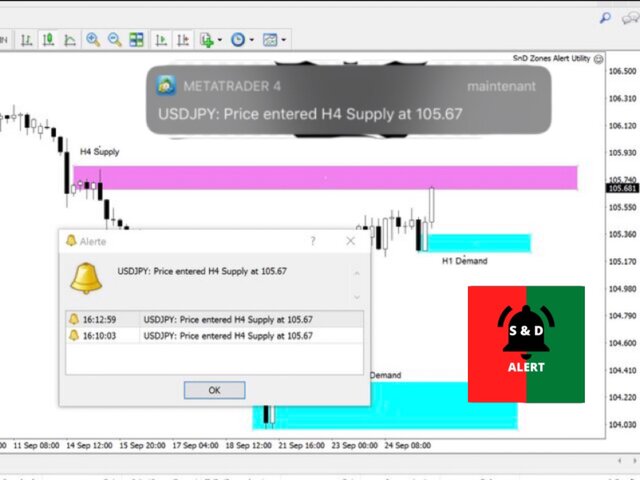
As you launch the utility, you'll have to set some input parameters:
supplyColor - This will be the color in which your supply zones will be represented on the chart
demandColor - This will be the color in which your demand zones will be represented on the chart.
Now that you have set the input parameters, just 3 steps for the use of the Utility :
-You draw the zone (rectangle)
-You indicate if it is a Supply or Demand with the TF by changing the description (e.g. Supply MN1 for Monthly Supply or Demand M15 for 15 Minutes Demand)
-And you just chill, just RELAX and wait for the detailed notification(Symbol Name with the Supply it touched and it's timeframe, and the price) on your phone and on your MetaTrader 4 Terminal as soon as price reaches your level.
Yeah, no more having to stay in front of the chart. Get yours and enjoy a more relaxed trading.
Link: https://www.mql5.com/en/market/product/55134#!tab=overview
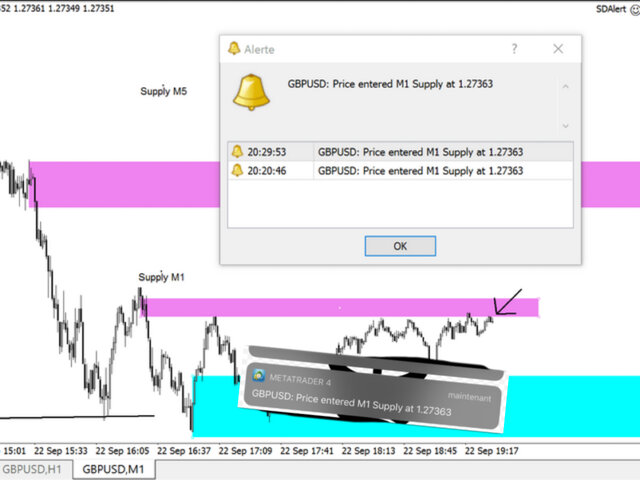
As you launch the utility, you'll have to set some input parameters:
supplyColor - This will be the color in which your supply zones will be represented on the chart
demandColor - This will be the color in which your demand zones will be represented on the chart.
Now that you have set the input parameters, just 3 steps for the use of the Utility :
-You draw the zone (rectangle)
-You indicate if it is a Supply or Demand with the TF by changing the description (e.g. Supply MN1 for Monthly Supply or Demand M15 for 15 Minutes Demand)
-And you just chill, just RELAX and wait for the detailed notification(Symbol Name with the Supply it touched and it's timeframe, and the price) on your phone and on your MetaTrader 4 Terminal as soon as price reaches your level.
Yeah, no more having to stay in front of the chart. Get yours and enjoy a more relaxed trading.
Link: https://www.mql5.com/en/market/product/55134#!tab=overview
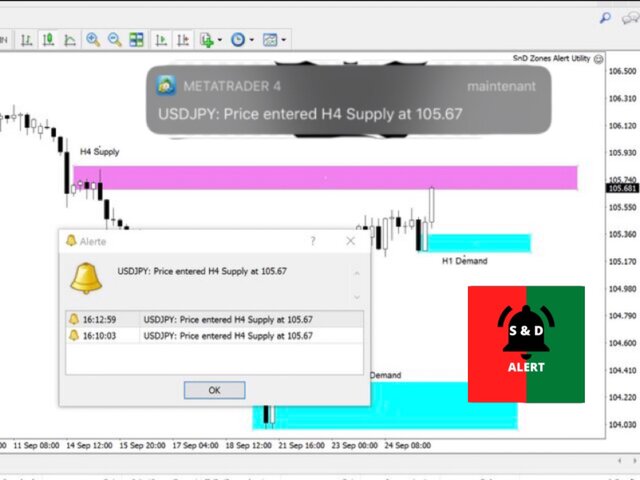
As you launch the utility, you'll have to set some input parameters:
supplyColor - This will be the color in which your supply zones will be represented on the chart
demandColor - This will be the color in which your demand zones will be represented on the chart.
Now that you have set the input parameters, just 3 steps for the use of the Utility :
-You draw the zone (rectangle)
-You indicate if it is a Supply or Demand with the TF by changing the description (e.g. Supply MN1 for Monthly Supply or Demand M15 for 15 Minutes Demand)
-And you just chill, just RELAX and wait for the detailed notification(Symbol Name with the Supply it touched and it's timeframe, and the price) on your phone and on your MetaTrader 4 Terminal as soon as price reaches your level.
Yeah, no more having to stay in front of the chart. Get yours and enjoy a more relaxed trading.
Link: https://www.mql5.com/en/market/product/55134#!tab=overview
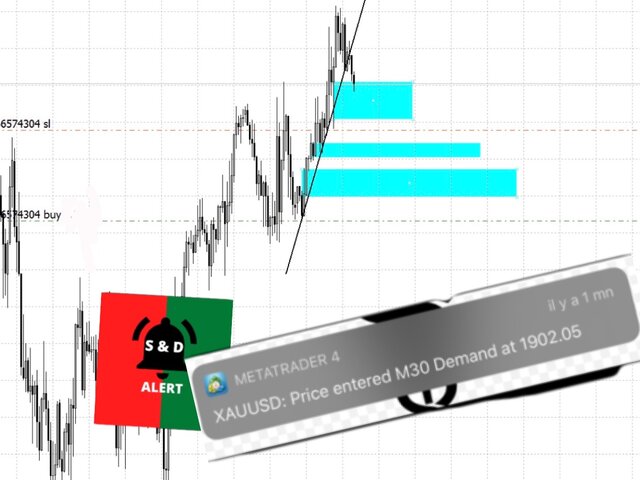
As you launch the utility, you'll have to set some input parameters:
supplyColor - This will be the color in which your supply zones will be represented on the chart
demandColor - This will be the color in which your demand zones will be represented on the chart.
Now that you have set the input parameters, just 3 steps for the use of the Utility :
-You draw the zone (rectangle)
-You indicate if it is a Supply or Demand with the TF by changing the description (e.g. Supply MN1 for Monthly Supply or Demand M15 for 15 Minutes Demand)
-And you just chill, just RELAX and wait for the detailed notification(Symbol Name with the Supply it touched and it's timeframe, and the price) on your phone and on your MetaTrader 4 Terminal as soon as price reaches your level.
Yeah, no more having to stay in front of the chart. Get yours and enjoy a more relaxed trading.
Link: https://www.mql5.com/en/market/product/55134#!tab=overview
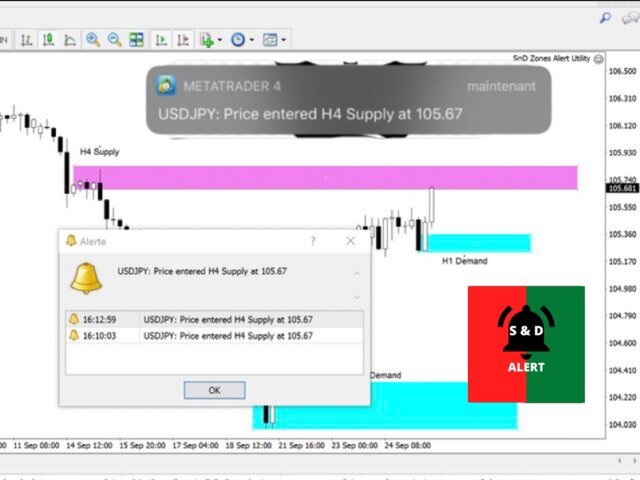
As you launch the utility, you'll have to set some input parameters:
supplyColor - This will be the color in which your supply zones will be represented on the chart
demandColor - This will be the color in which your demand zones will be represented on the chart.
Now that you have set the input parameters, just 3 steps for the use of the Utility :
-You draw the zone (rectangle)
-You indicate if it is a Supply or Demand with the TF by changing the description (e.g. Supply MN1 for Monthly Supply or Demand M15 for 15 Minutes Demand)
-And you just chill, just RELAX and wait for the detailed notification(Symbol Name with the Supply it touched and it's timeframe, and the price) on your phone and on your MetaTrader 4 Terminal as soon as price reaches your level.
Yeah, no more having to stay in front of the chart. Get yours and enjoy a more relaxed trading.
Link: https://www.mql5.com/en/market/product/55134#!tab=overview

As you launch the utility, you'll have to set some input parameters:
supplyColor - This will be the color in which your supply zones will be represented on the chart
demandColor - This will be the color in which your demand zones will be represented on the chart.
Now that you have set the input parameters, just 3 steps for the use of the Utility :
-You draw the zone (rectangle)
-You indicate if it is a Supply or Demand with the TF by changing the description (e.g. Supply MN1 for Monthly Supply or Demand M15 for 15 Minutes Demand)
-And you just chill, just RELAX and wait for the detailed notification(Symbol Name with the Supply it touched and it's timeframe, and the price) on your phone and on your MetaTrader 4 Terminal as soon as price reaches your level.
Yeah, no more having to stay in front of the chart. Get yours and enjoy a more relaxed trading. Link: https://www.mql5.com/en/market/product/55134#!tab=overview