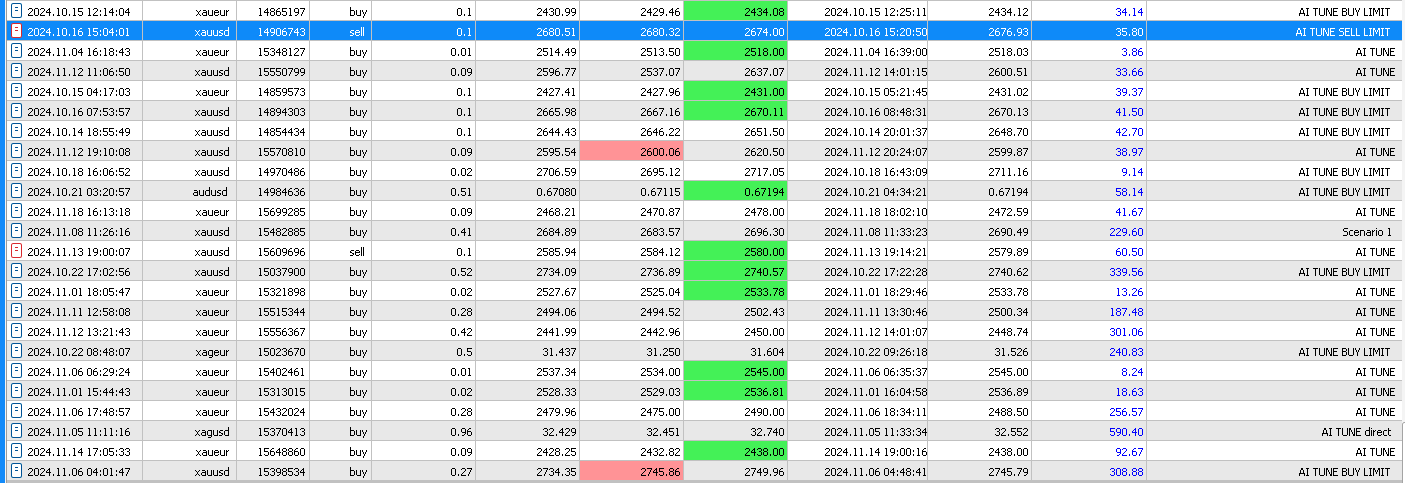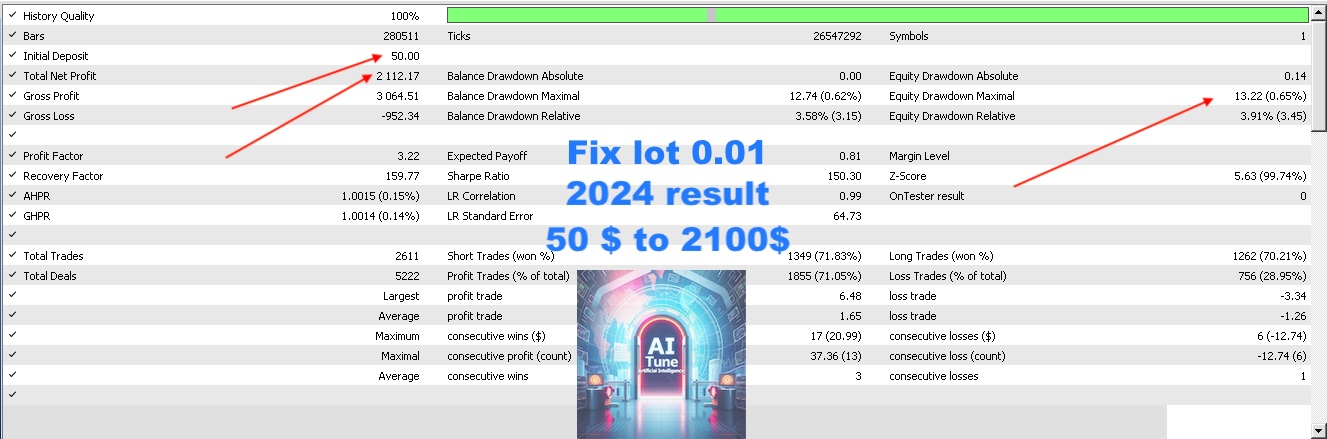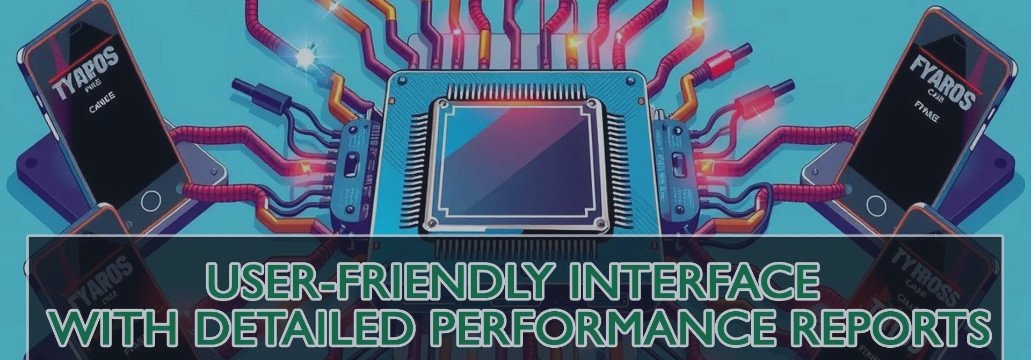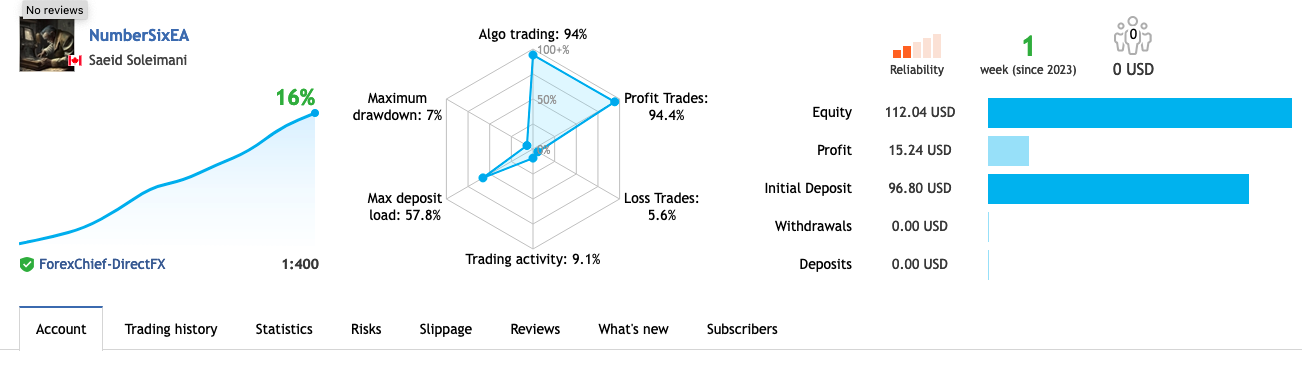Saeid Soleimani / Profile
- Information
|
2 years
experience
|
10
products
|
678
demo versions
|
|
0
jobs
|
1
signals
|
1
subscribers
|
For the past 10 years, I've been developing financial trading systems and expert advisors. Over the last 4 years, I've specialized in integrating artificial intelligence and machine learning into automated trading solutions.
My expertise includes:
• MQL4/MQL5 programming for MetaTrader platforms
• AI and Machine Learning in trading systems
• Quantitative analysis and algorithmic strategies
• Risk management and portfolio optimization
I've published 10 expert advisors, each rigorously tested through 667+ demo versions to ensure reliable performance across different market conditions.
I'm dedicated to helping traders leverage AI technology to enhance their trading performance through innovative, research-backed solutions.
HUIAI Trading Robot LIVE TESTED - Contact me to see live performance Next Price 399$ HUIAI is an automated trading system designed for analyzing and trading Nas100 on the H1 timeframe. Technical Specifications Target Market: Nas100 Timeframe: H1 Recommended Minimum Balance: $100 Platform: MetaTrader 5 Core Features Risk Management System Automatic lot size calculation Trailing stop adjustment Spread analysis and adjustment Volatility-based risk optimization Technical Capabilities Automatic
Dear AITUNE Users,
Upgrade to Version 7.0 (Recommended)
Enhanced AI trading capabilities
Powered by Google's advanced Gemini models
Better performance and reliability

GOLD2H Expert Advisor GOLD2H is an Expert Advisor designed for trading XAUUSD (Gold) on the H1 timeframe, implementing neural network methodologies for pattern recognition. The EA uses a systematic approach to gold trading through careful analysis of market conditions and precise trade management. For accurate backtesting results, ensure to set the correct GMT offset in the input parameters Initial Price: $119 Available Licenses: 3 Status: Price increases by $50 after every 5 purchases Next
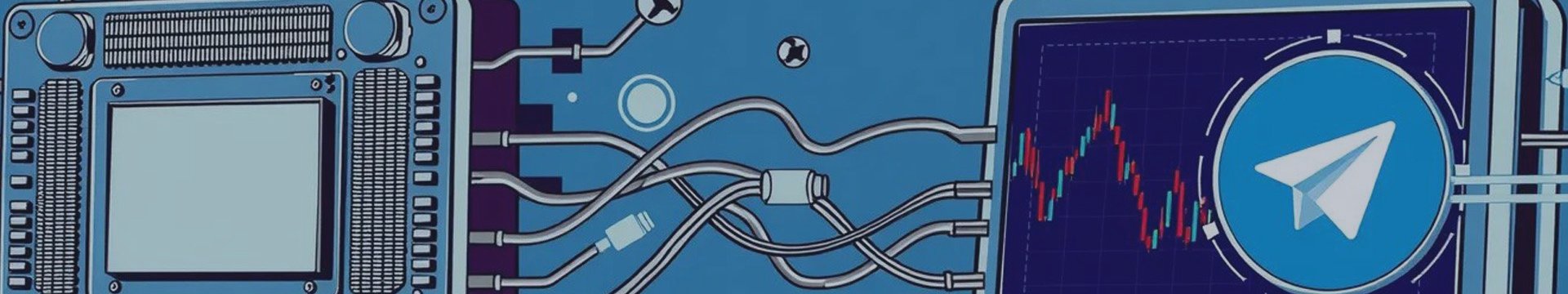
https://www.mql5.com/en/market/product/124486?source=Site+Market+My+Products+Page
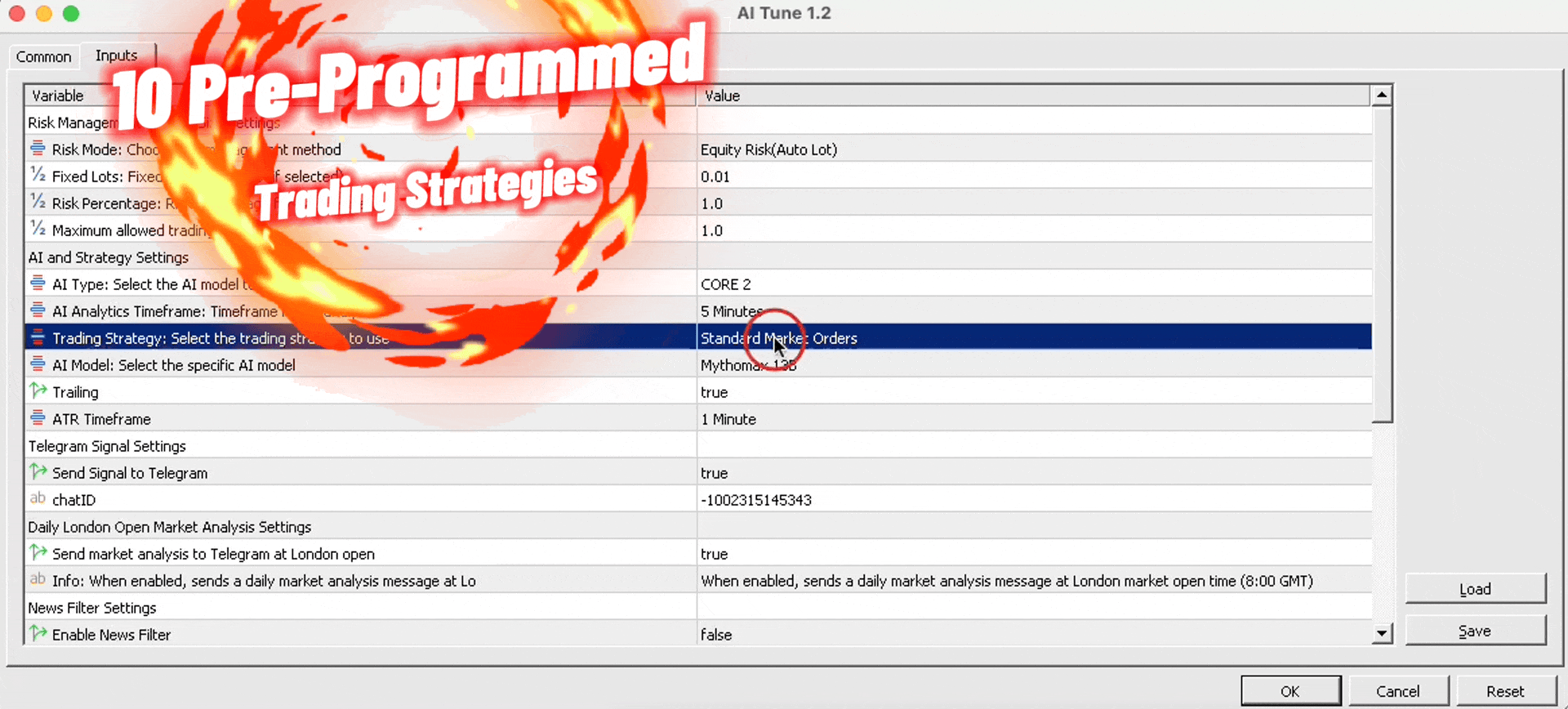
https://www.mql5.com/en/market/product/124486?source=Site+Market+My+Products+Page
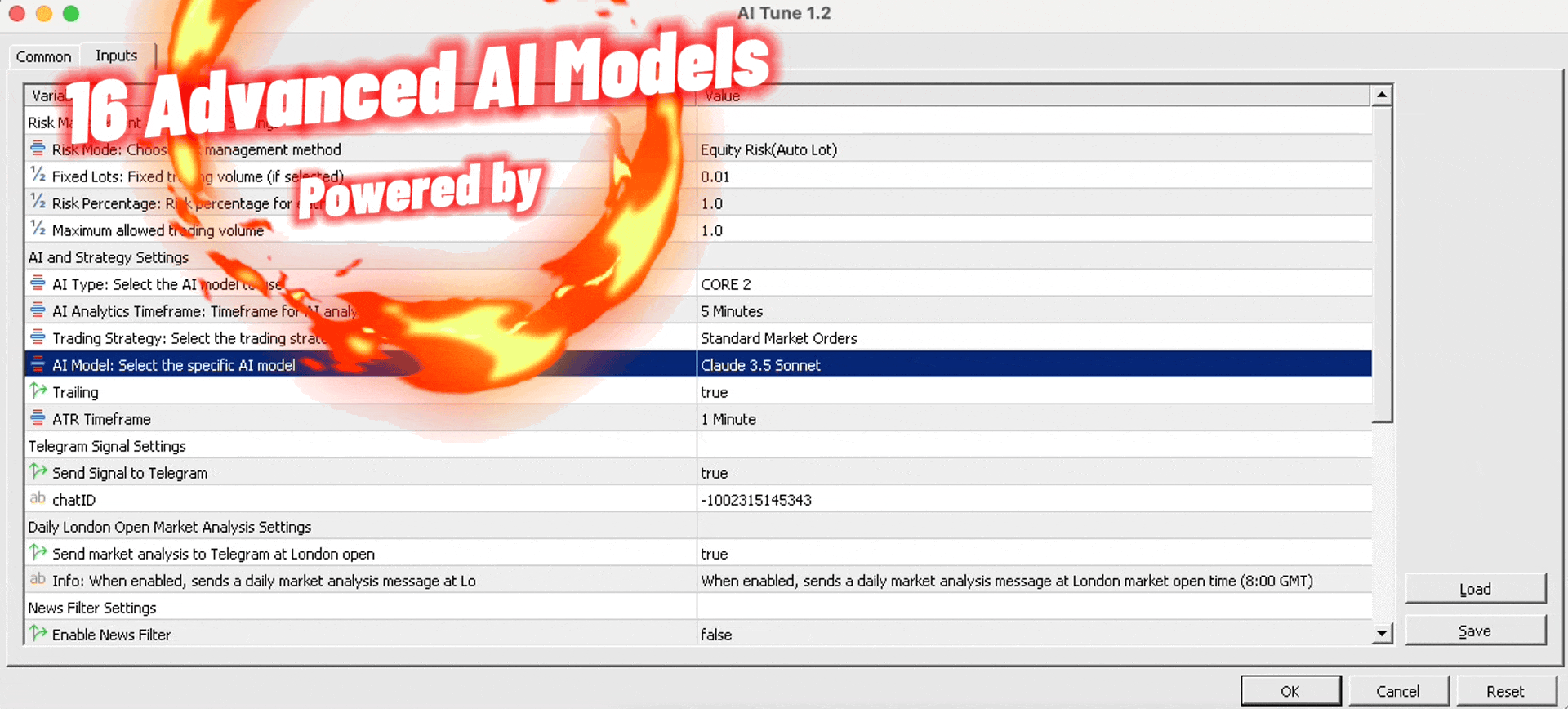
AI TUNE: Advanced Algorithmic Trading Solution After purchase, contact us to join the exclusive AI TUNE Traders Community for updates, settings, and trader networking. Next Price (500$) AI TUNE is a cutting-edge forex and metals trading bot that leverages artificial intelligence to analyze market data and execute trades. This sophisticated system processes vast amounts of information in real-time, identifying potential opportunities and managing risks with precision. Backtesting results
The Cyrus EA is a scalper, which trades from one hour before rollover time until one hour after rollover time. When running the backtest, it is important to consider the time difference between your local time and GMT. The backtest relies on the GMT time zone to determine trade openings and closings. Failing to account for the time difference may lead to inaccurate backtest results. If you're unable to locate your GMT Offset time zone, please inform us, and we'll gladly assist you. Overview
NumberSix Scalper is a versatile trading strategy designed to trade a wide range of currency pairs, metals, and indices. The strategy utilizes a combination of candlestick patterns, trend detection, and a news filter to identify high-probability trading opportunities. To optimize performance, we provide set files that can be used with the EA. After purchasing, please contact me for the set files tailored to your preferred trading instruments and timeframes. Set Files ||
NumberSix Scalper is a versatile trading strategy designed to trade a wide range of currency pairs, metals, and indices. The strategy utilizes a combination of candlestick patterns, trend detection, and a news filter to identify high-probability trading opportunities. To optimize performance, we provide set files that can be used with the EA. After purchasing, please contact me for the set files tailored to your preferred trading instruments and timeframes. Set Files ||
The Boy Plunger Gold EA is a revolutionary scalping Expert Advisor (EA) designed for the Gold and Silver markets. This EA does not require a low spread account and offers smart take profit and stop loss levels, without the need for trailing features. The EA is intended for use and backtesting specifically in 2023. Main EA setting: Timeframe: The timeframe used for market analysis. It is set to PERIOD_H4, which represents the 4-hour timeframe. ATR_Period: The number of bars used for calculating
24 Hours
https://www.mql5.com/en/market/product/102014?source=Site+Profile+Seller
49$ Don't Miss out