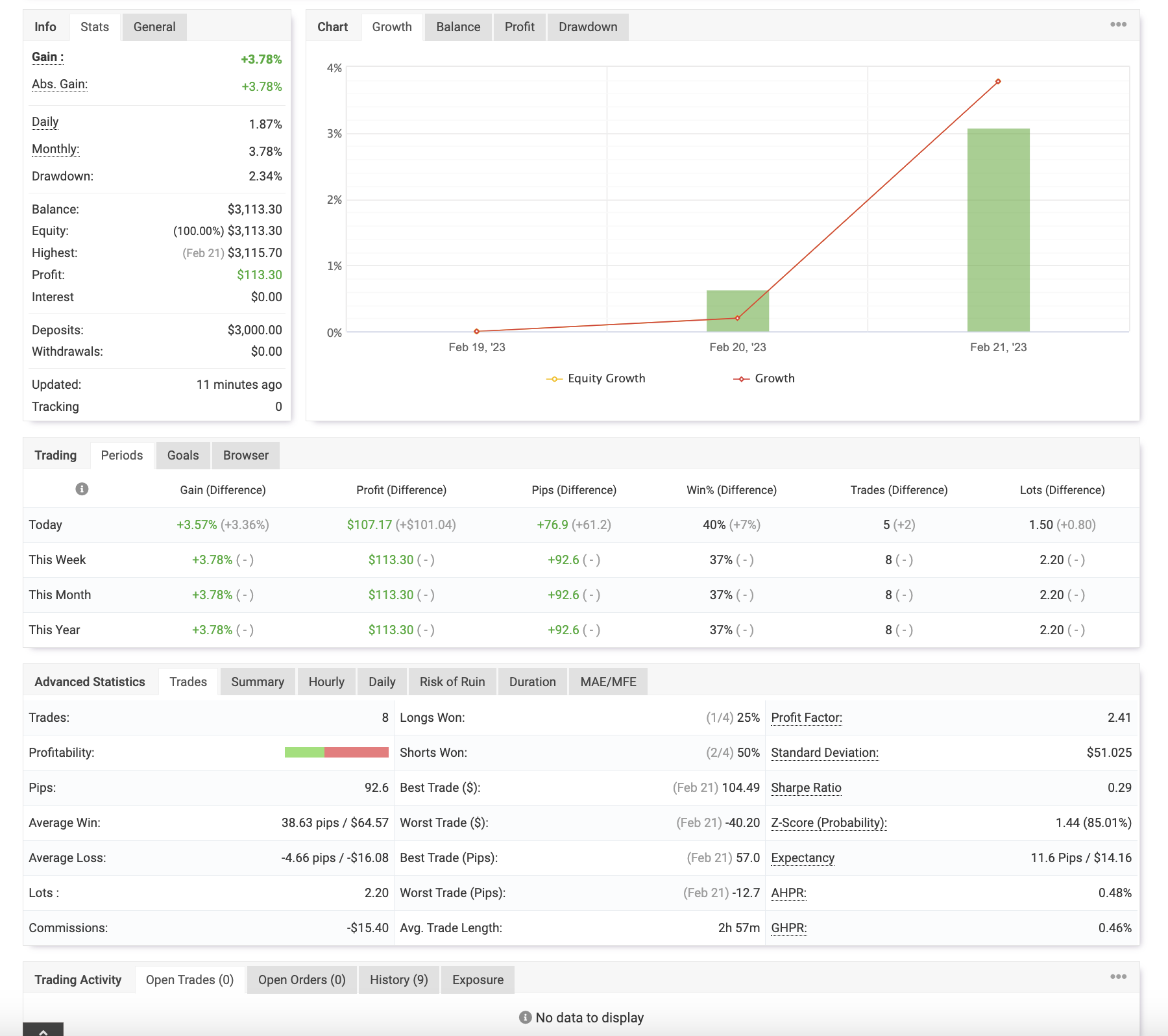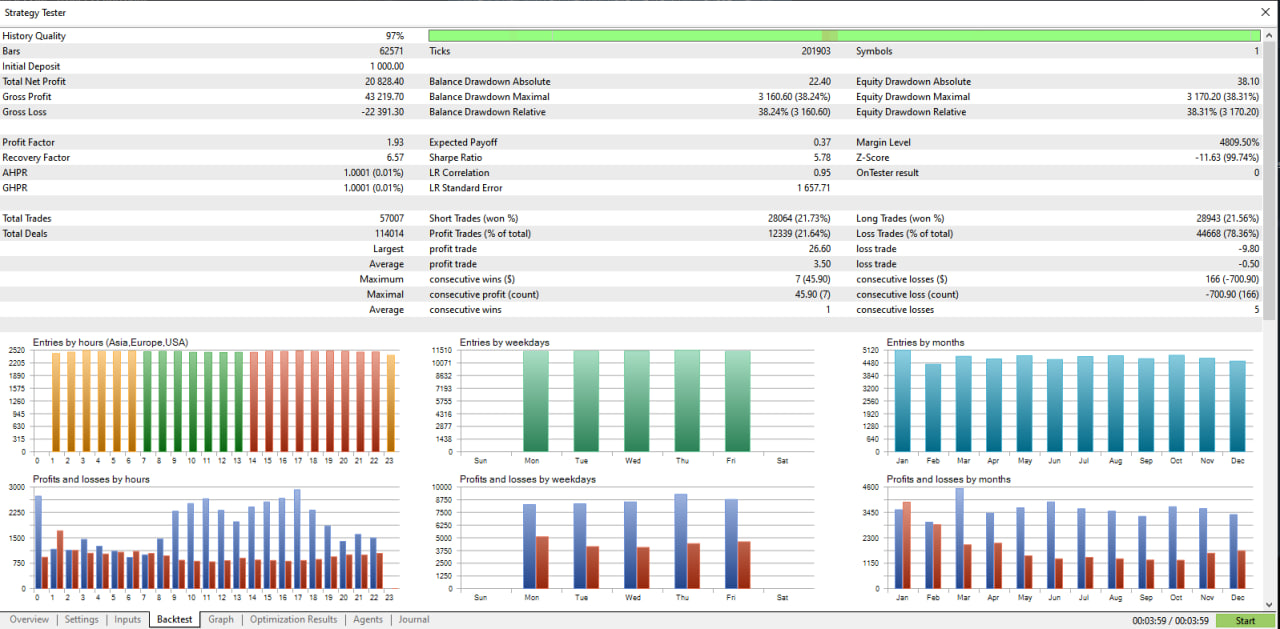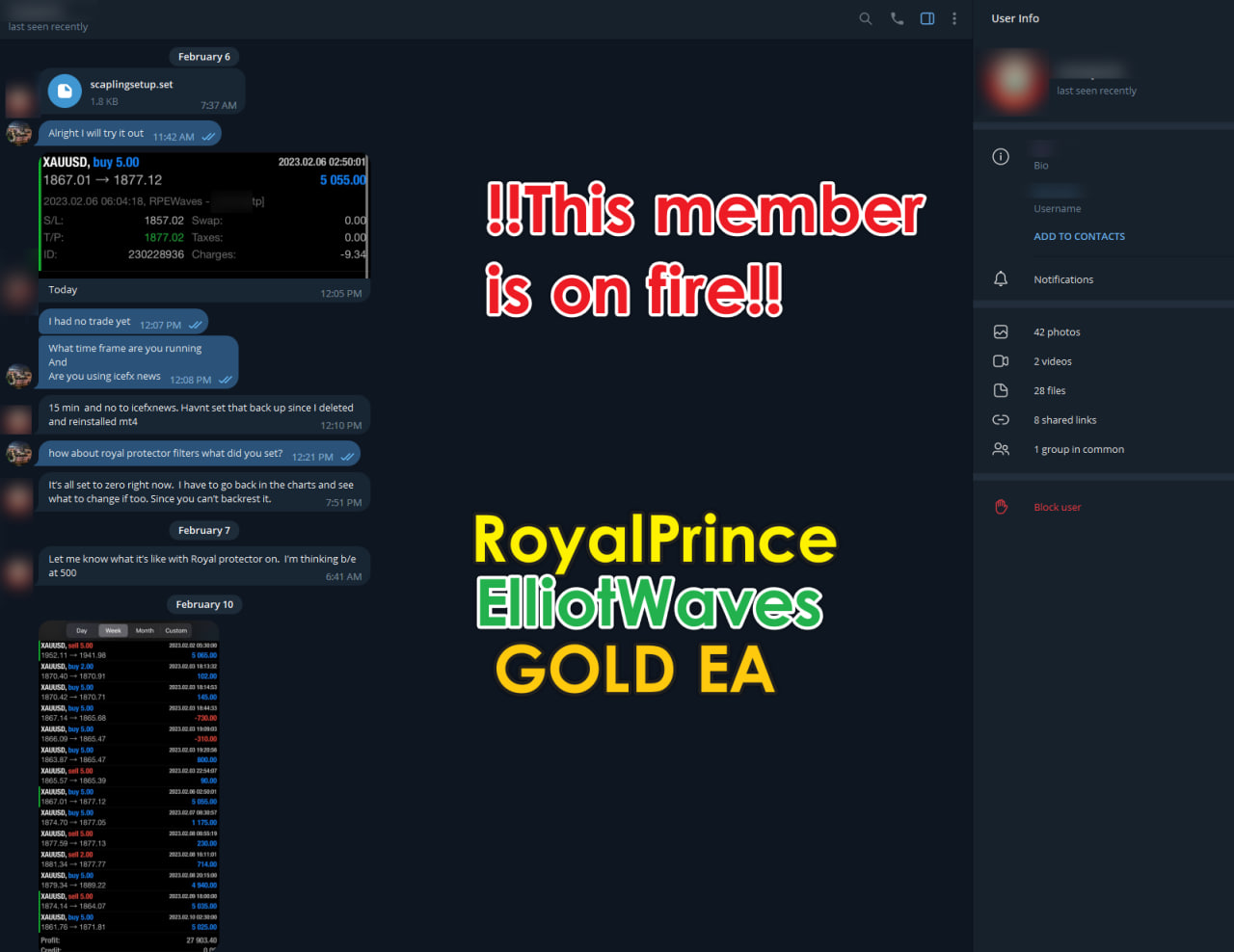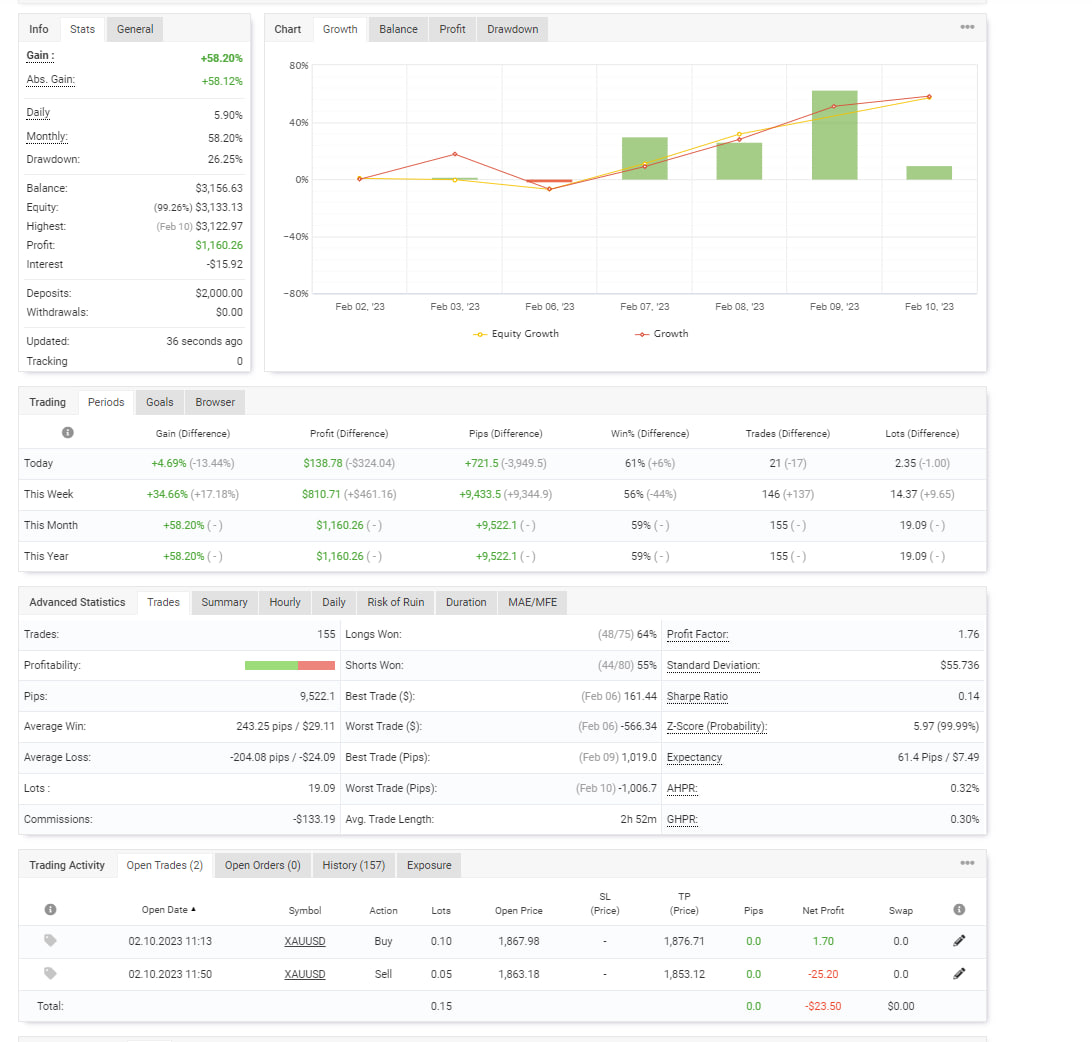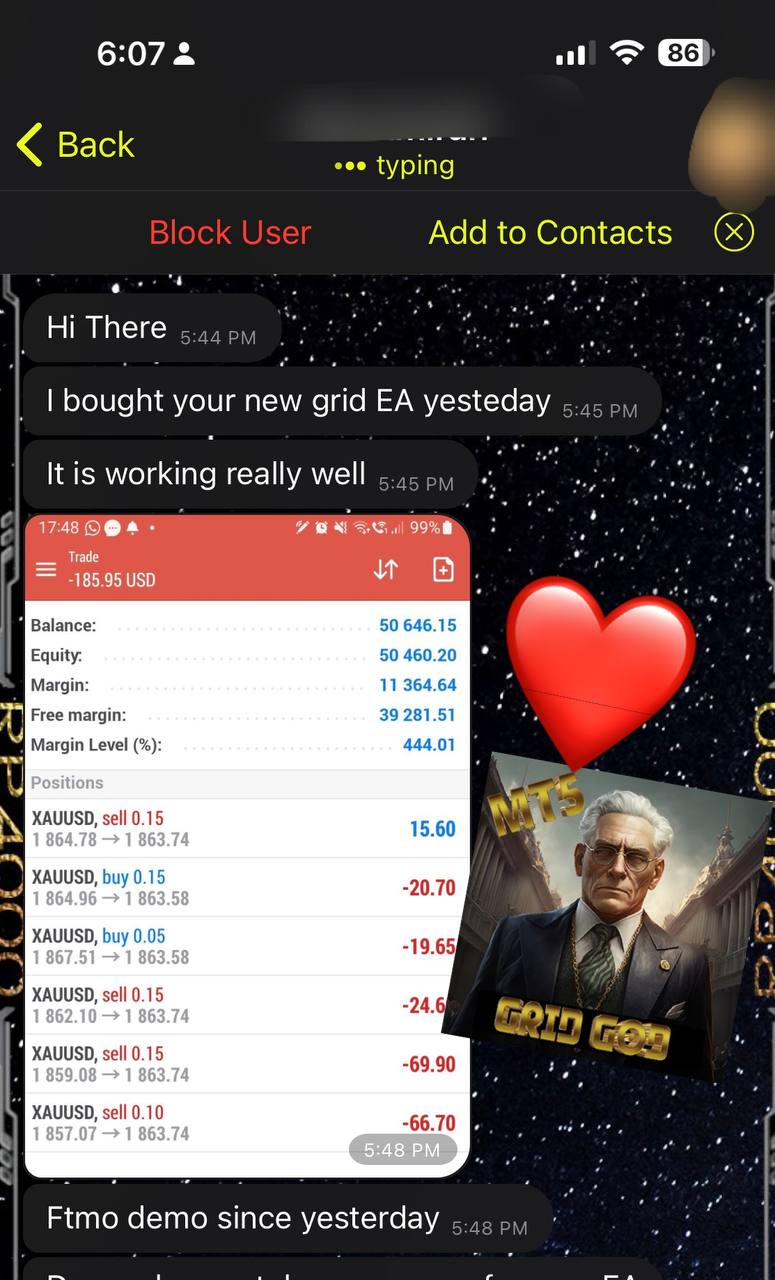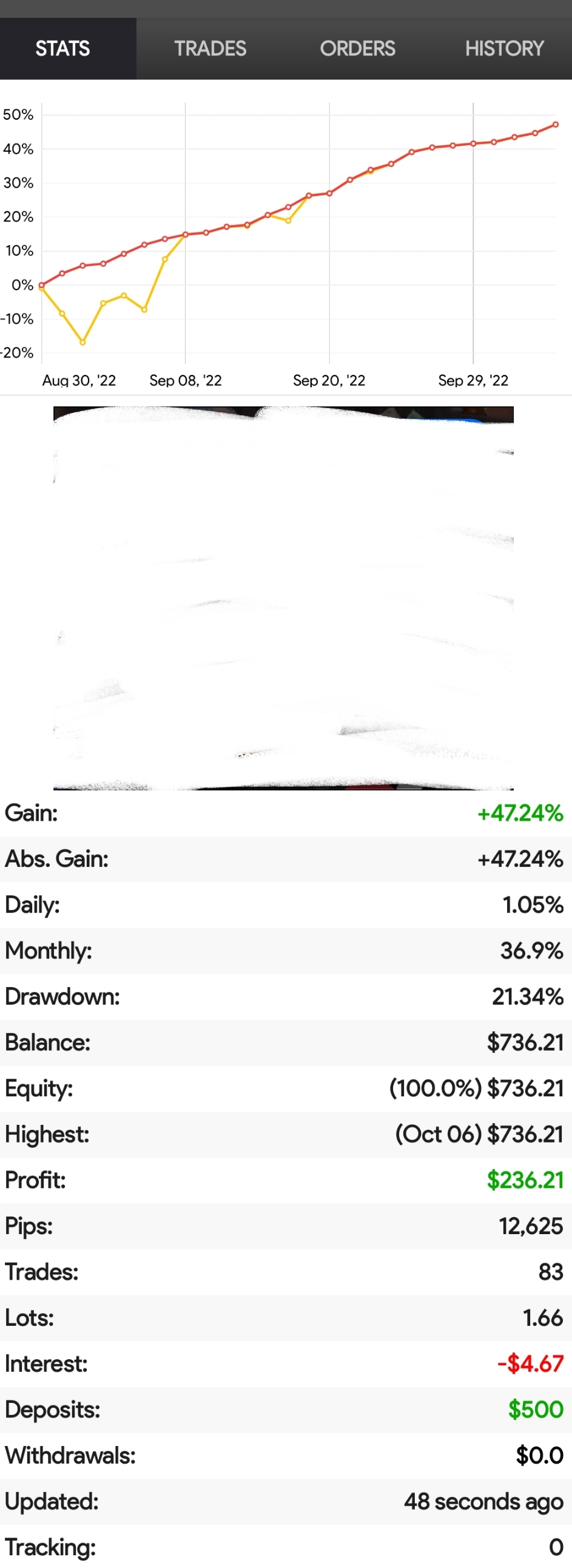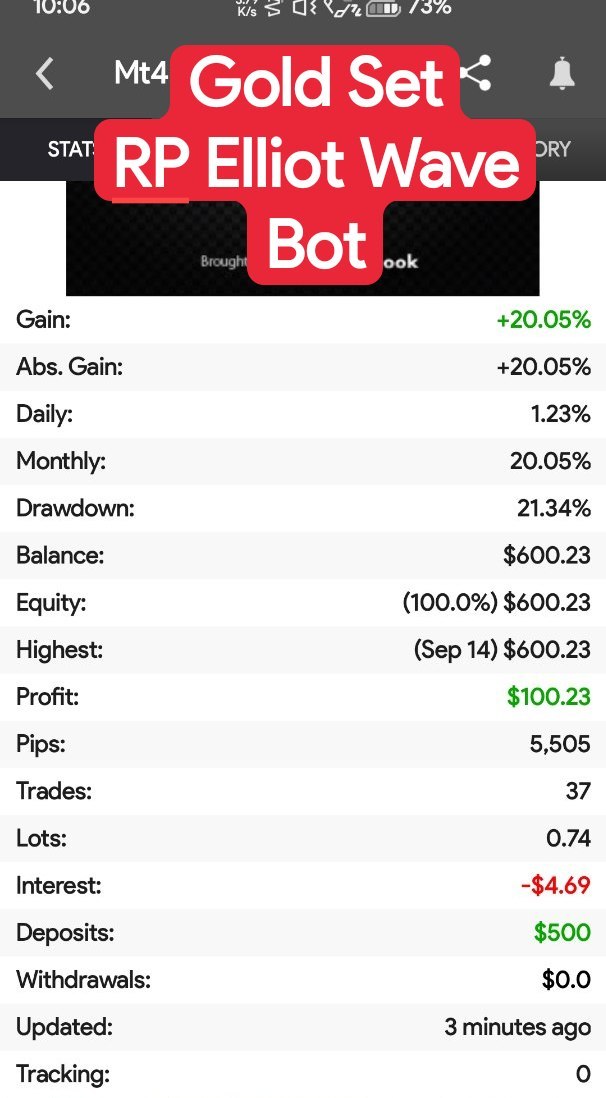Richard Louis Pastor / Profile
- Information
|
3 years
experience
|
24
products
|
111
demo versions
|
|
0
jobs
|
0
signals
|
0
subscribers
|
RoyalPrince Donchian EA (NO MARTINGALE, NO GRID, NO HEDGE) Opens orders based on OPEN TICK PRICE. Has many options inside Fixed Lots, Hard Take Profit, Hard Stop Loss, TP & SL can be set by Percentage or set in Points or turned off completely. Dynamic settings for Donchian Channel Indicator Settings , Trailstop with the ability to control if you want it only control buy orders or sell orders or both . also you can control by
No Martingale, No Hedge, No Grid, Powered by RSI and Moving average. it has the ability to detect a reverse signal and if you use the option to close trades by opposite signal it will close the last trade and open the reversal signal (don't use with trailstop ). WHEN BACKTESTING USE OPEN PRICE ONLY SINCE EA only Works with OPENPRICE you have the option to put in Lotsize, amount of money or risk percentage for your money management. Backtest to find the best
A very simple and logic way of thinking about a Grid System EA, it is designed to work on all different pairs , metals, crypto. works best in H1 time frame. Import to remember on a Grid Style EA don't set your maximum amount of lots to high and use proper management. If you want to disable max Lots all you have to do is put "0" . OPTIMIZE WITH 100% Tick Data from your broker if you do not have 100% Modeling Quality then please download your
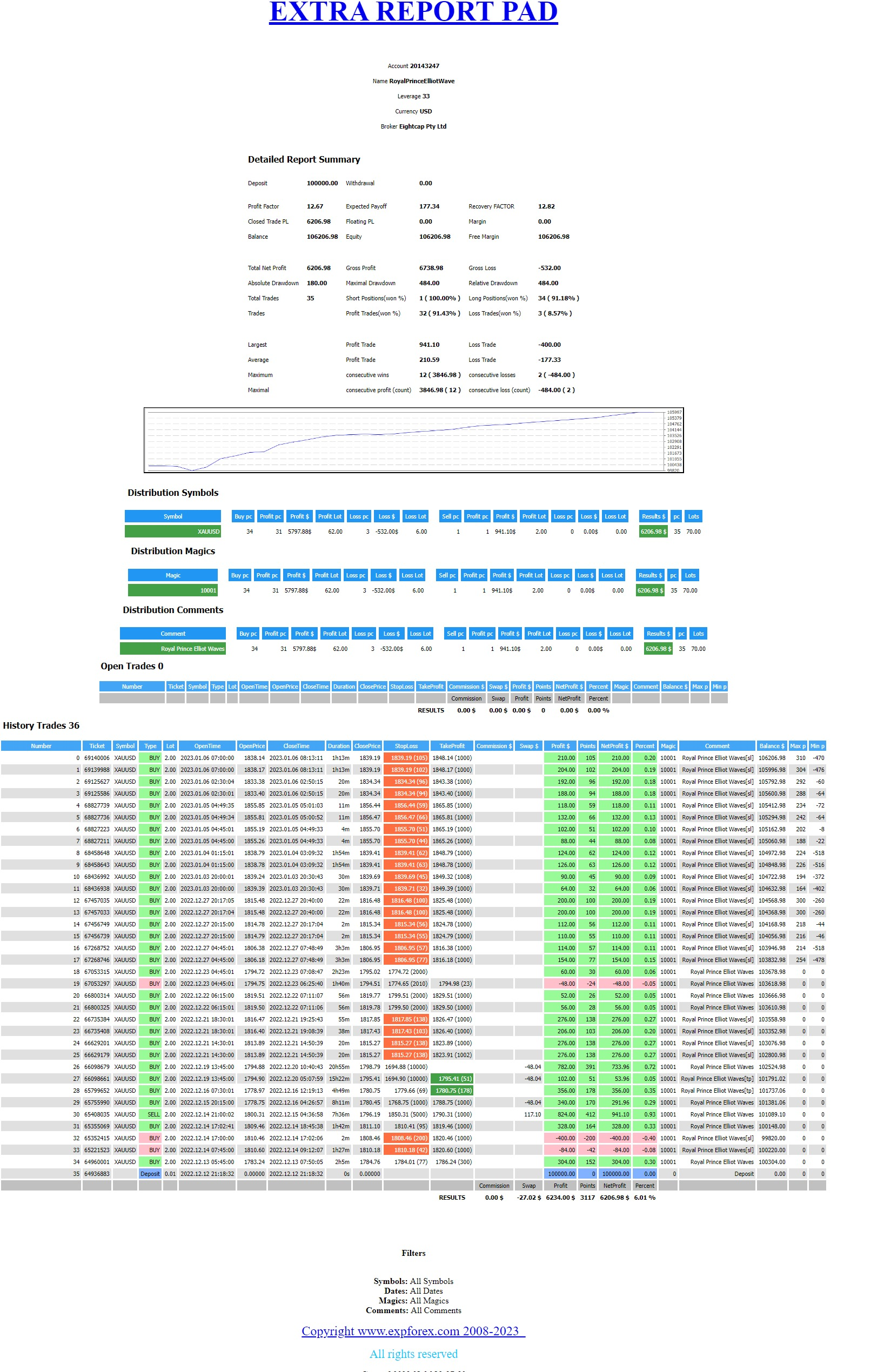
This is a personal Trading Assistant to help you manage and place your manual trades. The panel is completely customizable with many features (features listed in the comment section ) there are 4 tabs built into the Trading assistant and this is why we say that this is one of the best trading assistants that a manual trader can have to help them manage their trades and place their trades. Main : You can adjust your Entry from Long to Short set TP and SL , have a Fixed ATR Period have
msg me directly on mql5 or on telegram @rp4000
for pricing
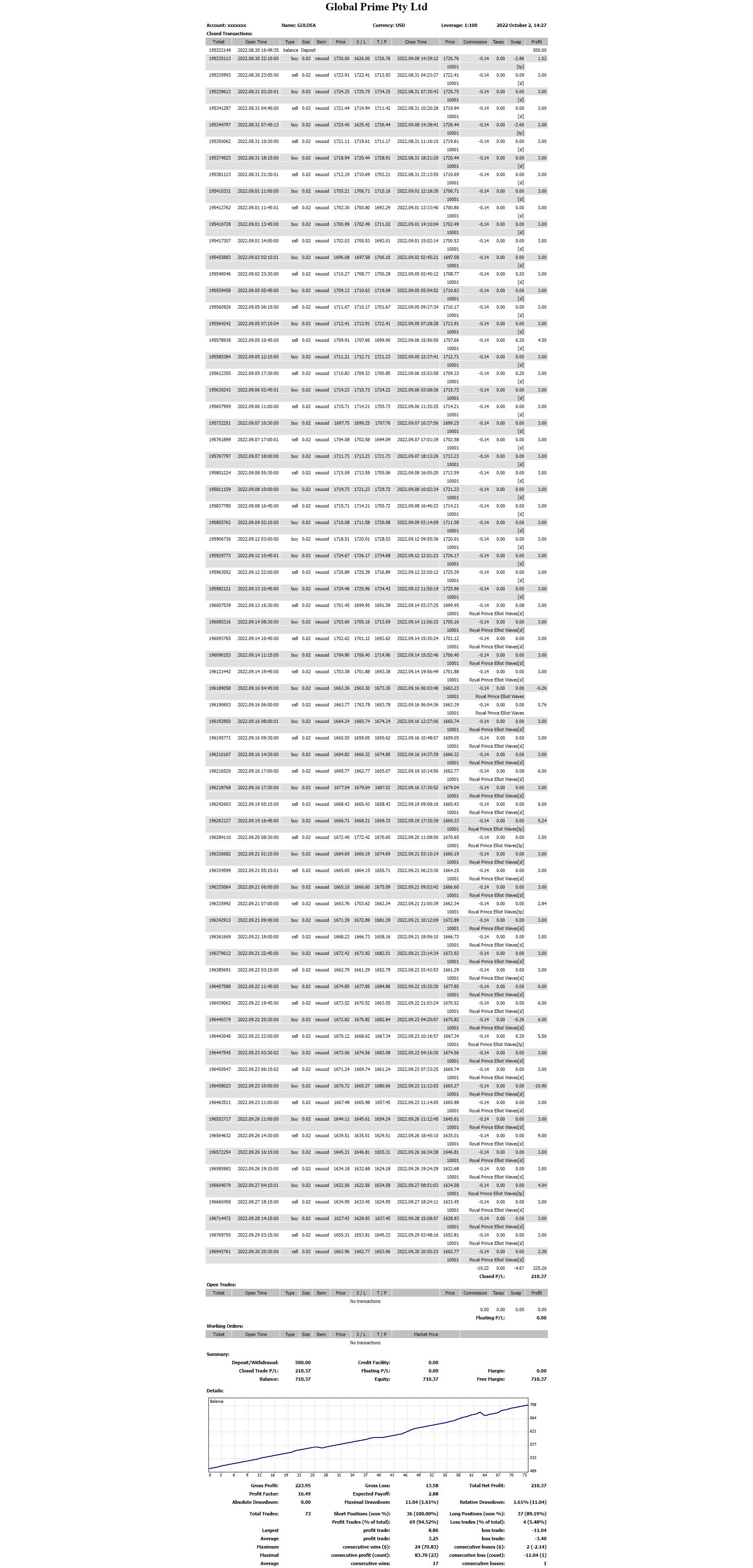
Trender is a special TrendLine Indicator because it is combined with a NON-REPAINT Signal Settings: showBars = if showBars= 0 so the indicator will be shown for all the chart PointLevel = Point Levels; 2 = central bar will be higher (lower) then 2 bars on the left side and 2 bars on the right one. qSteps = number of steps/ no more than 3 BackStep = number of steps back startBar= if startBar=0 so we have recommendation for the current bar, if 1 - for possible next bar TrendLine=