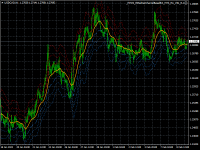Satyam Shivam / Profile
- Information
|
11+ years
experience
|
8
products
|
539
demo versions
|
|
370
jobs
|
0
signals
|
0
subscribers
|
Mob. / Whatsapp: +91 7428538589
✅Profile: https://www.mql5.com/en/users/it_mql5_1
✅Feedbacks: https://www.mql5.com/en/users/it_mql5_1/feedbacks
✅Finished jobs: https://www.mql5.com/en/users/it_mql5_1/portfolio/jobs_close
✅Submit a new job for me: https://www.mql5.com/en/job/new?prefered=it_mql5_1
✅Check my products on MQL5 Market: https://www.mql5.com/en/users/it_mql5_1/seller
✅Our Social Profile
---------------------
http://youtube.com/hpcsphere
https://www.facebook.com/hpcsproducts
https://www.facebook.com/hpcsphere/
https://www.linkedin.com/company/hpcsphere/
https://twitter.com/hpcsphere
✅Introduction:
---------------
We are a company of highly motivated, dedicated, committed and experienced professionals. We are a registered company since 2011 with proven experience in software product development and services in the field of trading of financial instruments.
We specialise in architecting, designing and developing state of the art trading platforms involving trading of stocks, options, futures, forex, commodities, cryptocurrencies for various platforms ( desktop, web, mobile ) for ( Windows / Linux / Mac / iOS / Android) OS, specialised hardware like GPU and clusters using technologies like CUDA, OpenCL, MPI, OpenMP etc. and on various software platforms using languages like C, C++, MQL4, MQL5, PHP, MySQL, HTML, CSS, Javascript etc.
✅Our Services:
----------------
1) Software development (desktop/web/mobile)
2) Technical consulting
3) Professional Training
✅ MT4 and MT5 development (client and server)
--------------------------------------------------------
1) Expert Advisors/Robots, Indicators, Scripts, Panels, Dashboards, Tools, Utilities, libraries, Analysers development
2) Forex, futures, stocks, commodities, indices, binary options and CFDs
3) Binary Options plugin development for MT4 and MT5
4) MT4/MT5 server API and manager API and plugin development
✅Trading strategies
---------------------
1) Arbitrage based arbitrage (statistical, triangular)
2) Pattern-based trading
3) Grid-based strategies
4) Support and resistance based strategies
5) Technical Indicator based strategies
6) Convergence and divergence based strategies
7) Trend-based strategies
8) Swing based strategies
9) Breakout and Breakdown strategies
10) Scalping strategies
11) News based trading strategies
12) Mean Reversal strategies
13) Momentum-based strategies
14) Overbought and Oversold Strategies
15) Multi Time Frame (MTF) strategies
16) Neural network and Artificial Intelligence based strategies
17) Hedging Strategy
18) Martingale Strategy
19) Price chart analysis Strategy
...and the list is endless
✅API Development ( FIX, C#.net, C++)
--------------------------------------------
1) JFD FIX API
2) TRUE FX API
3) CAPITAL API
4) LMAX Exchange API (FIX and dot net)
5) SPOTEX Exchange ECN FIX API
6) SAXO API
7) IQ Feeds API
8) Rithmic feeds API
9) CQG API
10) IB API
11) Oanda API
12) NEST/ ODIN API
✅Binary Options MT4 brokers
----------------------------------
1) Go Markets
2) CLM (Core liquidity Markets)
3) NOA FX
4) Direct FX (TTFX)
5) GDM
6) GC (Grand Capital)
✅Trading Platforms (Desktop)
----------------------------------
1) Meta Trader (MT4 and MT5) (MQL4/MQL5, server, and manager API, C#, C++)
2) Ninja Trader (NT7 and NT8) (Ninja Script)
3) cTrader/cAlgo (C#)
4) jForex (Java)
5) DAS trader (DAS API)
6) Sierra Charts (C++)
7) Trading View (Pine Script)
8) TradeStation (Easy Language)
9) FXCM Trading Station ()
✅Trading Platforms (Web)
------------------------------
1) Instaforex.com API
2) Binary.com API
3) CTOptions.com API
4) Stockpair.com API
5) IG.com API
6) Techfinancial.com API
✅Trade copiers/mirrors, Bridges
-------------------------------------
1) FROM: MT4/MT5,
TO : MT4, MT5, NT7, NT8, Instaforex.com, Binary.com, CTOptions.com, Stockpair.com, Techfinancial.com, IG.com, cTrader
2) From NT7/NT8 TO MT4/MT5
3) Email (Gmail, outlook) to MT4/MT5
4) IMAP/POP3 to MT4/MT5
5) Forex, Futures, Stocks, Binary Options, Commodities, Indices
6) Local trade copiers
7) Remote trade copiers
8) Single master to single slave
9) Single master to multiple slaves
10) Multiple masters to a single slave
11) Multiple masters to multiple slaves
✅Other Keywords:
--------------------
1) Automated Trading Strategy development
2) High-Frequency Trading (HFT)
3) Quantitative Financial Algorithm development
4) Optimisation and Performance tuning
5) PAMM, MAM, LAMM
6) Spread Betting
7) Financial Data feeds, quotes, Implied volatility
✅Why should you hire us
-----------------------------
💡 Low Development Cost
💡 Low Development Time
💡 Reliable Products
💡 Best Customer Support in industry
✅Motto
-------
🔥Client satisfaction is our motto and meeting deadlines is our passion.
✅Profile: https://www.mql5.com/en/users/it_mql5_1
✅Feedbacks: https://www.mql5.com/en/users/it_mql5_1/feedbacks
✅Finished jobs: https://www.mql5.com/en/users/it_mql5_1/portfolio/jobs_close
✅Submit a new job for me: https://www.mql5.com/en/job/new?prefered=it_mql5_1
✅Check my products on MQL5 Market: https://www.mql5.com/en/users/it_mql5_1/seller
✅Our Social Profile
---------------------
http://youtube.com/hpcsphere
https://www.facebook.com/hpcsproducts
https://www.facebook.com/hpcsphere/
https://www.linkedin.com/company/hpcsphere/
https://twitter.com/hpcsphere
✅Introduction:
---------------
We are a company of highly motivated, dedicated, committed and experienced professionals. We are a registered company since 2011 with proven experience in software product development and services in the field of trading of financial instruments.
We specialise in architecting, designing and developing state of the art trading platforms involving trading of stocks, options, futures, forex, commodities, cryptocurrencies for various platforms ( desktop, web, mobile ) for ( Windows / Linux / Mac / iOS / Android) OS, specialised hardware like GPU and clusters using technologies like CUDA, OpenCL, MPI, OpenMP etc. and on various software platforms using languages like C, C++, MQL4, MQL5, PHP, MySQL, HTML, CSS, Javascript etc.
✅Our Services:
----------------
1) Software development (desktop/web/mobile)
2) Technical consulting
3) Professional Training
✅ MT4 and MT5 development (client and server)
--------------------------------------------------------
1) Expert Advisors/Robots, Indicators, Scripts, Panels, Dashboards, Tools, Utilities, libraries, Analysers development
2) Forex, futures, stocks, commodities, indices, binary options and CFDs
3) Binary Options plugin development for MT4 and MT5
4) MT4/MT5 server API and manager API and plugin development
✅Trading strategies
---------------------
1) Arbitrage based arbitrage (statistical, triangular)
2) Pattern-based trading
3) Grid-based strategies
4) Support and resistance based strategies
5) Technical Indicator based strategies
6) Convergence and divergence based strategies
7) Trend-based strategies
8) Swing based strategies
9) Breakout and Breakdown strategies
10) Scalping strategies
11) News based trading strategies
12) Mean Reversal strategies
13) Momentum-based strategies
14) Overbought and Oversold Strategies
15) Multi Time Frame (MTF) strategies
16) Neural network and Artificial Intelligence based strategies
17) Hedging Strategy
18) Martingale Strategy
19) Price chart analysis Strategy
...and the list is endless
✅API Development ( FIX, C#.net, C++)
--------------------------------------------
1) JFD FIX API
2) TRUE FX API
3) CAPITAL API
4) LMAX Exchange API (FIX and dot net)
5) SPOTEX Exchange ECN FIX API
6) SAXO API
7) IQ Feeds API
8) Rithmic feeds API
9) CQG API
10) IB API
11) Oanda API
12) NEST/ ODIN API
✅Binary Options MT4 brokers
----------------------------------
1) Go Markets
2) CLM (Core liquidity Markets)
3) NOA FX
4) Direct FX (TTFX)
5) GDM
6) GC (Grand Capital)
✅Trading Platforms (Desktop)
----------------------------------
1) Meta Trader (MT4 and MT5) (MQL4/MQL5, server, and manager API, C#, C++)
2) Ninja Trader (NT7 and NT8) (Ninja Script)
3) cTrader/cAlgo (C#)
4) jForex (Java)
5) DAS trader (DAS API)
6) Sierra Charts (C++)
7) Trading View (Pine Script)
8) TradeStation (Easy Language)
9) FXCM Trading Station ()
✅Trading Platforms (Web)
------------------------------
1) Instaforex.com API
2) Binary.com API
3) CTOptions.com API
4) Stockpair.com API
5) IG.com API
6) Techfinancial.com API
✅Trade copiers/mirrors, Bridges
-------------------------------------
1) FROM: MT4/MT5,
TO : MT4, MT5, NT7, NT8, Instaforex.com, Binary.com, CTOptions.com, Stockpair.com, Techfinancial.com, IG.com, cTrader
2) From NT7/NT8 TO MT4/MT5
3) Email (Gmail, outlook) to MT4/MT5
4) IMAP/POP3 to MT4/MT5
5) Forex, Futures, Stocks, Binary Options, Commodities, Indices
6) Local trade copiers
7) Remote trade copiers
8) Single master to single slave
9) Single master to multiple slaves
10) Multiple masters to a single slave
11) Multiple masters to multiple slaves
✅Other Keywords:
--------------------
1) Automated Trading Strategy development
2) High-Frequency Trading (HFT)
3) Quantitative Financial Algorithm development
4) Optimisation and Performance tuning
5) PAMM, MAM, LAMM
6) Spread Betting
7) Financial Data feeds, quotes, Implied volatility
✅Why should you hire us
-----------------------------
💡 Low Development Cost
💡 Low Development Time
💡 Reliable Products
💡 Best Customer Support in industry
✅Motto
-------
🔥Client satisfaction is our motto and meeting deadlines is our passion.
Friends
1138
Requests
Outgoing
Satyam Shivam

HP Spread based Pair Trading Panel
Spread Based pair trading tool
It is a very useful tool for commodities traders. Specially those traders who trade crude oil and brent oil.
This is also a good strategy for any two pairs which have very high correlation.
Click on the link to get the product
https://www.mql5.com/en/market/product/21938?source=Site+Market+MT4+Search+Rating006%3asatyam+shivam#description
Spread Based pair trading tool
It is a very useful tool for commodities traders. Specially those traders who trade crude oil and brent oil.
This is also a good strategy for any two pairs which have very high correlation.
Click on the link to get the product
https://www.mql5.com/en/market/product/21938?source=Site+Market+MT4+Search+Rating006%3asatyam+shivam#description

Satyam Shivam

On Chart Trading Multi Symbol
The Expert Advisor (EA) generates an advanced trading tool to place a pending or market order on any currency pair symbol, as selected from a drop-down menu in the panel. A market order is placed by clicking appropriate Sell or Buy button. On the other hand, a pending order is placed by selecting a pending order type and thereafter clicking Place button.
Moreover, the panel provides various options to define exact parameters for every order before placing it. For instance, the triggering price for a pending order can be selected through a drop-down menu with following options:
Exact Price: The number written in the box is considered to be a triggering price for the pending order (PO). As soon as the market price reaches this value, the PO is triggered to its corresponding market order (MO).
Pips Distance: The box number is considered as a number of pips away from the current market price. As before, whenever the market price reaches this value, the PO is triggered.
For both the pending and the market orders, the panel also gives options to provide following details:
Way to calculate order’s lot by selecting Money or Lots or Risk % with corresponding value entered in the adjacent box.
Stop-Loss either in pips or as high-low of previous bars. A value for pips or a number of previous bars is entered by user in the adjacent box.
Take-Profit either in pips or to be calculated using Stop-Loss and given TP/SL Ratio or set it as per time in TP Seconds.
Trailing Stop in pips with pips being entered in the adjacent box. Set it to zero to disable.
As per trader’s rights, there is option to select or de-select hedging while placing an order.
*In all the above five options, an appropriate value for the selected option is entered in adjacent box.
Along with placing order(s), the panel gives options to close orders; either all or only those in profit (or loss). Such closing option can be selected anytime by clicking the appropriate blue button available on the panel’s top.
The panel can be minimized or closed anytime. On closing the panel, the corresponding EA is also removed from the chart.
Click on the link to get the best deal
https://www.mql5.com/en/market/product/12639?source=Site+Market+MT4+Search+Rating006%3asatyam+shivam#description
The Expert Advisor (EA) generates an advanced trading tool to place a pending or market order on any currency pair symbol, as selected from a drop-down menu in the panel. A market order is placed by clicking appropriate Sell or Buy button. On the other hand, a pending order is placed by selecting a pending order type and thereafter clicking Place button.
Moreover, the panel provides various options to define exact parameters for every order before placing it. For instance, the triggering price for a pending order can be selected through a drop-down menu with following options:
Exact Price: The number written in the box is considered to be a triggering price for the pending order (PO). As soon as the market price reaches this value, the PO is triggered to its corresponding market order (MO).
Pips Distance: The box number is considered as a number of pips away from the current market price. As before, whenever the market price reaches this value, the PO is triggered.
For both the pending and the market orders, the panel also gives options to provide following details:
Way to calculate order’s lot by selecting Money or Lots or Risk % with corresponding value entered in the adjacent box.
Stop-Loss either in pips or as high-low of previous bars. A value for pips or a number of previous bars is entered by user in the adjacent box.
Take-Profit either in pips or to be calculated using Stop-Loss and given TP/SL Ratio or set it as per time in TP Seconds.
Trailing Stop in pips with pips being entered in the adjacent box. Set it to zero to disable.
As per trader’s rights, there is option to select or de-select hedging while placing an order.
*In all the above five options, an appropriate value for the selected option is entered in adjacent box.
Along with placing order(s), the panel gives options to close orders; either all or only those in profit (or loss). Such closing option can be selected anytime by clicking the appropriate blue button available on the panel’s top.
The panel can be minimized or closed anytime. On closing the panel, the corresponding EA is also removed from the chart.
Click on the link to get the best deal
https://www.mql5.com/en/market/product/12639?source=Site+Market+MT4+Search+Rating006%3asatyam+shivam#description

Satyam Shivam

Slow Pips OCO Trade Pane
Slow Pips OCO Trade Panel is an advanced trading panel for placing pending orders. Traders can use this panel to place two pending orders at once. One pending order would be of buy entry type and the other one would be of sell entry type. Both orders will have Stop Loss and Take Profit parameters. Since two pending orders are placed at the same time, the pending order for which the price hits first gets converted into a market order and the other pending order gets deleted (one order cancels the other).
Click on the link to get the product
https://www.mql5.com/en/market/product/13082?source=Site+Market+MT4+Search+Rating006%3asatyam+shivam
Slow Pips OCO Trade Panel is an advanced trading panel for placing pending orders. Traders can use this panel to place two pending orders at once. One pending order would be of buy entry type and the other one would be of sell entry type. Both orders will have Stop Loss and Take Profit parameters. Since two pending orders are placed at the same time, the pending order for which the price hits first gets converted into a market order and the other pending order gets deleted (one order cancels the other).
Click on the link to get the product
https://www.mql5.com/en/market/product/13082?source=Site+Market+MT4+Search+Rating006%3asatyam+shivam

Satyam Shivam

The Expert Advisor (EA) generates an advanced trading tool to place a pending or market order on any currency pair symbol, as selected from a drop-down menu in the panel. A market order is placed by clicking appropriate Sell or Buy button. On the other hand, a pending order is placed by selecting a pending order type and thereafter clicking Place button.
Moreover, the panel provides various options to define exact parameters for every order before placing it. For instance, the triggering price for a pending order can be selected through a drop-down menu with following options:
Exact Price: The number written in the box is considered to be a triggering price for the pending order (PO). As soon as the market price reaches this value, the PO is triggered to its corresponding market order (MO).
Pips Distance: The box number is considered as a number of pips away from the current market price. As before, whenever the market price reaches this value, the PO is triggered.
Click on the link to get the product
https://www.mql5.com/en/market/product/12639?source=Site+Market+MT4+Search+Rating006%3asatyam+shivam#description
Moreover, the panel provides various options to define exact parameters for every order before placing it. For instance, the triggering price for a pending order can be selected through a drop-down menu with following options:
Exact Price: The number written in the box is considered to be a triggering price for the pending order (PO). As soon as the market price reaches this value, the PO is triggered to its corresponding market order (MO).
Pips Distance: The box number is considered as a number of pips away from the current market price. As before, whenever the market price reaches this value, the PO is triggered.
Click on the link to get the product
https://www.mql5.com/en/market/product/12639?source=Site+Market+MT4+Search+Rating006%3asatyam+shivam#description

Satyam Shivam
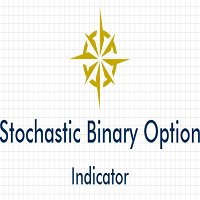
This indicator works on the binary options
It uses stochastic strategy to indicate the upcoming trend of the market
This indicator helps traders to place a trade with the prediction involved on the stochastic strategy.
This indicator makes use of the symbols to indicate the prediction regarding the order.
It uses stochastic strategy to indicate the upcoming trend of the market
This indicator helps traders to place a trade with the prediction involved on the stochastic strategy.
This indicator makes use of the symbols to indicate the prediction regarding the order.
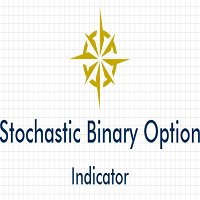
Satyam Shivam

HPC Smart Traders Panel
This panel is a one stop solution to all your trading problems
Trading made easy. This panel allows trader to place orders (instant or pending) and close the respective orders (ALL, PROFIT, LOSS) just from one panel
Traders can use it to make any type of trade on the chart itself
Click on the Link to get the Product
https://www.mql5.com/en/market/product/23803?source=Site+Market+MT4+Search+Rating006%3asatyam+shivam
This panel is a one stop solution to all your trading problems
Trading made easy. This panel allows trader to place orders (instant or pending) and close the respective orders (ALL, PROFIT, LOSS) just from one panel
Traders can use it to make any type of trade on the chart itself
Click on the Link to get the Product
https://www.mql5.com/en/market/product/23803?source=Site+Market+MT4+Search+Rating006%3asatyam+shivam

Satyam Shivam

HP Spread based Pair Trading Panel
Spread Based pair trading tool
It is a very useful tool for commodities traders. Specially those traders who trade crude oil and brent oil.
This is also a good strategy for any two pairs which have very high correlation.
Click on the link
https://www.mql5.com/en/market/product/21938?source=Site+Market+MT4+Search+Rating006%3asatyam+shivam
Spread Based pair trading tool
It is a very useful tool for commodities traders. Specially those traders who trade crude oil and brent oil.
This is also a good strategy for any two pairs which have very high correlation.
Click on the link
https://www.mql5.com/en/market/product/21938?source=Site+Market+MT4+Search+Rating006%3asatyam+shivam

Satyam Shivam

Market Hour Indicator is one the most useful indicators for the traders who trade in different markets. The indicator highlights the area in the chart during which a particular market is open. It operates on four different markets i.e. New York Stock Exchange, Australian Stock Exchange, Tokyo Stock Exchange and London Stock Exchange. The indicator is intended for use on M1, M5, M15, M30 and H1 time frames only.
Click on the link to get the best deal
https://www.mql5.com/en/market/product/19736?source=Site+Market+MT4+Search+Rating006%3asatyam+shivam
Click on the link to get the best deal
https://www.mql5.com/en/market/product/19736?source=Site+Market+MT4+Search+Rating006%3asatyam+shivam

Satyam Shivam

MACD Swing Low Multi Time Frame Indicator is one of the most advanced indicators based on both Swing Low and MACD trading strategies. It supports multiple timeframes, i.e. by attaching the indicator on a single chart, one can see the MACD Swing Low values for all the other timeframes on a single chart. One would just have to select the timeframes, for which he wants to see the calculated values.
Click on the link to get the best deal
https://www.mql5.com/en/market/product/13283?source=Site+Market+MT4+Search+Rating006%3asatyam+shivam
Click on the link to get the best deal
https://www.mql5.com/en/market/product/13283?source=Site+Market+MT4+Search+Rating006%3asatyam+shivam

Satyam Shivam
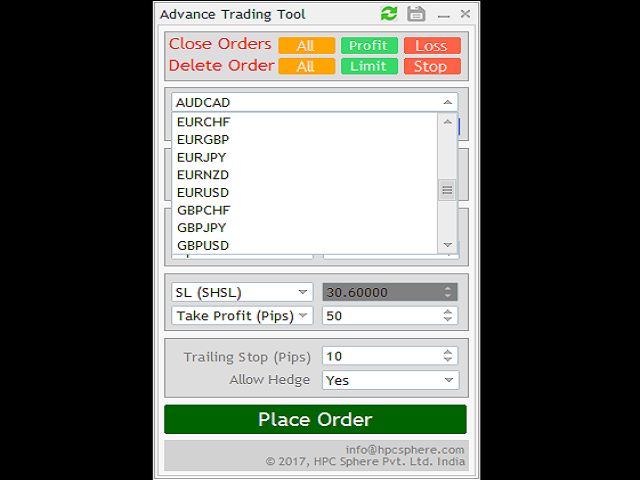
On Chart Trading Multi Symbol
The Expert Advisor (EA) generates an advanced trading tool to place a pending or market order on any currency pair symbol, as selected from a drop-down menu in the panel. A market order is placed by clicking appropriate Sell or Buy button. On the other hand, a pending order is placed by selecting a pending order type and thereafter clicking Place button.
Moreover, the panel provides various options to define exact parameters for every order before placing it. For instance, the triggering price for a pending order can be selected through a drop-down menu with following options:
Exact Price: The number written in the box is considered to be a triggering price for the pending order (PO). As soon as the market price reaches this value, the PO is triggered to its corresponding market order (MO).
Pips Distance: The box number is considered as a number of pips away from the current market price. As before, whenever the market price reaches this value, the PO is triggered.
For both the pending and the market orders, the panel also gives options to provide following details:
Way to calculate order’s lot by selecting Money or Lots or Risk % with corresponding value entered in the adjacent box.
Stop-Loss either in pips or as high-low of previous bars. A value for pips or a number of previous bars is entered by user in the adjacent box.
Take-Profit either in pips or to be calculated using Stop-Loss and given TP/SL Ratio or set it as per time in TP Seconds.
Trailing Stop in pips with pips being entered in the adjacent box. Set it to zero to disable.
As per trader’s rights, there is option to select or de-select hedging while placing an order.
*In all the above five options, an appropriate value for the selected option is entered in adjacent box.
Along with placing order(s), the panel gives options to close orders; either all or only those in profit (or loss). Such closing option can be selected anytime by clicking the appropriate blue button available on the panel’s top.
The panel can be minimized or closed anytime. On closing the panel, the corresponding EA is also removed from the chart.
Click on the link to get the product
https://www.mql5.com/en/market/product/12639?source=Site+Market+MT4+Search+Rating006%3asatyam+shivam#description
The Expert Advisor (EA) generates an advanced trading tool to place a pending or market order on any currency pair symbol, as selected from a drop-down menu in the panel. A market order is placed by clicking appropriate Sell or Buy button. On the other hand, a pending order is placed by selecting a pending order type and thereafter clicking Place button.
Moreover, the panel provides various options to define exact parameters for every order before placing it. For instance, the triggering price for a pending order can be selected through a drop-down menu with following options:
Exact Price: The number written in the box is considered to be a triggering price for the pending order (PO). As soon as the market price reaches this value, the PO is triggered to its corresponding market order (MO).
Pips Distance: The box number is considered as a number of pips away from the current market price. As before, whenever the market price reaches this value, the PO is triggered.
For both the pending and the market orders, the panel also gives options to provide following details:
Way to calculate order’s lot by selecting Money or Lots or Risk % with corresponding value entered in the adjacent box.
Stop-Loss either in pips or as high-low of previous bars. A value for pips or a number of previous bars is entered by user in the adjacent box.
Take-Profit either in pips or to be calculated using Stop-Loss and given TP/SL Ratio or set it as per time in TP Seconds.
Trailing Stop in pips with pips being entered in the adjacent box. Set it to zero to disable.
As per trader’s rights, there is option to select or de-select hedging while placing an order.
*In all the above five options, an appropriate value for the selected option is entered in adjacent box.
Along with placing order(s), the panel gives options to close orders; either all or only those in profit (or loss). Such closing option can be selected anytime by clicking the appropriate blue button available on the panel’s top.
The panel can be minimized or closed anytime. On closing the panel, the corresponding EA is also removed from the chart.
Click on the link to get the product
https://www.mql5.com/en/market/product/12639?source=Site+Market+MT4+Search+Rating006%3asatyam+shivam#description
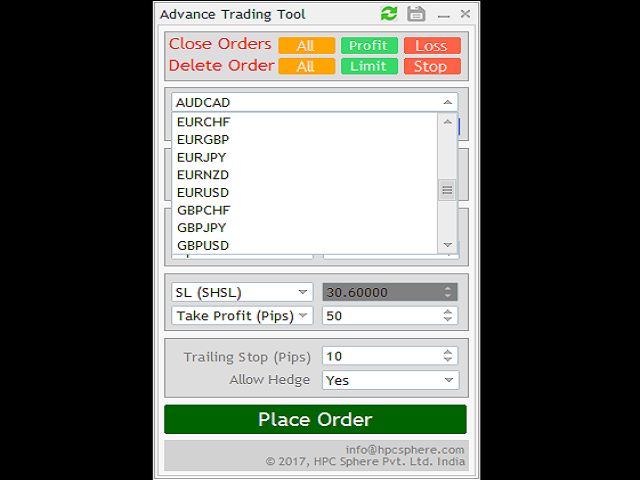
Satyam Shivam
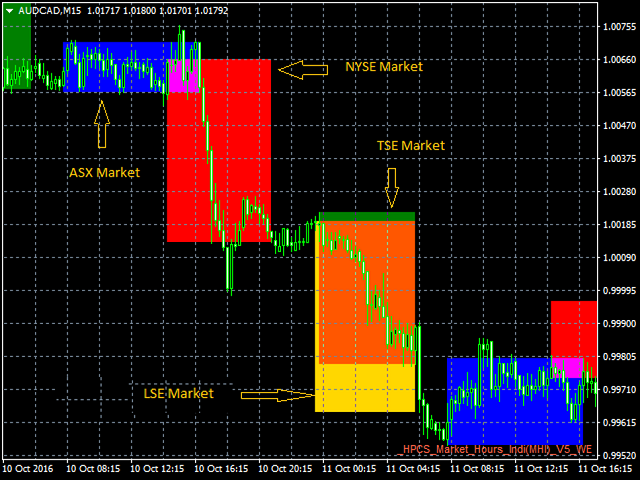
Market Hour Indicator
Market Hour Indicator is one the most useful indicators for the traders who trade in different markets. The indicator highlights the area in the chart during which a particular market is open. It operates on four different markets i.e. New York Stock Exchange, Australian Stock Exchange, Tokyo Stock Exchange and London Stock Exchange. The indicator is intended for use on M1, M5, M15, M30 and H1 time frames only.
Input Parameters
NYSEMarket: Enable/Disable for NYSE market
NYSEMarketOpeningTime: Specify the market opening time
NYSEMarketClosingTime: Specify the market closing time
ASXMarket: Enable/Disable for ASX market
ASXMarketOpeningTime: Specify the market opening time
ASXMarketClosingTime: Specify the market closing time
TSEMarket: Enable/Disable for TSE market
TSEMarketOpeningTime: Specify the market opening time
TSEMarketClosingTime: Specify the market closing time
LSEMarket: Enable/Disable for LSE market
LSEMarketOpeningTime: Specify the market opening time
LSEMaketClosingTime: Specify the market closing time
How to use the indicator
Attach the custom indicator MHI to the chart.
Enable the Forex market which a trader wants to track. More than one market can be tracked simultaneously by enabling the respective markets.
Traders can edit the respective market opening and closing time.
For different Forex markets, different colored rectangle will be formed.
The indicator uses different colors to indicate the different market timings:
NYSE Market: Red colored rectangle
ASX Market: Golden colored rectangle
TSE Market: Green colored rectangle
LSE Market: Blue colored rectangle
Market Hour Indicator is a very helpful and much needed indicator. Using this indicator, traders can track different market opening and closing timings simultaneously on a single chart.
Click on the link to get the product
https://www.mql5.com/en/market/product/19736?source=Site+Market+MT4+Search+Rating006%3asatyam+shivam#description
Market Hour Indicator is one the most useful indicators for the traders who trade in different markets. The indicator highlights the area in the chart during which a particular market is open. It operates on four different markets i.e. New York Stock Exchange, Australian Stock Exchange, Tokyo Stock Exchange and London Stock Exchange. The indicator is intended for use on M1, M5, M15, M30 and H1 time frames only.
Input Parameters
NYSEMarket: Enable/Disable for NYSE market
NYSEMarketOpeningTime: Specify the market opening time
NYSEMarketClosingTime: Specify the market closing time
ASXMarket: Enable/Disable for ASX market
ASXMarketOpeningTime: Specify the market opening time
ASXMarketClosingTime: Specify the market closing time
TSEMarket: Enable/Disable for TSE market
TSEMarketOpeningTime: Specify the market opening time
TSEMarketClosingTime: Specify the market closing time
LSEMarket: Enable/Disable for LSE market
LSEMarketOpeningTime: Specify the market opening time
LSEMaketClosingTime: Specify the market closing time
How to use the indicator
Attach the custom indicator MHI to the chart.
Enable the Forex market which a trader wants to track. More than one market can be tracked simultaneously by enabling the respective markets.
Traders can edit the respective market opening and closing time.
For different Forex markets, different colored rectangle will be formed.
The indicator uses different colors to indicate the different market timings:
NYSE Market: Red colored rectangle
ASX Market: Golden colored rectangle
TSE Market: Green colored rectangle
LSE Market: Blue colored rectangle
Market Hour Indicator is a very helpful and much needed indicator. Using this indicator, traders can track different market opening and closing timings simultaneously on a single chart.
Click on the link to get the product
https://www.mql5.com/en/market/product/19736?source=Site+Market+MT4+Search+Rating006%3asatyam+shivam#description
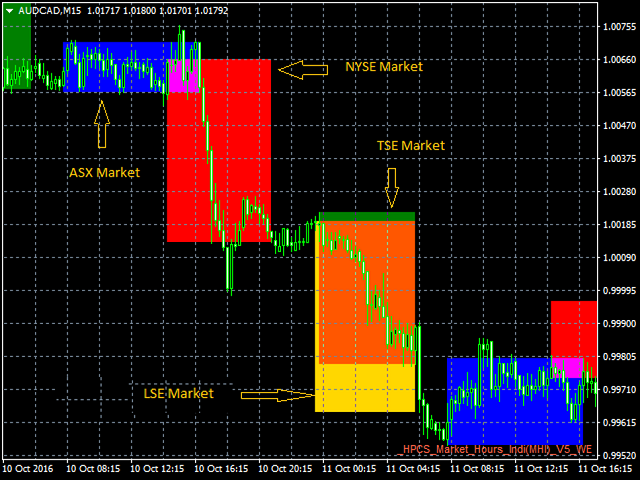
Satyam Shivam
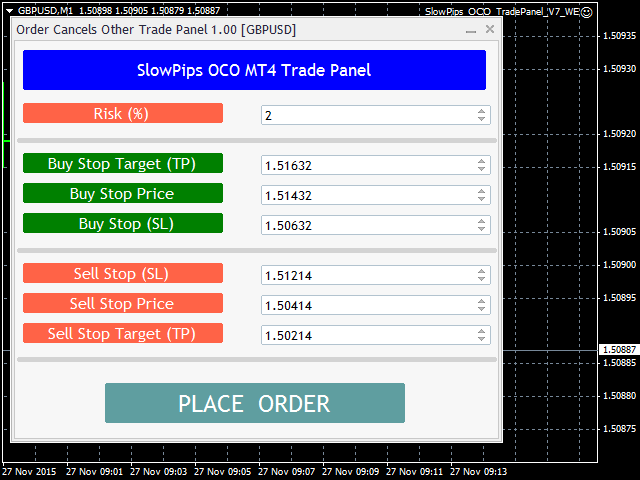
Slow Pips OCO Trade Panel
Slow Pips OCO Trade Panel is an advanced trading panel for placing pending orders. Traders can use this panel to place two pending orders at once. One pending order would be of buy entry type and the other one would be of sell entry type. Both orders will have Stop Loss and Take Profit parameters. Since two pending orders are placed at the same time, the pending order for which the price hits first gets converted into a market order and the other pending order gets deleted (one order cancels the other).
The panel calculates a lot size from the Risk (%) input parameter.
The trader has to just enter the Buy Stop Price, Sell Stop Price, Stop Loss and Take Profit parameters. Finally, a click on the Place Order button and both orders get placed.
It is that simple to use.
Slow Pips OCO Trade Panel is a revolutionary panel with very simple user interface and it is super easy to use.
The Demo version is available for this product free of cost. Search for Slow Pips OCO Trade PanelDemo in the Market.
Click on the link to get the product
https://www.mql5.com/en/market/product/13082?source=Site+Market+MT4+Search+Rating006%3asatyam+shivam#description
Slow Pips OCO Trade Panel is an advanced trading panel for placing pending orders. Traders can use this panel to place two pending orders at once. One pending order would be of buy entry type and the other one would be of sell entry type. Both orders will have Stop Loss and Take Profit parameters. Since two pending orders are placed at the same time, the pending order for which the price hits first gets converted into a market order and the other pending order gets deleted (one order cancels the other).
The panel calculates a lot size from the Risk (%) input parameter.
The trader has to just enter the Buy Stop Price, Sell Stop Price, Stop Loss and Take Profit parameters. Finally, a click on the Place Order button and both orders get placed.
It is that simple to use.
Slow Pips OCO Trade Panel is a revolutionary panel with very simple user interface and it is super easy to use.
The Demo version is available for this product free of cost. Search for Slow Pips OCO Trade PanelDemo in the Market.
Click on the link to get the product
https://www.mql5.com/en/market/product/13082?source=Site+Market+MT4+Search+Rating006%3asatyam+shivam#description
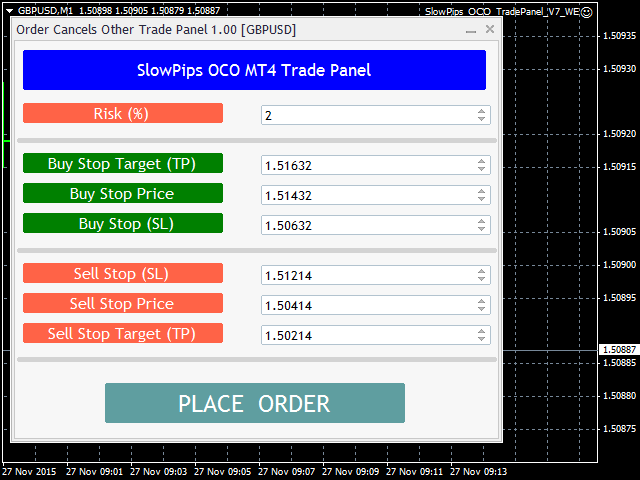
Satyam Shivam

HPC Smart Traders Panel
This panel is a one stop solution to all your trading problems
Trading made easy. This panel allows trader to place orders (instant or pending) and close the respective orders (ALL, PROFIT, LOSS) just from one panel
Traders can use it to make any type of trade on the chart itself
Description
Close Order
All - close all open orders.
Profit - close profitable ones.
Loss - close loss-making ones.
Select Order Amount type (Lots, Money, Risk%)
Select Stop Loss Price
SL Pips - distance in pips to set SL from an open price.
SL HiLo - technique to set SL from the analysis of the previous candles.
Select Take Profit Price
TP Pips - distance in pips to set TP from an open price. TP/SL Ratio - profit/loss ratio. TP Second - if we select "TP Second", then the price of take profit will be set to zero.
Select Pending Order Type (Buy Stop, Sell Stop, Sell Limit, Buy Limit)
Select Price For Pending Order Type:
Exact Price - current price of the chart.
Pips Distance - distance in pips to set open price for a pending order.
Allow hedges - set the hedges to:
Yes - both buy and sell type orders can co-exist.
No - if you want only one type of orders to exist.
Click on the link to get the product
https://www.mql5.com/en/market/product/23803?source=Site+Market+MT4+Search+Rating006%3asatyam+shivam#description
This panel is a one stop solution to all your trading problems
Trading made easy. This panel allows trader to place orders (instant or pending) and close the respective orders (ALL, PROFIT, LOSS) just from one panel
Traders can use it to make any type of trade on the chart itself
Description
Close Order
All - close all open orders.
Profit - close profitable ones.
Loss - close loss-making ones.
Select Order Amount type (Lots, Money, Risk%)
Select Stop Loss Price
SL Pips - distance in pips to set SL from an open price.
SL HiLo - technique to set SL from the analysis of the previous candles.
Select Take Profit Price
TP Pips - distance in pips to set TP from an open price. TP/SL Ratio - profit/loss ratio. TP Second - if we select "TP Second", then the price of take profit will be set to zero.
Select Pending Order Type (Buy Stop, Sell Stop, Sell Limit, Buy Limit)
Select Price For Pending Order Type:
Exact Price - current price of the chart.
Pips Distance - distance in pips to set open price for a pending order.
Allow hedges - set the hedges to:
Yes - both buy and sell type orders can co-exist.
No - if you want only one type of orders to exist.
Click on the link to get the product
https://www.mql5.com/en/market/product/23803?source=Site+Market+MT4+Search+Rating006%3asatyam+shivam#description

Satyam Shivam

MACD Swing Low Multi Time Frame Indicator
MACD Swing Low Multi Time Frame Indicator is one of the most advanced indicators based on both Swing Low and MACD trading strategies. It supports multiple timeframes, i.e. by attaching the indicator on a single chart, one can see the MACD Swing Low values for all the other timeframes on a single chart. One would just have to select the timeframes, for which he wants to see the calculated values.
Features
On the chart, one can set the option to view the MACD Swing Low calculated values and the MACD Swing Low graph along with the Swing Low values marked on the graph for all the timeframes.
Set the condition to check the perfect bar condition for Swing Low calculation.
Set the number of bars before the current bar to check for the perfect bar criterion.
Set the number of bars after the current bar to check for the perfect bar criterion.
View the MACD Swing values of different timeframes on a single chart.
View the MACD graph of different timeframes on a single chart along with Swing Low MACD calculated values marked on the graph for different timeframes.
Option to view the swing low points on the chart or along with the point values.
Change the default colors of the text blocks, chart lines and set your own colors.
Click on the link to get the product
https://www.mql5.com/en/market/product/13283?source=Site+Market+MT4+Search+Rating006%3asatyam+shivam#description
MACD Swing Low Multi Time Frame Indicator is one of the most advanced indicators based on both Swing Low and MACD trading strategies. It supports multiple timeframes, i.e. by attaching the indicator on a single chart, one can see the MACD Swing Low values for all the other timeframes on a single chart. One would just have to select the timeframes, for which he wants to see the calculated values.
Features
On the chart, one can set the option to view the MACD Swing Low calculated values and the MACD Swing Low graph along with the Swing Low values marked on the graph for all the timeframes.
Set the condition to check the perfect bar condition for Swing Low calculation.
Set the number of bars before the current bar to check for the perfect bar criterion.
Set the number of bars after the current bar to check for the perfect bar criterion.
View the MACD Swing values of different timeframes on a single chart.
View the MACD graph of different timeframes on a single chart along with Swing Low MACD calculated values marked on the graph for different timeframes.
Option to view the swing low points on the chart or along with the point values.
Change the default colors of the text blocks, chart lines and set your own colors.
Click on the link to get the product
https://www.mql5.com/en/market/product/13283?source=Site+Market+MT4+Search+Rating006%3asatyam+shivam#description

: