Vladimir Karputov / News feed
- Information
|
11+ years
experience
|
24
products
|
60
demo versions
|
|
189
jobs
|
0
signals
|
0
subscribers
|
We gain true knowledge when we seek the answer to a question, not when we learn the answer itself.
First introduction to MQL5 Storage.
How to activate Storage.
https://youtu.be/gO_yv5y2FAE
MQL5 EA example. The position opens every hour. Upgrading EA from the previous lesson.
Example of work:
with MetaTrader 5 terminal
with MetaEditor
with a strategy tester.
https://youtu.be/heIKg1hUwiQ
| Specification quality | 5.0 | |
| Result check quality | 5.0 | |
| Availability and communication skills | 5.0 |
Interesting histogram Example of an MQL5 indicator
https://youtu.be/vp3ncgco-nw
https://youtu.be/0nLVzu0vu34
The dashboard scans the readings of two indicators: 'MACD' and 'Stochastic'. Displays signals in three columns: for MACD, for Stochastic, and the resulting column (if the signal is the same for both indicators). Scanning can be selected on one or more timeframes. If you disable all timeframes, the dashboard will still load, but with settings specifically for such cases. Signals are always checked for the zero bar (zero bar is the rightmost bar on the chart) of the indicator. Description of
The indicator shows bullish and bearish divergence. The indicator itself (like regular stochastic) is displayed in a subwindow. Graphical interface : In the main window, graphical objects “trend line” are created - produced from the “Low” price to the “Low” price (for bullish divergence) and produced from the “High” price to the “High” price (for bearish divergence). The indicator draws in its window exclusively using graphic buffers: “Main”, “Signal”, “Dot”, “Buy” and “Sell”. The "Buy"

https://youtu.be/_MdHQUL2fHg
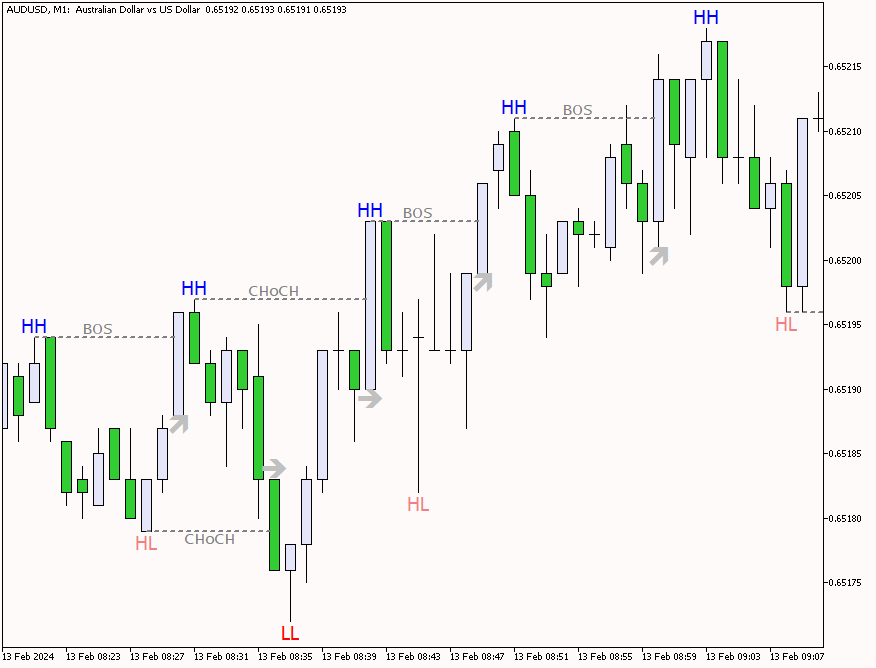
| Specification quality | 5.0 | |
| Result check quality | 5.0 | |
| Availability and communication skills | 5.0 |
Уроки з MQL5 написання коду.
https://youtu.be/Ykf2rDihV3A
Time ('Hour':'Minute') is always set in the GMT time zone with a GMT. ( https://youtu.be/DP-XOPuR6k0 )


