Hamza Abdulkadir Adam / Profile
- Information
|
3 years
experience
|
2
products
|
29
demo versions
|
|
0
jobs
|
0
signals
|
0
subscribers
|
Founder/CEO
at
GMEFOREXTRADERS
Computer scientist, forex trader and Football player
Hamza Abdulkadir Adam
**Version 1.90 | Release Date: 2022.12.23**
---
### **Important Notice:**
To fully understand how this Expert Advisor (EA) operates, please **read the blog** for detailed insights and best practices.
---
## **Recommended Settings**
- **Risk Percentage:** 5.0%
- **Order Distance (Points):** 200
---
## **Recommended Trading Pairs**
### **Currencies:**
- GBP/USD
- EUR/USD
- USD/JPY
### **Indices (Settings Available Upon Purchase):**
- US30
- NAS100
- DE30
- US500
---
## **About The REALFUWI EA**
**REALFUWI** is a **scalping breakout strategy** that utilizes **pending stop orders** to capitalize on market breakouts. The system executes trades based on the relative highs and lows of the market, ensuring precise entries and exits.
### **Key Features:**
- Uses **Stop Orders** for precise entries.
- **Adjustable Trailing Stop** to secure profits.
- Works best with a **low-spread, low-commission broker**.
- **No Martingale or Grid Strategies** – Ensures risk control.
- **Backtested with a 5% risk per trade** (Not considered "low risk").
⚠️ **Risk Disclaimer:** Trading involves risk. Only trade with funds you can afford to lose.
---
## **Settings Overview**
### **1. Risk & Lot Management**
- **Lots:** Fixed lot size for each trade (if manual volume selection is enabled).
- **Risk Percentage of Balance:** Dynamically adjusts lot size to maintain risk control based on account balance.
### **2. Take Profit (TP) & Stop Loss (SL) Configuration**
- **TP Points:** Distance from entry price to Take Profit.
- **SL Points:** Distance from entry price to Stop Loss.
- **TSL Trigger Points:** Trailing Stop activates once trade reaches a certain profit threshold.
- **TSL Points:** Distance maintained between current market price and Trailing Stop.
- **TSL Step Points:** The Stop Loss adjusts only when a new price level is reached beyond the defined threshold.
### **3. Time Management Settings**
- **Time Filter:** Enables/disables time-based trade execution.
- **Start Hour & Minute:** Defines the beginning of the trading window.
- **End Hour & Minute:** Defines the end of the trading window.
### **4. Additional Settings**
- **Magic Number:** A unique identifier for EA trades, preventing conflicts with other EAs.
- **Timeframe:** Determines the candlestick period used for breakout detection.
- **Expiration Hours:** Pending orders automatically expire after 24 hours if unexecuted.
---
## **Final Notes**
- **Backtests provided in screenshots use default settings.**
- **Download the free demo** to test and optimize settings based on your strategy.
For a detailed guide on how REALFUWI works, please refer to the official blog.
---
**Version History:**
- **Version 1.90 (2022.12.23)** – Latest updates & improvements.
- **Version 1.88 (2022.12.19)** – Previous version.
---
### **Important Notice:**
To fully understand how this Expert Advisor (EA) operates, please **read the blog** for detailed insights and best practices.
---
## **Recommended Settings**
- **Risk Percentage:** 5.0%
- **Order Distance (Points):** 200
---
## **Recommended Trading Pairs**
### **Currencies:**
- GBP/USD
- EUR/USD
- USD/JPY
### **Indices (Settings Available Upon Purchase):**
- US30
- NAS100
- DE30
- US500
---
## **About The REALFUWI EA**
**REALFUWI** is a **scalping breakout strategy** that utilizes **pending stop orders** to capitalize on market breakouts. The system executes trades based on the relative highs and lows of the market, ensuring precise entries and exits.
### **Key Features:**
- Uses **Stop Orders** for precise entries.
- **Adjustable Trailing Stop** to secure profits.
- Works best with a **low-spread, low-commission broker**.
- **No Martingale or Grid Strategies** – Ensures risk control.
- **Backtested with a 5% risk per trade** (Not considered "low risk").
⚠️ **Risk Disclaimer:** Trading involves risk. Only trade with funds you can afford to lose.
---
## **Settings Overview**
### **1. Risk & Lot Management**
- **Lots:** Fixed lot size for each trade (if manual volume selection is enabled).
- **Risk Percentage of Balance:** Dynamically adjusts lot size to maintain risk control based on account balance.
### **2. Take Profit (TP) & Stop Loss (SL) Configuration**
- **TP Points:** Distance from entry price to Take Profit.
- **SL Points:** Distance from entry price to Stop Loss.
- **TSL Trigger Points:** Trailing Stop activates once trade reaches a certain profit threshold.
- **TSL Points:** Distance maintained between current market price and Trailing Stop.
- **TSL Step Points:** The Stop Loss adjusts only when a new price level is reached beyond the defined threshold.
### **3. Time Management Settings**
- **Time Filter:** Enables/disables time-based trade execution.
- **Start Hour & Minute:** Defines the beginning of the trading window.
- **End Hour & Minute:** Defines the end of the trading window.
### **4. Additional Settings**
- **Magic Number:** A unique identifier for EA trades, preventing conflicts with other EAs.
- **Timeframe:** Determines the candlestick period used for breakout detection.
- **Expiration Hours:** Pending orders automatically expire after 24 hours if unexecuted.
---
## **Final Notes**
- **Backtests provided in screenshots use default settings.**
- **Download the free demo** to test and optimize settings based on your strategy.
For a detailed guide on how REALFUWI works, please refer to the official blog.
---
**Version History:**
- **Version 1.90 (2022.12.23)** – Latest updates & improvements.
- **Version 1.88 (2022.12.19)** – Previous version.
Hamza Abdulkadir Adam
Realfuwi111
TO UNDERSTANSD HOW IT WORKS READ THE BLOG
THE REALFUWI is based on pending position (STOPS ORDERS)
The REALFUWI is a scalping breakout strategy. it trades breakout from the relative highs and lows.
for the entry stop orders are used in this EA. stops order at high/low of the market and is the scalping strategy.
Profits can be secured by the adjustable trailing stop.
The strategy works with small average profits it highly suggested to trade with a low spread and commission broker.
The backtests shown in the screenshot were done with the default setting. Please download the free demo to do your own testing.
This EA does not use any martingale and/or grid functionalities. Still the tests shown below were done with a 5% risk per trade which cannot be considered as "low risk". Please behave responsible with your trading funds and only use money that you can afford to lose.
< Settings below>
Lots: Lot size for each trade if the fixed trading volume mode is chosen
Risk Percentage of Balance: The lot size for each trade will be calculated so that the set percentage of your account will be lost if the inital SL is triggered
TP Points: The distance form the entry order price to the TP
SL Points: The distance form the entry order price to the SL
TSL Trigger Points: The Trailing Stop is activated as soon as a trade is more than the TSL Trigger Points in profit
TSL Points: The Trailing Stop will be trailed in this set distance of the current market price
TSL Step Points: The SL will only be modified if it is at least this distance above the previous SL
Time Filter: Activates or deactivates the time filter which will be checked before new orders are placed
Start Hour: Hour of the start of the allowed trading time
Start Minute: Minute of the start of the allowed trading time
End Hour: Hour of the end of the allowed trading time
End Minute: Minute of the end of the allowed trading time
Magic Number: This number should be unique for every EA in your account since the EAs use it to identify their own trades
Timeframe: The candle timeframe used to identify the highs and lows
ExpirationHours: Every 24 hours the current orders which are not executed will expire
RECOMMENDED
RiskPercent = 5.0
RECOMMENDED PAIRS
CURRENCIES
GBPUSD
EURUSD
USDJPY
TO UNDERSTANSD HOW IT WORKS READ THE BLOG
THE REALFUWI is based on pending position (STOPS ORDERS)
The REALFUWI is a scalping breakout strategy. it trades breakout from the relative highs and lows.
for the entry stop orders are used in this EA. stops order at high/low of the market and is the scalping strategy.
Profits can be secured by the adjustable trailing stop.
The strategy works with small average profits it highly suggested to trade with a low spread and commission broker.
The backtests shown in the screenshot were done with the default setting. Please download the free demo to do your own testing.
This EA does not use any martingale and/or grid functionalities. Still the tests shown below were done with a 5% risk per trade which cannot be considered as "low risk". Please behave responsible with your trading funds and only use money that you can afford to lose.
< Settings below>
Lots: Lot size for each trade if the fixed trading volume mode is chosen
Risk Percentage of Balance: The lot size for each trade will be calculated so that the set percentage of your account will be lost if the inital SL is triggered
TP Points: The distance form the entry order price to the TP
SL Points: The distance form the entry order price to the SL
TSL Trigger Points: The Trailing Stop is activated as soon as a trade is more than the TSL Trigger Points in profit
TSL Points: The Trailing Stop will be trailed in this set distance of the current market price
TSL Step Points: The SL will only be modified if it is at least this distance above the previous SL
Time Filter: Activates or deactivates the time filter which will be checked before new orders are placed
Start Hour: Hour of the start of the allowed trading time
Start Minute: Minute of the start of the allowed trading time
End Hour: Hour of the end of the allowed trading time
End Minute: Minute of the end of the allowed trading time
Magic Number: This number should be unique for every EA in your account since the EAs use it to identify their own trades
Timeframe: The candle timeframe used to identify the highs and lows
ExpirationHours: Every 24 hours the current orders which are not executed will expire
RECOMMENDED
RiskPercent = 5.0
RECOMMENDED PAIRS
CURRENCIES
GBPUSD
EURUSD
USDJPY
Hamza Abdulkadir Adam
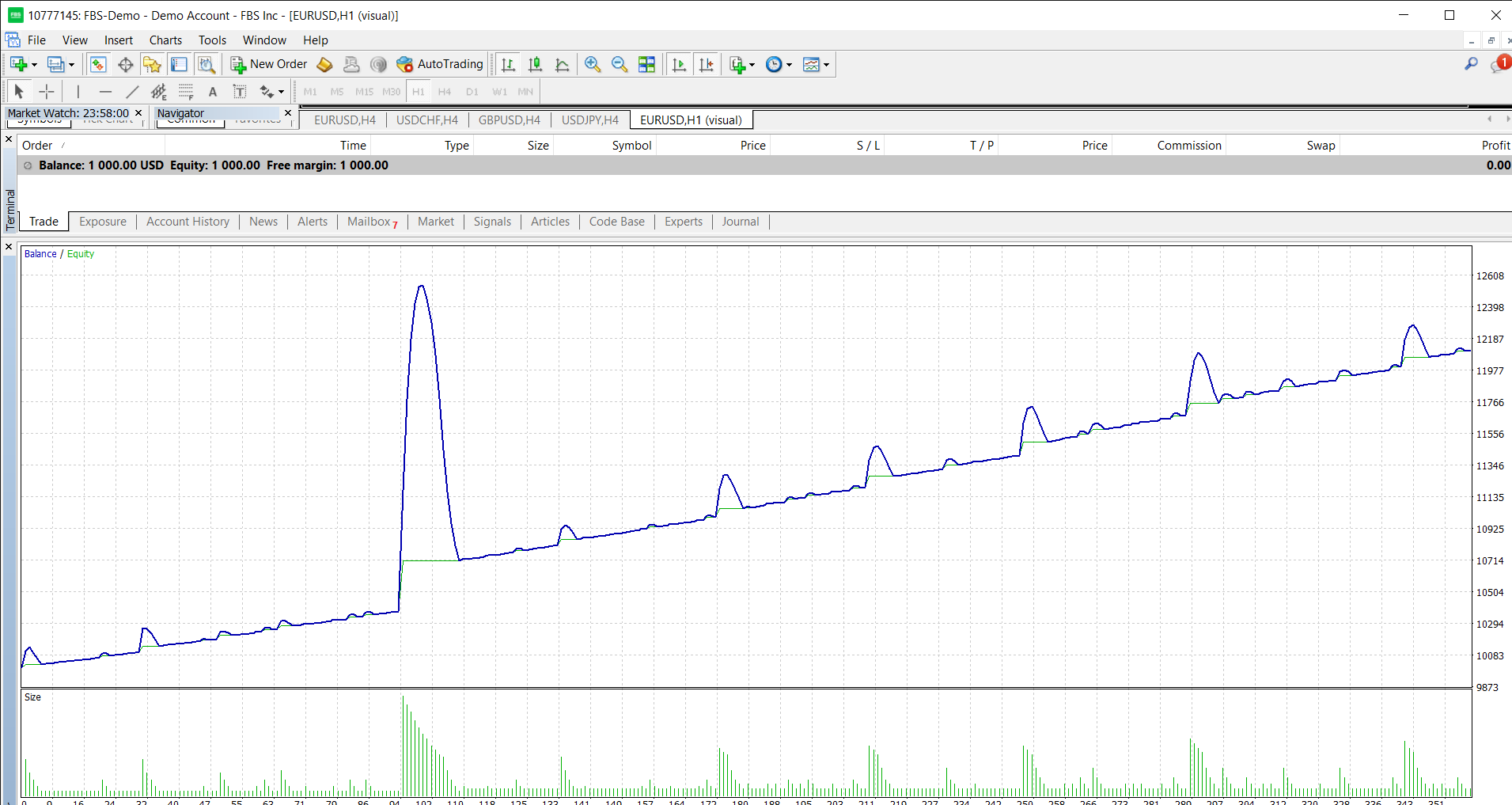
This EA is recommended to traders who already had trading experience with expert advisers.
EA is using martingale strategy and it is regulated by Martin_1 and Martin_2 multiplier settings.
The advantage of this EA is that it has a wide range of settings and can be adjusted by you for your own trading strategy.
Input parameters
The adviser works both on four- and five-digit quotes. In the input parameters we indicate the values in points, as for 5 characters, it automatically calculates everything by 4 characters.
StartLots - initial lot;
StopLoss - stop loss in points from the first order;
TakeProfit is a take-profit in points;
GridStep_1 - the step between additional orders in points;
GridStep_2 - the step between additional orders in points, is valid when the parameter Shange grid step order number is reached;
Change grid step order number - order in order, after which the grid step will be changed from GridStep_1 to GridStep_2;
Martin_1 - lot multiplier for the second and subsequent orders;
Martin_2 - the multiplier of the lot after reaching the parameter Change martin order number ;
Change martin order number - order in order, upon reaching which the multiplier will be changed from Martin_1 to Martin_2;
LockOrderNo - order in the order from which the opening of the lock orders will begin;
Klock - lock ratio from the available series (in fractions of a unit);
TrailStart - profit in points at which the trailing stop is activated;
TrailDistance - at what distance from the price a trailing stop appears;
TrailStartLock - profit in points at which the trailing stop of the locking order is activated;
TrailDistance - profit in points at which the trailing stop of the locking order is activated;
Overlap - the choice of the method of overlapping orders: LAST_ORDER - the first order will be closed due to the profit of the last order, LOCK_ORDER - thefirst order will be closed due to the profit of the locking order;
OverlapPercent - the percentage of profit for overlapping orders;
OverlapOrderNo - order in order, from which the overlapping of orders will start;
Orders - the maximum number of orders that the Expert Advisor can open;
MaxLot - the maximum lot that an advisor can open;
Long - choose the direction of opening the first order buy (on / off);
Short - select the direction of opening the first order sell (on / off);
Magic - the number by which the adviser distinguishes his positions from other open positions;
NewCycle - when the Expert Advisor mode is on, the Expert Advisor works without stopping; when the mode is off, after the completion of a series of transactions, the Expert Advisor will not open any new orders (on / off);
Imp1DRAW, Imp2DRAW, Imp3DRAW - drawing on the news chart (on / off);
Pause before a high importance news - suspension of the adviser's work in minutes before important news;
Pause after a high importance news - the suspension of the Expert Advisor in minutes after important news;
Pause before a medium importance news - suspension of the adviser's work in minutes before news of medium importance;
Pause after a medium importance news - suspension of the Expert Advisor in minutes after the news of medium importance;
Pause before a low importance news - the suspension of the adviser in minutes before the news of least importance;
Pause after a low importance news - the suspension of the adviser's work in minutes after the news of least importance;
EA is using martingale strategy and it is regulated by Martin_1 and Martin_2 multiplier settings.
The advantage of this EA is that it has a wide range of settings and can be adjusted by you for your own trading strategy.
Input parameters
The adviser works both on four- and five-digit quotes. In the input parameters we indicate the values in points, as for 5 characters, it automatically calculates everything by 4 characters.
StartLots - initial lot;
StopLoss - stop loss in points from the first order;
TakeProfit is a take-profit in points;
GridStep_1 - the step between additional orders in points;
GridStep_2 - the step between additional orders in points, is valid when the parameter Shange grid step order number is reached;
Change grid step order number - order in order, after which the grid step will be changed from GridStep_1 to GridStep_2;
Martin_1 - lot multiplier for the second and subsequent orders;
Martin_2 - the multiplier of the lot after reaching the parameter Change martin order number ;
Change martin order number - order in order, upon reaching which the multiplier will be changed from Martin_1 to Martin_2;
LockOrderNo - order in the order from which the opening of the lock orders will begin;
Klock - lock ratio from the available series (in fractions of a unit);
TrailStart - profit in points at which the trailing stop is activated;
TrailDistance - at what distance from the price a trailing stop appears;
TrailStartLock - profit in points at which the trailing stop of the locking order is activated;
TrailDistance - profit in points at which the trailing stop of the locking order is activated;
Overlap - the choice of the method of overlapping orders: LAST_ORDER - the first order will be closed due to the profit of the last order, LOCK_ORDER - thefirst order will be closed due to the profit of the locking order;
OverlapPercent - the percentage of profit for overlapping orders;
OverlapOrderNo - order in order, from which the overlapping of orders will start;
Orders - the maximum number of orders that the Expert Advisor can open;
MaxLot - the maximum lot that an advisor can open;
Long - choose the direction of opening the first order buy (on / off);
Short - select the direction of opening the first order sell (on / off);
Magic - the number by which the adviser distinguishes his positions from other open positions;
NewCycle - when the Expert Advisor mode is on, the Expert Advisor works without stopping; when the mode is off, after the completion of a series of transactions, the Expert Advisor will not open any new orders (on / off);
Imp1DRAW, Imp2DRAW, Imp3DRAW - drawing on the news chart (on / off);
Pause before a high importance news - suspension of the adviser's work in minutes before important news;
Pause after a high importance news - the suspension of the Expert Advisor in minutes after important news;
Pause before a medium importance news - suspension of the adviser's work in minutes before news of medium importance;
Pause after a medium importance news - suspension of the Expert Advisor in minutes after the news of medium importance;
Pause before a low importance news - the suspension of the adviser in minutes before the news of least importance;
Pause after a low importance news - the suspension of the adviser's work in minutes after the news of least importance;
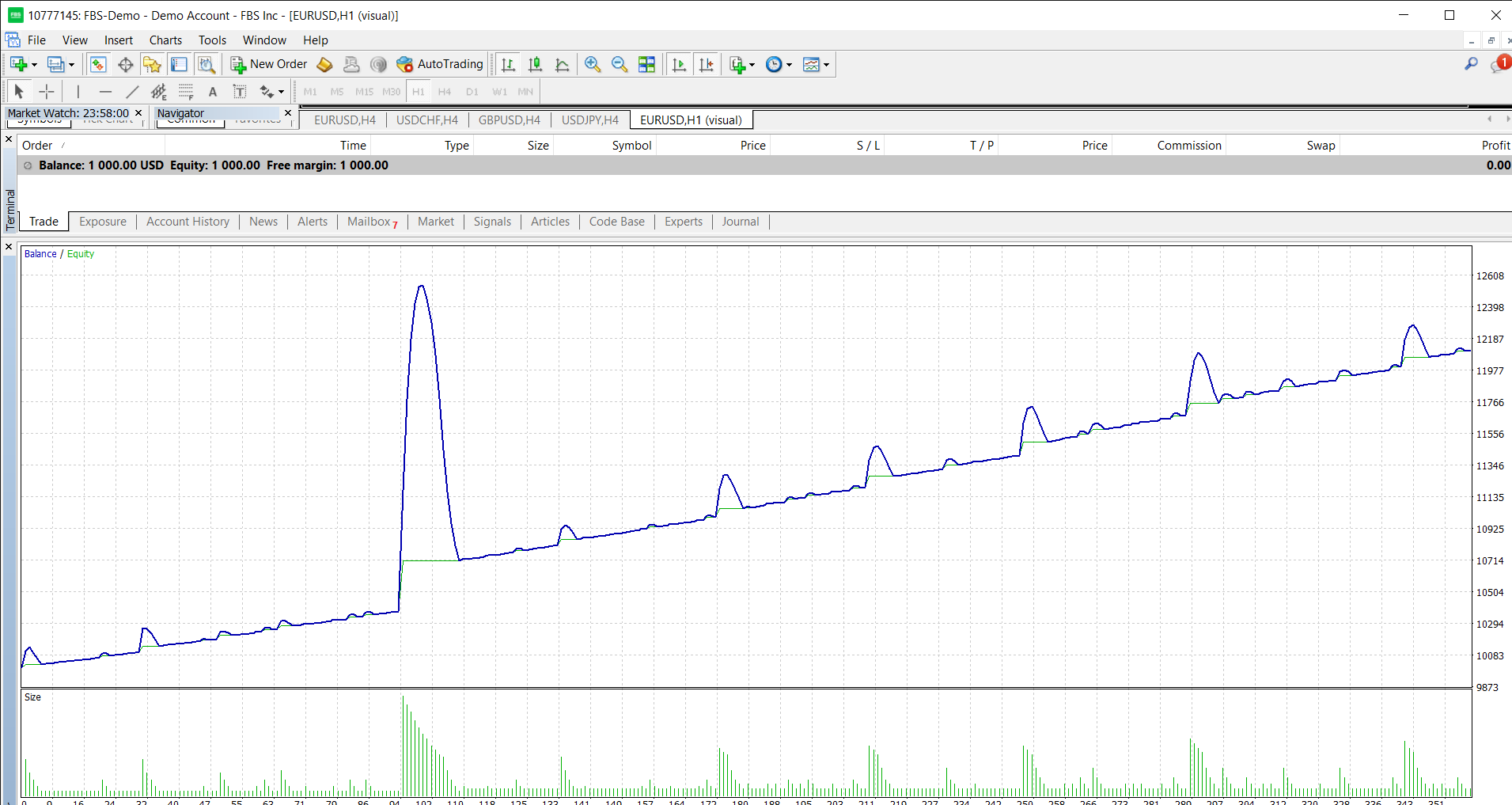
: