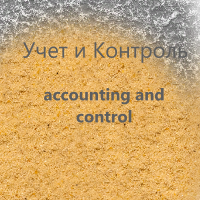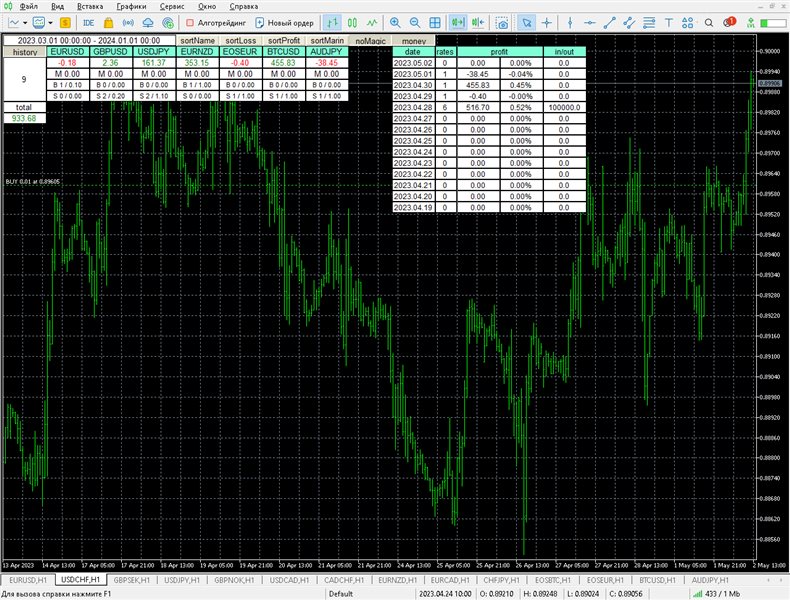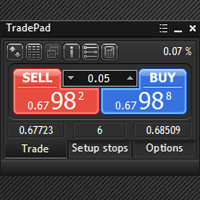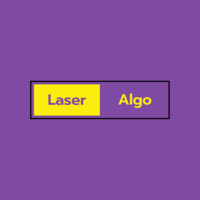AccountingControl
- Utilities
- Aleksei Pushin
- Version: 1.7
- Activations: 5
Индикатора группирует исторические и актуальные данные по наименованиям инструментов.
Индикатор работает с любыми инструментами.
Сортировка по наименованию инструмента и прибыли, убытку.
Движение средств (ввод / вывод), прибыльность за последние две недели.
Информация сведена в таблицы с возможностью настройки формата таблиц.
В одном окне информация по всем инструментам с которыми вы когда - либо работ работали.