Telegram Notif
Users only need to fill in the token and telegram chat id and activate send message to telegram.
How to send a message from MetaTrader 5 to Telegram.
1. From the Main Menu-> Tools-> Options, tab Expert Advisors, add the following address in the Allow URLs section:
https://api.telegram.org/ 2. Create a Telegram Bot and Get the bot token from @BotFather and enter it in the following variable:
Telegram bot token=xxxxxxxxxxxxxxxxxxxxxxxxxxxxxxxxxx
3. Get the recipient's chat ID from @userinfobot (type "/start" in the message column and click send to get chat id) and enter it in the following variable:
Telegram chat ID=xxxxxxxxxxxxxxxxxxxx
4. set Send message to telegram=true
Telegram Notif MT4 Version : Click here
Note: There are many blogs on mql5 that teach how to get bot tokens, you can use the search bar and type "telegram"

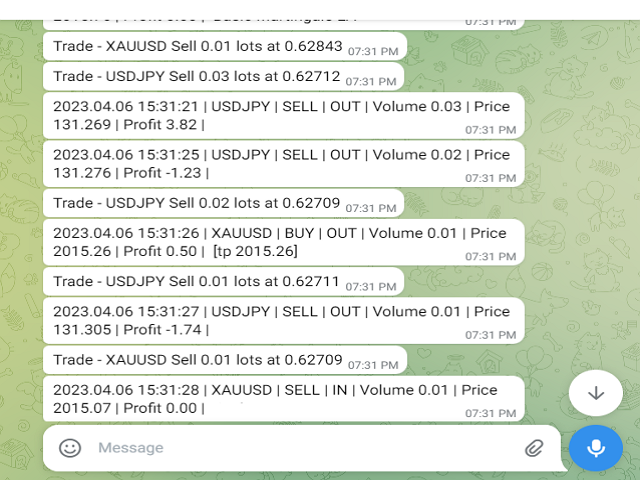








































































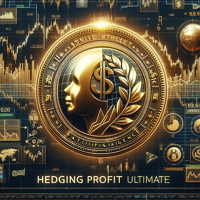


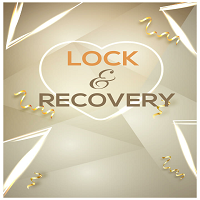














I have been using this utility for about a week and a half, and it has been working very well for me. It is free at the time I leave this review, but it is worth paying for, and having used it, I would definitely pay a reasonable amount to purchase it. I had started a prop firm challenge without realizing I was not allowed to trade with an EA, so I use this to send me alerts when the EA trades, so I know when to place my manual trades on the prop account.