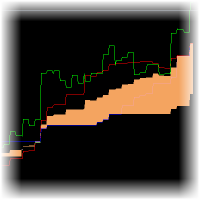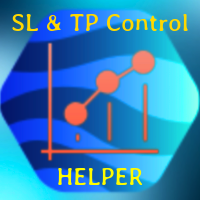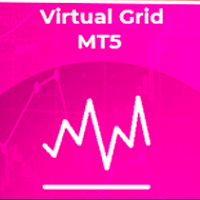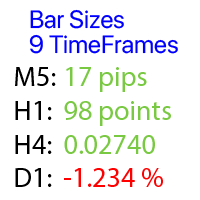Sigma Risk Management
- Utilities
- Italo Martins Coutinho
- Version: 1.97
- Updated: 13 October 2023
- Activations: 5
Funciona em Conta Hedge e Netting:
- Máximo de Trades no dia
- Sessão Operacional (Horário de Inicio e Termino)
- Tempo Mínimo de aguardo entre operações
- Ajuste de Lotes (Realiza parte da mão para poder ficar com o risco pré configurado para o risco máximo Trade a Trade)
para ordens pendentes
para posições em aberto
Por agora funciona na gestão Trade à Trade
Porém futuramente farei gestão do dia e do mês, baseando no Draw Down Máximo do Dia/Mês
Eu salvo os dados em um Banco de Dados
para achar a pasta Common, vá em Arquivo -> Abrir Pasta de Dados
Após abertura da pasta vá para uma pasta antes do código do MT5 (Hexadecimal)
Dentro dessa pasta siga o diretório Common->Files->ICCapitals.sqlite (Diretório Comum do MT5)
Abra o Banco de dados com algum leitor de Sqlite (Eu utilizo o DB Browser - https://sqlitebrowser.org/dl/ )
Após o Utilitário ter rodado uma vez, sendo adicionado em um gráfico e carregado, o banco de dados terá os dados à serem alterados
Dentro do Banco de dados irá abrir na estrutura de dados, não altere nada lá, vá para Navegar Dados
Escolha a tabela - EntrysMax
E altere os dados da linha que a Structure esteja de acordo com o nome no Utilitário em questão, por padrão é Default
nas colunas FullHand, HalfHand, OneForth, OneEight, são os números máximos de entradas de risco base (ajustado mais tarde), cada uma dessas colunas é referente a mão do dia, você pode trabalhar com mais de um risco dependendo do dia, sem ter que alterar manualmente todos os dados, apenas alterando a tabela HandSize, leia FullHand como Mão base 1, HalfHand como mão base 2, e assim por diante, o nome das colunas são esses pois eu altero a minha mão como nomeado! 1/1, 1/2, 1/4 e 1/8
Prosseguindo para a tabela MaxLosingTrades
Nela é definido por ativo, então cada ativo tem sua configuração, no ativo que utiliza, ele só aparecerá na tabela se ele for carregado no Utilitario, no mesmo gráfico, caso não esteja seu ativo, carregue-o para o grafico onde adicionou o Utilitário!
Exemplo:
Symbol - S&P 500
Coluna: MaxLosingtrades - você colocará o número de trades perdedores máximo aceito no dia, sequenciais ou não, o Utilitario não te deixará continuar a operar o dia se atingir esse máximo
ActualLosingTrade é o quanto está atualmente, não deve ser alterado!
Prosseguindo para MaxTrades, segue o mesmo conceito da acima, mas para um número máximo de Trades para o dia, para o ativo!
Indo para RiskPerStructure, deve coincidir com a estrutura do Utilitario, se não alterou será Default
Nessa tabela cada coluna, come exceção do nome da Estrutura, Structure, são referentes as mãos utilizáveis, se apenas utiliza uma mão independe as outras colunas, você só utilizará uma delas, o risco é em %, e se for por exemplo 0,10%, deve-se utilizar . no lugar de ,
Voltando para o HandSize, lá sua mão vai variar conforme dia e ativo, e o número que colocar la será utilizado para o momento, acessando os dados das outras tabelas!
Exemplo:
S&P500 - 3 (Será 1/8 de mão cheia - OneEight)
o número a ser colocado na coluna Hand deve ser o número da Coluna da mão que deseja usar -2, exemplo FullHand é a segunda coluna, onde a mesma aparece em outras tabelas, portanto para colocar ela para o momento deve-se utilizar o número 0, pois 2-2 = 0
Próxima Tabela para ajuste é TradingTime
Nela é separada por Symbol (Ativo)
Colunas:
StartOfTradingTime - Inicio do Horário Operacional
EndOfTradingTime - Final do Horário Operacional
TimeBetweenTrades - Tempo mínimo de espera entre o termino de um trade e inicio de outro (para ser contabilizado você deve estar sem posição nenhuma no ativo)
para as colunas acima apenas altere Hora, minuto e segundo
LastTrade - Tempo do último trade, não deve ser alterado
Após a configuração, apenas será necessário alterar a tabela HandSize e alterar a coluna Hand, pois os outros dados não alterarão com tanta frequencia