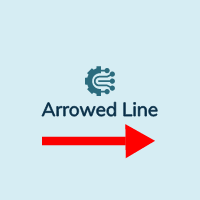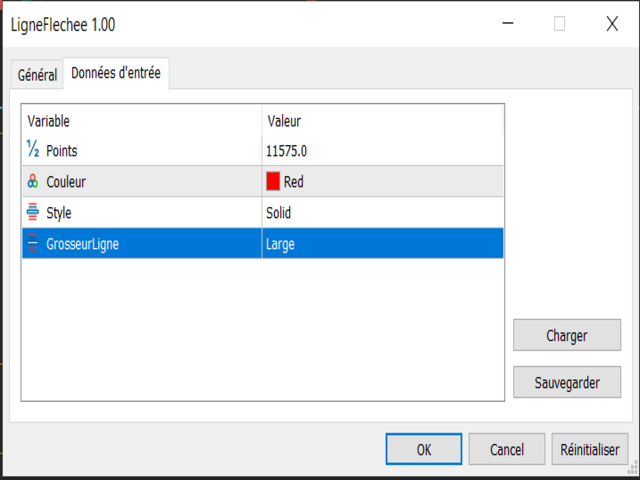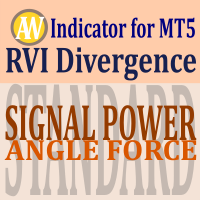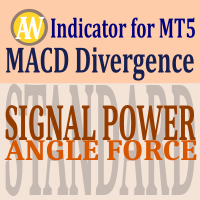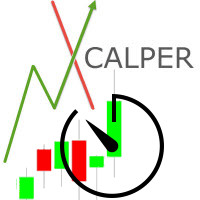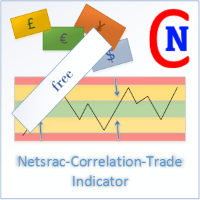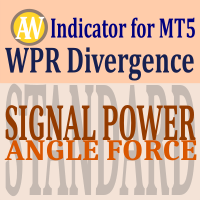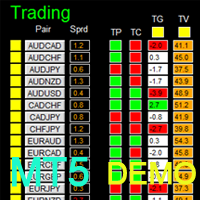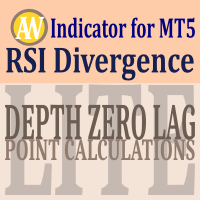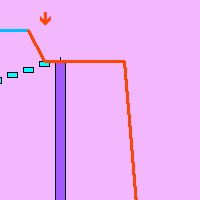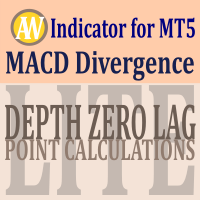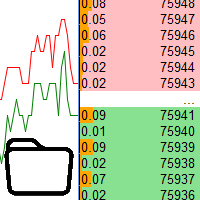Line tracing
- Utilities
- Paul, Matthieu Paturle
- Version: 1.0
- Activations: 5
Trace une ligne fléchée à la hauteur de votre choix, de la couleur de votre choix, sur la date d'aujourd'hui de 00h00 à 23h59 le même jour.
Choisissez à quelle hauteur (en points) vous souhaitez la tracer, la grosseur de la ligne ainsi que la couleur et voila, traçage automatique.
| Paramètres | Choix |
|---|---|
| Points | Mettre le chiffre en point de votre ligne |
| Couleur | Choisissez la couleur de la ligne |
| Style | Plusieurs styles disponibles, défaut est Solide |
| Grosseur Ligne | Grosseur de Très fine a Très large, défaut est Large |