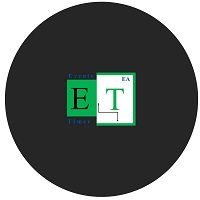Events Timer EA
- Utilities
- Kaelo Molefe
- Version: 1.0
- Activations: 5
Events Timer EA allows you to place a trade at a specific time and close it at a specific. The stop loss is trailed automatically. The EA performs one trade at time until the time elapses. Since it has a Trailing Stop, it will open another trader when it gets stopped out. It is ideal for trading news events using a very short trading time.
Inpits:
-Trade Time
-Stop Trade Time
-Trade Type(buy/sell)
-lot
-stoploss points