Binance Spot Live an History Data
- Utilities
- Bahadir Hayiroglu
- Version: 1.5
- Updated: 14 August 2023
- Activations: 5
You can see Binance Spot data instantly in Metatrader 5 and it allows you to use all the features that Metatrader has provided to you.
You can access the data of all symbols listed on Binance Futures.
Don't forget to set the timezone.
Binance it's 00:00 UTC.
You need to fix it according to your own country
You need to install the free Binance Spot Symbol List plugin. https://www.mql5.com/tr/market/product/83507
After loading, it automatically downloads the data of the cryptos in the market observation from the date you specify.
If there is an error during the download (internet disconnection, program freeze), when you turn Metatrader 5 off and on, the data will continue to be loaded automatically


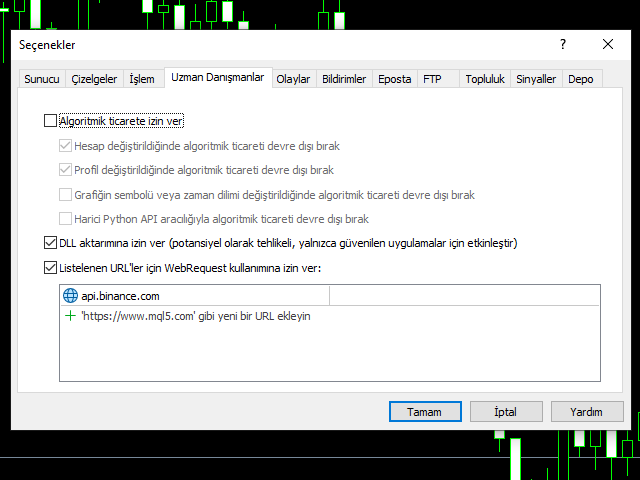
























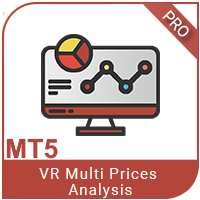







































Çalışıyor küçük buglar var spot ad listesini yüklemelisiniz diğer paylasımlarındaki
Bulduğunuz buglar nelerdir.
İyileştirme adına yapılabilecekleri kontrol etmek isterim.
3 yıldız olumsuz etkiliyor çünkü bunca emeği.
Teşekkürler