LINE Notify Bot
- Utilities
- Vitaly Muzichenko
- Version: 2.11
- Updated: 21 February 2022
- Activations: 10
Sends notifications and a screenshot of the chart about all trading operations from the MetaTrader 5 terminal to the LINE Notify apps account
The EA sends notifications about all actions on the account:
Opening a position, placing orders, modifying orders, including pending ones, closing positions and deleting orders
Settings:
Configure Metatrader to allow the EA to communicate with LINE Notify
In the MetaTrader 5 application, click: "Tools" -> "Settings" -> "Expert Advisors"
In the bottom control line check "Allow WebRequest for the following URL"
Add a new URL: " https:))notify-api.line.me" and click OK
Create a bot in LINE Notify and get a token
Enter the token in the input parameters of the adviser
mql5
Token = "Xy186cMDxxxxxxxhqbZm90JaYyKR2aJSHA"; Signal Name = "[My Signal]"; Send Message = true; Use Lot = true; Use TakeProfit = true; Use StopLoss = true; Use Comment = true; Send Screen = true; Screen Width = 1024; Screen Height = 768; Mobile Notification = false; Email Notification = false;
LINE Notify policy allows you to send a maximum of 60 images per hour
The adviser should be installed only on one chart!
Doesn't work in tester!

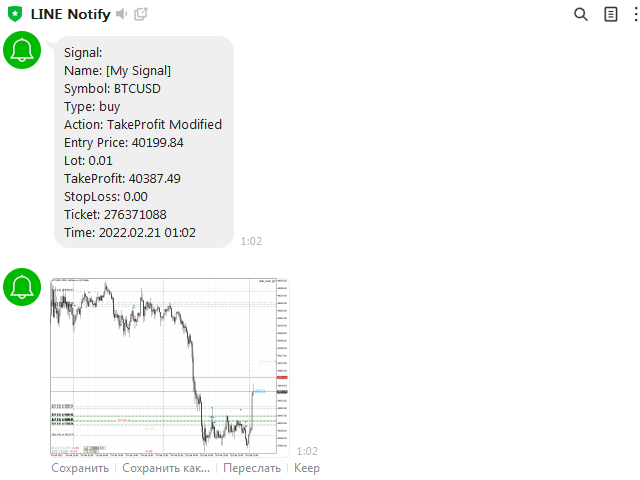






























































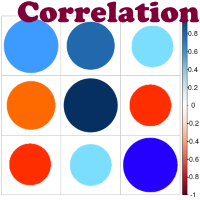


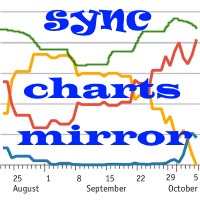
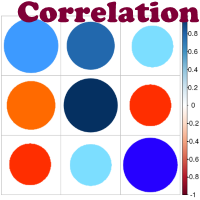

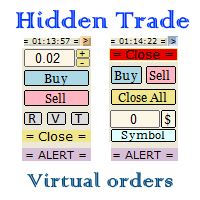
It's a very good tool. The MT5 version is not on the market, so I'm glad I found it. We were able to purchase in peace with quick support.