Export Symbols To Excel
- Utilities
- Wei Min Zhong
- Version: 1.7
- Updated: 19 January 2022
specific purpose:
- Export trading varieties in the market quotation to a table file, which is convenient for users to use EXCEL to analyze trading varieties, and find and select suitable trading varieties faster and more convenient.
- If you want all trading varieties, you can go to Market Quotation -> Trading Varieties -> Right-click -> Show All, so that you can download all trading varieties.
Parameter Description:
- Cycle, you can choose M1, D1, W1, MN, etc., the default is D1, analyze the daily difference in points from the opening to the highest, the opening to the lowest, the opening to the closing, and the highest to the lowest.
- Period number, the number used for statistics, the default is 22 days, and the average number of points per day in 22 days is calculated.
File description:
- MQL5 requires that the file to be read or saved must be in the specified data folder, so please open the folder manually.
- The file is stored in the data folder, "DataFolder/MQL5/Files/SymbolsData.csv".

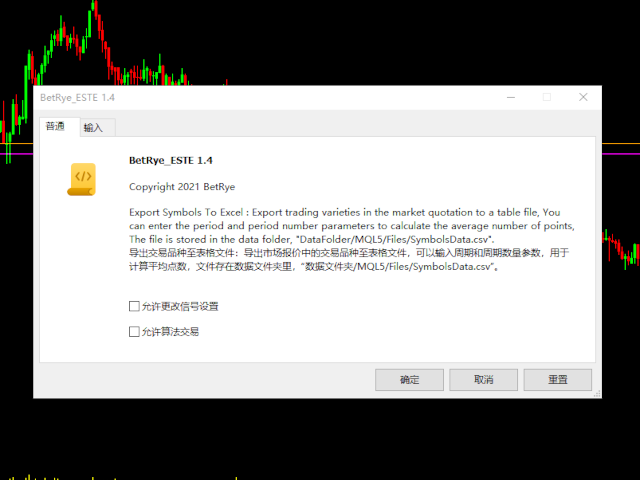
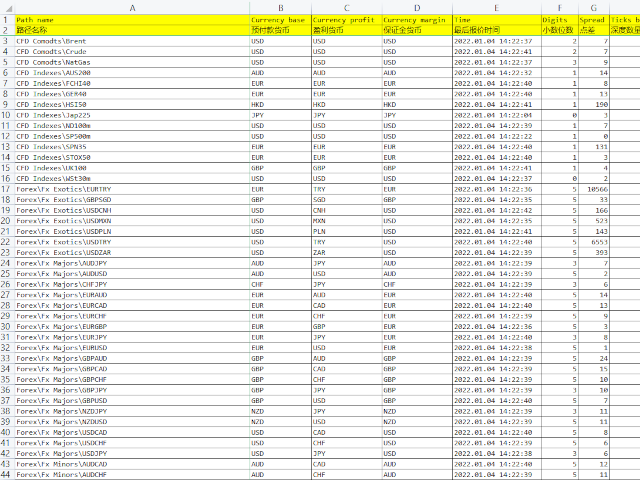










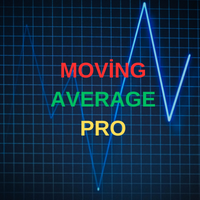




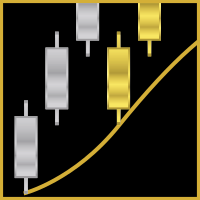










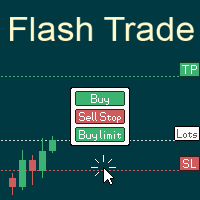

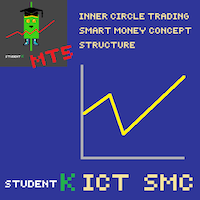































Nice! This is what I need. Thank guy!