
Unfortunately, "GMT offset calculator mt5" is unavailable
You can check out other products of Jesper Christensen:

Golden Retirement is a multi-strategy system designed for trading GOLD vs USD (XAUUSD). It does not use grid or martingale or any high risk money management strategies. Every position has a fixed stop loss and take profit. A trailing stop is used to catch as many pips as possible. It is not a scalping system, but most positions are closed within a day or two. It uses 10 different strategies to make the best out of every market condition.
Live monitoring signal: https://www.mql5.com/en/signals
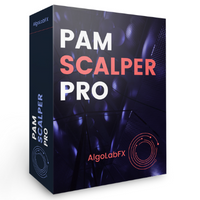
PAM SCALPER (Price action momentum scalper) analyses historical price data to identify supply and demand zones where liquidity is high and enters with momentum of the institutional money flow. The EA extrapolates areas to either buy or sell from historical price action and volume data. If you want to backtest this EA or any other scalper EA, you must use high quality tick data. The historical data your broker provides through MT5 will give inacurate test results. You can follow my guide how to

10 copies will be sold at 195$ - next price 245$
Live signal monitoring - low risk/reward: https://www.mql5.com/en/signals/1976482 After years of perfecting breakout trading strategies I am ready to share my latest development. A breakout system that uses machine learning (ML) to constantly adapt to the current market behavior and scan for the highest probability setups. Breakout trading is a tried and tested strategy, but as anything in trading, it does come with several challanges. Th