SuperGridder
- Utilities
- Jere Katainen
- Version: 2.1
- Updated: 27 August 2023
This utility allows creating any amount of grid orders just by clicking with the mouse.
Instructions:
| Trading mode | Deleting mode |
|---|---|
| Press ctrl and click with mouse to start drawing a grid While drawing, press shift to cancel Release buttons to send orders | Press shift and click with mouse to draw a removal line Release buttons to confirm removal: EA deletes every pending order that the line touches |
Inputs:
- 3 options to calculate the grid sizing:
- Fixed points distance between grid levels
- ATR distance between grid levels
- Always have x levels, calculate distance dynamically
- Lot sizing:
- Base lot
- Add more lots to each grid level (set 0 to disable effect)
- Multiply lots for each grid level (set 1 to disable effect)
- SL and TP are percentages of the total grid size
If you have any feedback or ideas about the tool, dont hesitate to send me a message

































































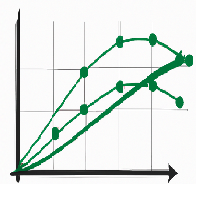
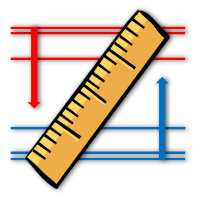
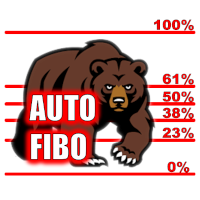
Perfect