Version 2.42
2024.02.13
Version 2.42 is optional.
If trading with advisors is prohibited on the server side, then in the new version you will see a warning about this.
In previous versions, in this case, the user could not understand that trading was prohibited on the server side.
To update the Expert Advisor correctly:
1.1. Download the latest version of the advisor.
1.2. Or delete the old EA file and upload a new one.
2. Close the terminal.
3. Launch the terminal.
Version 2.33
2024.02.13
Version 2.22 is optional.
If trading with advisors is prohibited on the server side, then in the new version you will see a warning about this.
In previous versions, in this case, the user could not understand that trading was prohibited on the server side.
To update the Expert Advisor correctly:
1.1. Download the latest version of the advisor.
1.2. Or delete the old EA file and upload a new one.
2. Close the terminal.
3. Launch the terminal.
Version 2.21
2024.02.12
Version 2.21 is optional.
In version 2.20, there is a spontaneous failure of EA for some brokers. For example, Praxis and ScandinavCapital (incorrect operation always on symbols with suffixes). Perhaps this problem can also occur with other brokers.
If you launched EA in early January or earlier and did not receive a single trade from February 1 to 12 2024, then you may need to update EA to this version.
To update the Expert Advisor correctly:
1.1. Download the latest version of the advisor.
1.2. Or delete the old EA file and upload a new one.
2. Close the terminal.
3. Launch the terminal.
Version 2.20
2024.01.05
Version 2.20 is mandatory
Fixed both minor and critical errors in EA operation.
The work on detecting crises in the market has been reworked.
At the same time, there are no new settings; I have already configured everything that needed to be configured.
Just update EA in your terminals.
To update the Expert Advisor correctly:
0. Save (or remember) the current settings of the adviser.
1.1. Download the latest version of the advisor.
1.2. Or delete the old EA file and upload a new one.
2. Close the terminal.
3. Launch the terminal.
4. Make sure the EA settings are not reset.
Version 2.17
2023.07.18
Version 2.17 is optional
Fixed a bug where EA could not set the TP level and/or close a series of trades for some brokers.
To update the Expert Advisor correctly:
0. Save (or remember) the current settings of the adviser.
1.1. Download the latest version of the advisor.
1.2. Or delete the old EA file and upload a new one.
2. Close the terminal.
3. Launch the terminal.
4. Make sure the EA settings are not reset.
Version 2.8
2023.03.01
Version 2.8 is optional.
Correction of a bug with unexpected closing of all deals by duration.
To update the Expert Advisor correctly:
0. Save (or remember) the current settings of the adviser.
1.1. Download the latest version of the advisor.
1.2. Or delete the old EA file and upload a new one.
2. Close the terminal.
3. Launch the terminal.
4. Make sure the EA settings are not reset.
Version 2.7
2023.02.22
Version 2.7 is optional.
ATTENTION!!! THIS UPDATE CAN ONLY BE INSTALLED IF YOUR ACCOUNT DOES NOT HAVE OPEN TRADES.
1. Correction of a bug with an incorrect comment when closing deals.
2. Re-fixing the bug with closing trades at bad prices during rollover.
To update the Expert Advisor correctly:
0. Save (or remember) the current settings of the adviser.
1.1. Download the latest version of the advisor.
1.2. Or delete the old EA file and upload a new one.
2. Close the terminal.
3. Launch the terminal.
4. Make sure the EA settings are not reset.
Version 2.4
2023.01.23
Version 2.4 is optional.
Fixed several bugs in 2.2 version.
To update the Expert Advisor correctly:
1.1. Download the latest version of the advisor.
1.2. Or delete the old EA file and upload a new one.
2. Close the terminal.
3. Launch the terminal.
Version 2.2
2023.01.19
Version 2.2 is required.
EA version change from 1.xx to 2.xx.
To update the Expert Advisor correctly:
1.1. Download the latest version of the advisor.
1.2. Or delete the old EA file and upload a new one.
2. Close the terminal.
3. Launch the terminal.
Version 1.23
2023.01.11
Version 1.23 is required.
Correction in version 1.22.
To update the Expert Advisor correctly:
1.1. Download the latest version of the advisor.
1.2. Or delete the old EA file and upload a new one.
2. Close the terminal.
3. Launch the terminal.
Version 1.22
2023.01.09
Version 1.22 is required.
Correction in version 1.20.
To update the Expert Advisor correctly:
1.1. Download the latest version of the advisor.
1.2. Or delete the old EA file and upload a new one.
2. Close the terminal.
3. Launch the terminal.
Version 1.20
2023.01.09
Version 1.20 is required.
A lot of work has been done to improve the logic of EA.
Notable changes in EA behavior:
- if trade chains are open for too long, then EA is looking for an opportunity to close them as quickly as possible. It is also possible to close at a loss.
The number of simultaneously open chains of trades is significantly limited.
To update the Expert Advisor correctly:
1.1. Download the latest version of the advisor.
1.2. Or delete the old EA file and upload a new one.
2. Close the terminal.
3. Launch the terminal.
Version 1.12
2022.09.13
Version 1.12 is mandatory.
1. Correction of a critical bug that could lead to an unexpected stop of EA.
2. Adding virtual take profit functionality.
3. Minor fixes in the code.
To update the EA correctly:
1.1. Download the latest version of the advisor.
1.2. Or delete the old advisor file and upload a new one.
2. Close the terminal.
3. Start the terminal.
Version 1.11
2021.08.04
Optional update.
1. The horizontal lines were returned to the chart to visualize the trade.
2. EA has been brought into line with the new MQL5 rules.
To update the EA correctly:
1.1. Download the latest version of the advisor.
1.2. Or delete the old advisor file and upload a new one.
2. Close the terminal.
3. Start the terminal.
4. Make sure that the advisor's settings are not reset.
Version 1.10
2021.05.28
Mandatory update. New version 1.10.
Fixed a critical bug in version 1.9.
Version 1.9 cannot be used! If you have already installed version 1.9, then you should definitely update EA to version 1.10.
To update the EA correctly:
0. Save (or remember) expert advisor settings.
1.1. Download the latest version of the advisor.
1.2. Or delete the old advisor file and upload a new one.
2. Close the terminal.
3. Start the terminal.
4. Check that the advisor's settings have not been reset.
Version 1.9
2021.05.27
Mandatory update.
Correction of error C0.
Bug fix for division by zero.
To update the EA correctly:
0. Save (or remember) expert advisor settings.
1.1. Download the latest version of the advisor.
1.2. Or delete the old advisor file and upload a new one.
2. Close the terminal.
3. Start the terminal.
4. Check that the advisor's settings have not been reset.
Version 1.6
2021.03.02
Optional update.
The information panel has been improved. The panel now works correctly on weekends as well.
To update the EA correctly:
0. Save (or remember) expert advisor settings.
1.1. Download the latest version of the advisor.
1.2. Or delete the old advisor file and upload a new one.
2. Close the terminal.
3. Start the terminal.
4. Check that the advisor's settings have not been reset.
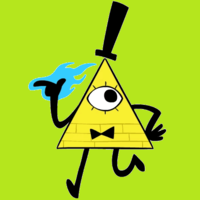
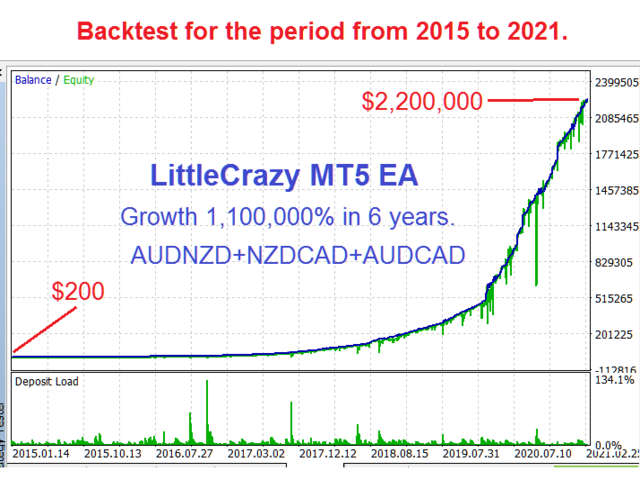
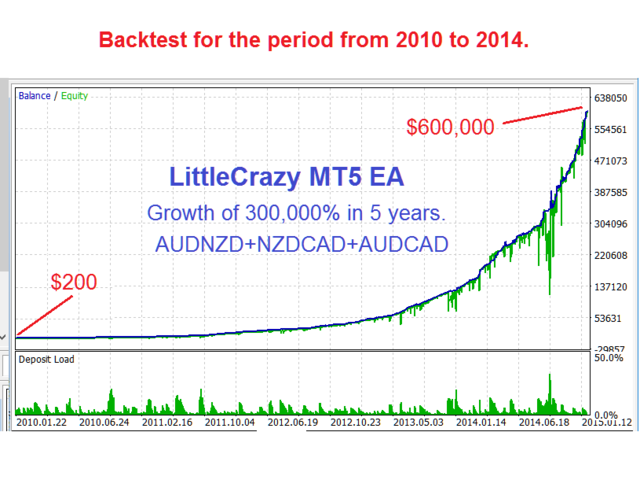
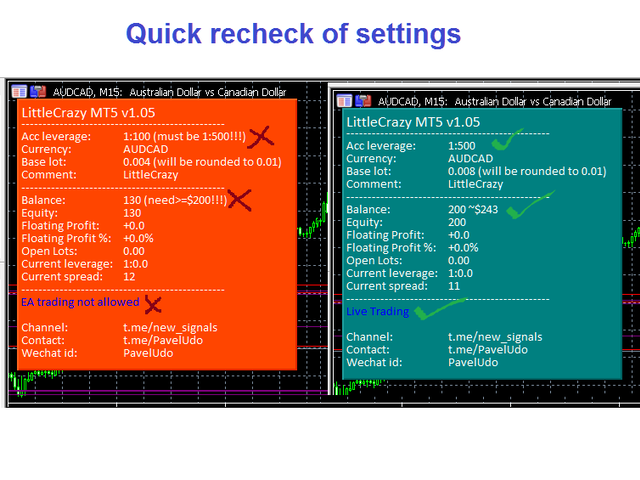
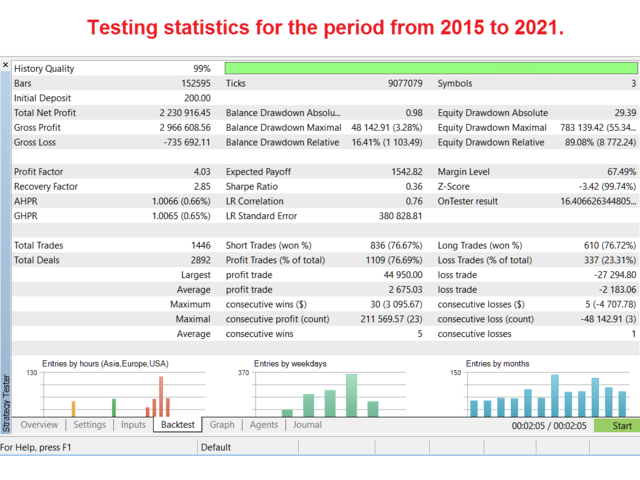

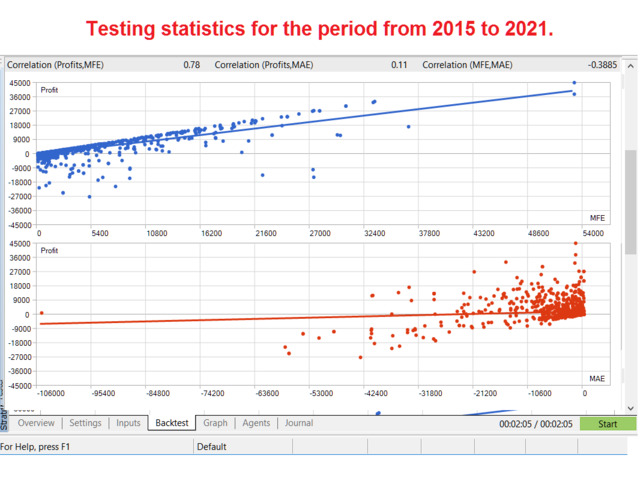
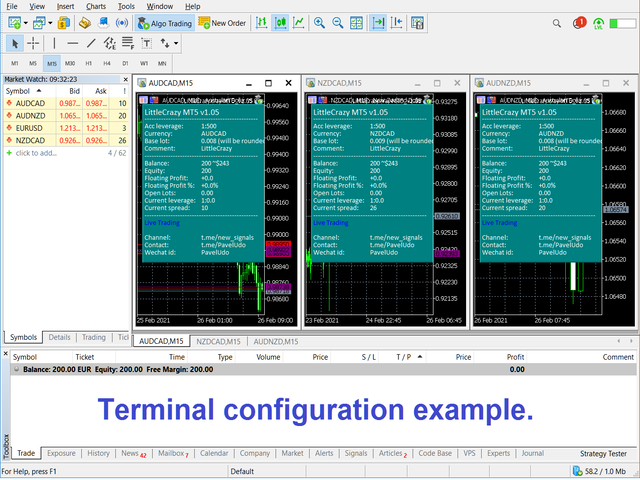









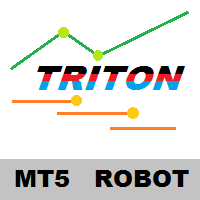














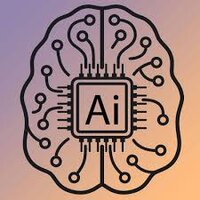

























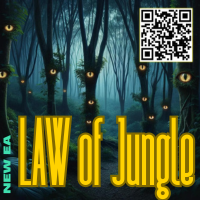









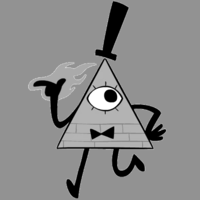


This is profitable EA but you need to be patient.