
Unfortunately, "Hedging Grid Monster" is unavailable
You can check out other products of Scott Fredeman:

MIDNIGHT BLITZ ALL NEW GRID RECOVERY SYSTEM ADDED Night scalping using Stop Losses have worked incredibly well in previous years prior to 2022. Midnight Blitz was originally tested on more than 10 years of Tick Data using Take profit and Stop Loss with amazing results. As soon as we hit 2022 night scalpers became gradually more difficult to gain profits most likely due to many reason such as brokers increasing spreads and having too many Expert advisors trading during these hours. We developed

BLAZING NIGHT SCALPER ALL NEW GRID RECOVERY SYSTEM ADDED
Night scalping using Stop Losses have worked incredibly well in previous years prior to 2022. Blazing Night Scalper was originally tested on more than 10 years of Tick Data using Take profit and Stop Loss with amazing results. As soon as we hit 2022 night scalpers became gradually more difficult to gain profits most likely due to many reason such as brokers increasing spreads and having too many Expert advisors trading during these hou

MEAN REVERSION MONSTER
CLICK HERE FOR THE MT5 VERSION
This Expert will open trades at a specified distance from the moving average and close trades either when the price reach back to the moving average or at a set Virtual Pips value in the settings. In order to Maximize potential profits additional grid trades are open as the price moves further away from the specified distance in pips from the moving average. There are 3 Grid Levels that can be set to reduce your overall drawdown.

EA MONSTER IS NOW FREE - Direct Message me to also receive invites to our trading groups.
Watch the Video to get Started.
We have a trading group for this EA. Connect with other users of this EA to Maximize it's Potential. Contact me for the invite. Warning:
I only sell EA's through MQL5.com. If someone contacts you saying it is me trying to sell you something, they are a Scammer. Block and report them as spam. If you purchase this EA anywhere besides MQL5 it is a Fake version that will n
FREE

BLAZING NIGHT SCALPER ALL NEW GRID RECOVERY SYSTEM ADDED
Night scalping using Stop Losses have worked incredibly well in previous years prior to 2022. Blazing Night Scalper was originally tested on more than 10 years of Tick Data using Take profit and Stop Loss with amazing results. As soon as we hit 2022 night scalpers became gradually more difficult to gain profits most likely due to many reason such as brokers increasing spreads and having too many Expert advisors trading during these hou

AGGRESSIVE GRID SNIPER IS NOW FREE - Direct Message me to also receive invites to our trading groups.
We have a trading group for this EA. Connect with other users of this EA to Maximize it's Potential. Contact me for the invite.
JOIN our MQL5.com Chats Group - Click Here
This expert advisor will open and manage trades using a fixed or incremental grid system. Default fixed grid distance is set to 50 pips while the incremental system, if set to true will adjust your grid distance acc
FREE

CORRELATION SQUEEZE MT5 Correlation Squeeze is an Expert Advisor based on running two correlated currency pairs. The EA will detect when the distance is far enough away to enter into a trade on both symbols to close the gap in profit. There are numerous settings to adjust and create your own systems using correlation. You can trade the symbol your chart is attached to or one in the settings. The optimal way is to trade both symbols at the same time until profit is achieved. Recommended Balance i
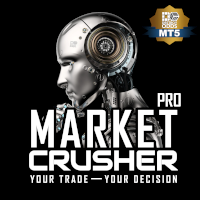
Y ou can load and allow this Expert to Analyze any symbol supported in MT5 like Crypto Currencies, Indices, Forex, or Commodities like Gold or Silver. Market Crusher 3.0 used a NEW Default Setting that Takes Mean Reversion Trades when there are 150 bars on an SMA 100 Trend using the H1 time frame.
Simply Add all these symbols in the setting field to trade all of the recommended symbols at once:
EURUSD,GBPUSD,AUDCAD,AUDUSD,EURGBP
CLICK HERE FOR THE SETTING WITH THESE 5 SYMBOLS
CLICK

This EA utility does not trade on its own, but it only modifies the open trades to add take profit and stop loss that was opened manually or by any other expert advisors.
The distance is based on Average True Range Indicator(ATR).
How Does It Work?
If Symbol to modify is set to "All Symbol" simply attach it to one chart, and all open trades in the entire terminal will set the take profit and stop loss with the distance of Average True Range value of their corresponding symbol.
If

RSI HEDGE MASTER
UPDATE Version 1.1
New Default Setting with Lower drawdown that works good on these symbols: AUDCAD,AUDJPY,AUDNZD,AUDUSD,CADCHF,CADJPY,CHFJPY, EURAUD,EURCAD,EURGBP,EURJPY,EURNZD,GBPAUD,GBPCAD, GBPCHF,GBPNZD,NZDCAD,NZDJPY,NZDUSD,USDCHF,USDCAD,XAUUSD
RSI Hedge Master takes trades as it crosses the upper or lower levels of the RSI indicator. Simply choose your direction of the cross.
Buy trades will cross the Lower level and Sell trades will cross the higher level if you c

LOVE PIPS EXPERT ADVISOR
Love Pips enters trades using Bollinger Bands using Period 100 and a Deviation of 3.0. What sets this Expert advisor apart is not the way it enters a trade but the way it recovers your trades. When the weekly high or low is pierced we open a new trade in direction of recovering. If you have a buy position open the recovery will continue to add new positions until you are fully recovered. Then the Expert will look for a new entry based on either opening outside the bol

MIDNIGHT BLITZ ALL NEW GRID RECOVERY SYSTEM ADDED Night scalping using Stop Losses have worked incredibly well in previous years prior to 2022. Midnight Blitz was originally tested on more than 10 years of Tick Data using Take profit and Stop Loss with amazing results. As soon as we hit 2022 night scalpers became gradually more difficult to gain profits most likely due to many reason such as brokers increasing spreads and having too many Expert advisors trading during these hours. We developed

LAZY TRADER MT5
LIVE SIGNAL - CLICK HERE
SETTING FILES FROM LIVE SIGNAL - CLICK HERE
PRICE WILL INCREASE EVERY 1 TO 2 WEEKS. GETTING IT EARLY GETS YOU THE BEST PRICE.
Lazy Trader was designed to do all of the complex trading for you, so you can you relax on your couch, or sleep the night away. There is no reason to learn how to trade Forex when using Lazy Trader.
YOU DO NEED TO UNDERSTAND RISK AND MONEY MANAGEMENT HOWEVER...... Ok to Be Lazy and Smart, but PLEASE not Lazy a

This EA utility does not trade on its own, but it only modifies the open trades to add take profit and stop loss that was opened manually or by any other expert advisors.
The distance is based on Average True Range Indicator(ATR).
How Does It Work?
If Symbol to modify is set to "All Symbol" simply attach it to one chart, and all open trades in the entire terminal will set the take profit and stop loss with the distance of Average True Range value of their corresponding symbol.
If

RSI HEDGE MASTER
UPDATE Version 1.1
New Default Setting with Lower drawdown that works good on these symbols: AUDCAD,AUDJPY,AUDNZD,AUDUSD,CADCHF,CADJPY,CHFJPY, EURAUD,EURCAD,EURGBP,EURJPY,EURNZD,GBPAUD,GBPCAD, GBPCHF,GBPNZD,NZDCAD,NZDJPY,NZDUSD,USDCHF,USDCAD,XAUUSD
RSI Hedge Master takes trades as it crosses the upper or lower levels of the RSI indicator. Simply choose your direction of the cross.
Buy trades will cross the Lower level and Sell trades will cross the higher level if you

LOVE PIPS EXPERT ADVISOR
Love Pips enters trades using Bollinger Bands using Period 100 and a Deviation of 3.0. What sets this Expert advisor apart is not the way it enters a trade but the way it recovers your trades. When the weekly high or low is pierced we open a new trade in direction of recovering. If you have a buy position open the recovery will continue to add new positions until you are fully recovered. Then the Expert will look for a new entry based on either opening outside the bol

MEAN REVERSION MONSTER
CLICK HERE FOR THE MT4 VERSION
This Expert will open trades at a specified distance from the moving average and close trades either when the price reach back to the moving average or at a set Virtual Pips value in the settings. In order to Maximize potential profits additional grid trades are open as the price moves further away from the specified distance in pips from the moving average. There are 3 Grid Levels that can be set to reduce your overall drawdown.