Close Trade At Time
- Utilities
- Siwakon Poonsawat
- Version: 1.0
- Activations: 5
Easy & Customizable.
- Simple & Easy to close all trades and pending orders automatically at a specific time each day.
- Just drag this EA into any chart, any currency.
- It will be automatic close all opening positions and pending orders.
Input Parameters
1. Close All Opened Positions
- If = True : EA will close opening orders at your time, days setting.
- If = False : EA will not close opening orders.
2. Delete Pending Orders
- If = True : EA will delete pending orders at your time, days setting.
- If = False : EA will not delete pending orders.
3. All Currency Mode
- If = True : EA will close opening orders / pending orders *Every Currency* that opening on your trading account.
- If = False : EA will close opening orders / pending orders only currency that EA is running on.
4. Time To Start
- Time setting to start close/delete orders (Broker time)
5. Time To Stop
- Time setting to stop close/delete orders (Broker time)
6. Monday
- On/Off : EA working on Monday.
7. Tuesday
- On/Off : EA working on Tuesday.
8. Wednesday
- On/Off : EA working on Wednesday.
9. Thursday
- On/Off : EA working on Thursday.
10. Friday
- On/Off : EA working on Friday.

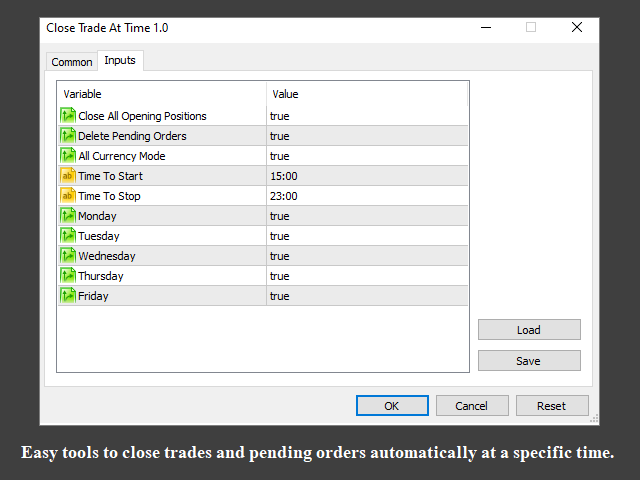
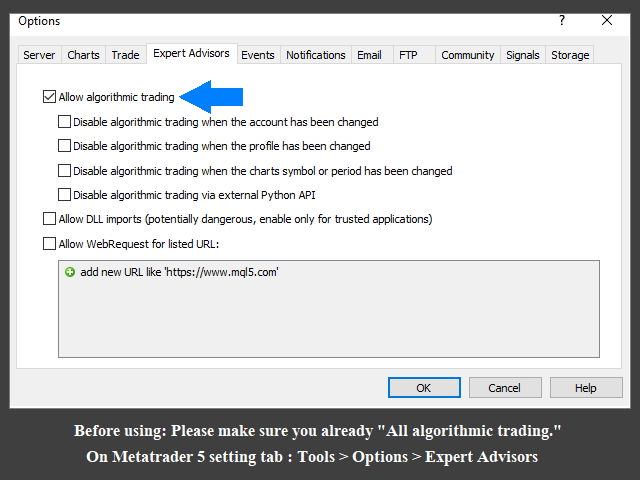



































































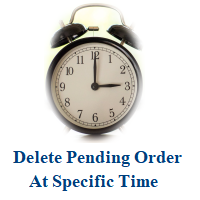







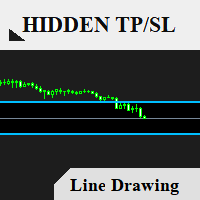

NOT WORK
On Metatrader 5 setting tab: "Tool > Options > Expert Advisors" , Please let me know if you have any questions.