Chart Linking
- Utilities
- Radu Draghiceanu
- Version: 1.13
- Activations: 5
Are you a multipair / multitimeframe chartist ? If so, this tool is specially designed for you! Squeeze the most out of your charts!
This tool allows you to quickly link your charts into groups, so that you can quickly change the symbol / timeframe of all the selected charts at once. No need for visual panels or anything to clutter your chart space anymore!
Sit back and take advantage of your keyboard when trading ! Use the Up / Down arrows to change the Symbol, and the Left / Right arrows to change the Timeframes.



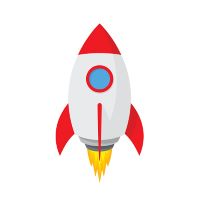
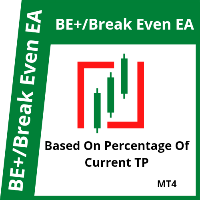


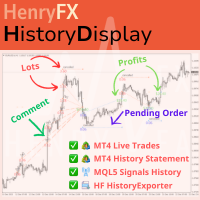


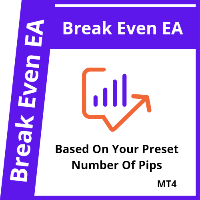


















































Fixes one of the biggest missing functions of good old mt4.