
Unfortunately, "Multi Currency Scalper" is unavailable
You can check out other products of Paranchai Tensit:

SuperMax MT5 is a fully automated, intelligent expert advisor with advanced mechanisms, using a dynamic system to measure market volatility to be consistent with the timing of market entry and exit. The mechanism of this system is based on the principle of mean reversion and momentum of market price. Rely on scalping and recovery strategies with optimal trading frequency and can still work well in all market conditions, be it trend or sideways, can be traded full time in any condition. This EA

IRobot Alligators is an Expert Advisor based on the chaos theory and the Alligator technical indicator. This expert advisor consists of three lines, overlaid on a price chart, that represent the jaw, the teeth and the lips of the Alligator. It was designed to help confirm that a trend is in effect and in what direction. As with all moving averages, the shortest one (green) moves first, followed by the middle (red) and then longer average (blue). If the three lines are entwined, then the Alligato
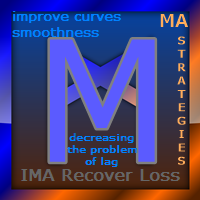
IMA Recover Loss is the expert advisor based on moving average and some technical indicators. This concept uses statistical tools that help in price analysis. By creating a trend line to find trading signals. This expert advisor has developed and improved the moving average to work well with current data and reduce delays. Long and Short Trade Signals: The method for using the Multiple Moving Average indicator is to trade a basic moving average crossover system using all of the MAs. This system

FDM Strategy is an Expert Advisor based on fractals and five dimension method. Five Dimensions expert system is developed based on a theory combining the Chaos Theory with the trading psychology and the effects that each has on the market movement. There is also an ADX (measuring trend strength with average directional movement index) used as a trading filter. Long and Short Trade Signals: If fractal to buy is above the Alligator's Teeth (red line), the pending Sell Stop order must be placed 1 p

The Expert Advisor is based on the principles of Parabolic SAR indicator and uses the elements of the hedging strategies. This mechanism uses the momentum of trading volatility that works on all the timeframe, day trading and swing trading. If two Parabolic SAR dots are below the price they represent the buy signal, and if the two Parabolic SAR dots are above the price they indicate the sell signal. This algorithm uses a hedging strategy that works with the volatility zone system, which we apply

This trading system is based on criteria of various technical indicators . These include fractals , Alligator and ADX (measuring trend strength with average directional movement index) . This algorithm uses a hedging strategy in the zone of volatility. To explain it: if fractal to buy is above the Alligator's Teeth line, the pending Sell Stop order to open the position should be placed 1 point below the low bar, which formed a fractal. If the fractal to sell is below the Alligator's Teeth line,

This Expert Advisor is based on the Money Flow Index (MFI) and using a trend-based trading strategy. The Money Flow Index used to evaluate oversold and overbought market conditions. MFI values of 80 and over indicate overbought conditions, meanwhile, values of 20 and below indicate oversold conditions. In addition, if the MFI is below ( Buy_MFIBelow ) and not above the overbought level , it indicates the buy signal. On the other hand, if MFI is above ( Sell_MFIAbove ) and not below the oversold

Algorithm of this system is based on Bill Williams' Alligator indicator . This represents the Jaw, the Teeth and the Lips of the Alligator. It was designed to help confirm that a trend is in effect and in what direction. As with all moving averages, the shortest one (green) moves first, followed by the middle (red) and then longer average (blue). Creator Bill Williams used 13, 8 and 5-period averages, brought forward 8, 5 and 3 periods, respectively. Colors are usually blue, red and green, respe

The Expert Advisor is based on technical analysis of high-low candlesticks. This technique can be used to trade volatility in all trading periods and swing trading. The EA compares today's bar with yesterday's one. If today's high is higher than yesterday's high and today's low is higher than yesterday's low, that indicates a buy signal. But on the other hand, it is a sell signal. This system is used to add Average to range (ATR) , Standard deviation (STD) , and Average daily range (ADR) to filt

This Expert Advisor is based on a scalping strategy that uses Moving Average Envelopes Indicator . The Moving Average Envelopes indicator reflects the price overbought or oversold conditions, which help to identify the entry or exit points as well as possible trend break-downs. The moving average envelopes consist of an upper envelope placed above, and a lower envelope placed below. The distance between the moving average envelopes or the width of the bands/channels based on the volatility measu

This Expert Advisor is based on a scalping strategy that uses the Bollinger Bands indicator . The Bollinger Bands indicator reflects the price overbought or oversold conditions, which help to identify the entry or exit points as well as possible trend break-downs. The Bollinger Bands consist of an upper band placed above, and a lower band placed below. The distance between the Bollinger Bands or the width of the bands/channels based on the volatility measure. The mechanism of this system is simi

SPD Neutron is an automated Expert Advisor. The strategy is based on price level. That means reversing trades when they reach a certain price level. This EA contains many strategies as well as internal settings that are available. It automatically deploys stop-loss and profit-taking settings that are latent in the system. The Expert Advisor does not use martingale, grids, hedging, averaging and other risky strategies.
Key Features Trades on timeframe: M5,M15 Trades on any pair, recommended EU

This Expert Advisor is based on Trend Following Systems . The mechanism (stop-and-reverse) technical indicator. Based on a price and time trading system, the indicator is used for analyzing market trends. The indicator trails price as the trend extends over time. It is similar to the Moving Average, as the only difference is that the indicator moves with higher acceleration and may change its position in terms of the price. In general, the indicator moves below the prices as they go up (bull mar

The EA is based on trend trading strategy . Mechanism " trend trading strategy " is a tendency of a financial market price to move in a particular direction over time. If there is a turn contrary to the trend, This mechanism will exit and wait until the turn establishes itself as a trend in the opposite direction, and re-enter when the trend re-establishes. This EA has been back tested for 4 years of real tick data (2019-2022), consistent with the latest trading accounts. Immortal MT4: https:

Portia is a fully automated Expert Advisor. It is based on the scalping strategies. This system is suitable for sideways market and medium trend. The mechanism of this system is based on the principle of mean reversion and momentum of market price. The system automatically adjusts its settings to stop losses and profitability. This EA has been back tested for 5 years of real tick data (2019-2024). The EA does not use martingale, grids, hedging, averaging and other risky strategies.
Key Featu

Alpha Multi Scalper is a fully automated Expert Advisor. The strategy of this system consists of two mechanisms that work together between scalping strategies and multiple currency pair strategies . Based on the principles of predictive analysis of market price factors and price fluctuations that help determine trends and identify price patterns can help to see better opportunities for trading to make a profit. And diversify risks by trading multiple pairs at the same time. This system model li

Grid Zone is an automated expert advisor. The system uses filtering measurements from trend signals to create buy zones and sell zones. Trading signals are processed by allocating them into the design zone. The system will automatically calculate the grid distance or the user can set it manually. The key is that it works well in all market conditions, either trend or sideways. The system has automatic management in terms of limited orders. The system can automatically manage delete pending ord

Smart Recovery is a fully automated Expert Advisor. This Expert Advisor is based on the Money Flow Index (MFI) and Trend Following Strategies. The Money Flow Index used to evaluate oversold and overbought market conditions. MFI values of 80 and over indicate overbought conditions, meanwhile, values of 20 and below indicate oversold conditions. For this indicator, it has been applied to be more efficient by modifying to be consistent with the current market conditions. This algorithm uses re

The Cash Flow Grid Trading System was designed with the intention of creating an ongoing monthly cash flow. This system is obviously turning out some large numbers, and profitable results are always the goal while taking minimal levels of risk. There is hedging that takes place on a normal basis as the system is always placing both buy and sell positions. The system does not use a specific stop loss percentage as such and relies on the hedging to minimize risk along with a relatively small ret

The mechanism of this system is a technique to reduce unwanted risks by opening other positions in the same direction at different price levels. That is to reduce the average risk of more than one position that opens at different price levels. In the event that the order is opened, if the market changes in the opposite direction causing loss. In this scenario, the system will prevent the risk by using Averaging technique to minimize the risk by opening orders in the same direction. And if the ti

Recovery Scalper is a full automatic expert advisor. The mechanism of this system uses the principle of reversal and recovery strategy, which helps to reduce the risk of investment portfolios effectively through trade signal filters that use appropriate trading parameters. This EA has passed 12 years back test of real tick data (2008-2020).
Key Features
Timeframe: M15
Currency pairs: EURUSD
Use 4 or 5-digit accounts
Initial deposit: $ 500 up
It is recommended to use a low spread ECN Brok

Swing Trade Reversal is an automated expert advisor. This expert advisor is based on the trend reversal strategy and is used to evaluate oversold and overbought market conditions. Swing trading is a short-medium speculation based on reading the buying-selling force in the price chart. Trading at a vantage point and having a low risk with a trend reversal pattern. This EA has passed 11 years back test of real tick data (2008-2019)
Key Features
Timeframe: M15
Currency pairs: GBPUSD
Use 4 o

Swing Trade Breakout is a fully automated expert advisor. This expert advisor is based on breakout trading strategy and is a breakout through support and resistance that suggests that the market is pausing or consolidating. The bulls cannot create pressure for a higher high and the bears cannot create a lower low. So if the inside bar breakout is bullish, typically want to buy. But if price turns against and it breaks the lower level of the inside bars, the system mechanism will consider re

Trend Fo is a fully automated expert advisor. This expert advisor is based on Trend Trading Strategy.
This trading algorithm can be applied across any markets. When will get more buying pressure, which results in higher prices (uptrend), on the other hand,
when will get more selling pressure, which results in lower prices (downtrend) and when will trend trading stop working (sideway). For trend trading:
-high win rate
-better risk to reward
-trading with the trend
-adopt a swing trading

This Expert Advisor is based on the Williams percent range strategy . It was developed by Larry Williams and it compares a closing price to the high-low range over a specific period. Williams percent range can be used in various capacities that can help us determine momentum confirmations, overbought and oversold readings, strength of the trend and potential buy and sell signals.
Key Features
Timeframe: H4
Currency pairs: GBPUSD
Use only five-digit accounts
Minimum deposit: $ 100
It is
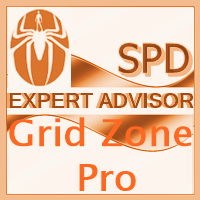
Grid Zone Pro is a fully automated expert advisor. The system uses filtering measurements from trend signals to create buy zones and sell zones. Trading signals are processed by allocating them into the design zone. The system will automatically calculate the grid distance or the user can set it manually. This EA has passed 7 years back test of real tick data (2014-2020). This EA has improved smarter than ever before, taking into account other variables, filtering news and increasing profits f

ScalperSpeed is a fully automated expert advisor. Consists of two parts: scalping trading strategies and recovery strategies Continuously generating profits Appropriate trading frequency Works well in all market conditions, either trend or sideways Can trade full time in all conditions Enable or disable news filtering according to user needs Passed 14 years back test of real tick data (2007-2020)
Key Features
Timeframe: M15
Currency pairs: EURUSD
Use 4 or 5-digit accounts
Minimum depo

Max ScalperSpeed is a fully automated expert advisor. This system has been developed to improve the efficiency of generating more returns. Rely on scalping trading strategies and recovery strategies with appropriate trading frequencies, and also able to work well in all market conditions, whether trend or sideways, able to trade full time in all conditions. Enable or disable news filtering according to user needs. Added a proportional lot size adjustment function, where users can choose to ad
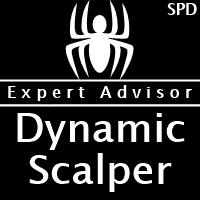
The mechanism of this system uses the analysis of market volatility to find trading signals. The EA works well in low volatility markets. Set the appropriate time by default. The EA has many strategies and additional filters for trading signals. The EA does not require optimization and any additional configuration. Dynamic stop loss and take profit in the system automatically.
The EA does not use : martingale ,grids ,hedging ,averaging and other risky strategies
Key Features Trades on

NitroFX is a fully automated Expert Advisor. NitroFX is a systematic trading system that involves planning, trading strategies, conducting multiple back tests, and collecting statistics, which will help the system to be more accurate and increase profitability. NitroFX uses effective risk management tools, Trailing stop and Breakeven point . A trailing stop is a stop that automatically adjusts to market movement. This means it will follow your position when the market moves in your favor, and