
Unfortunately, "Harpia B3" is unavailable
You can check out other products of Robson Santos:
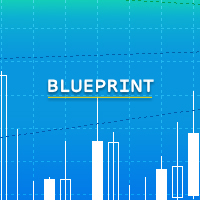
BluePrint TimeFrame: M5 or above . BluePrint is an Expert Advisor based on Price Action and Martingale.
Configurations: +---------------------------------- BLUEPRINT | EA Settings ----------------------------------+ Magic Number: ID that should be changed if you want to install Expert Advisor on different graphics, without interfering with each other and behaving like a single Expert Advisor. Max Spread By Tick Size: The maximum Spread difference that you want to trade. Lots Mode: Yo
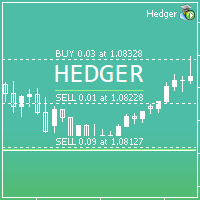
HEDGER MT5 is a Hedge Strategy Expert Advisor. Simply install and use. All other settings can be adjusted according to your wishes and experience.
Configurations: +---------------------------------- HEDGER Settings ----------------------------------+ Magic Number: ID that should be changed if you want to install Expert Advisor on different graphics, without interfering with each other and behaving like a single Expert Advisor. Max Spread By Tick Size: The Max Spread (measured by Tick

XAUUSD M1 HEDGE Real Account Monitoring **Analytico - Your New MQL5 EA!** Have you ever imagined having a trading assistant that not only identifies the best opportunities in the market but also adapts and safeguards your capital like no other? Welcome to Analytico, the EA that will improve your trading experience!
**3 Pillars of Success: Direction, Volume, and Speed** Analytico leaves nothing to chance. It operates based on three fundamental principles: market direction, trading