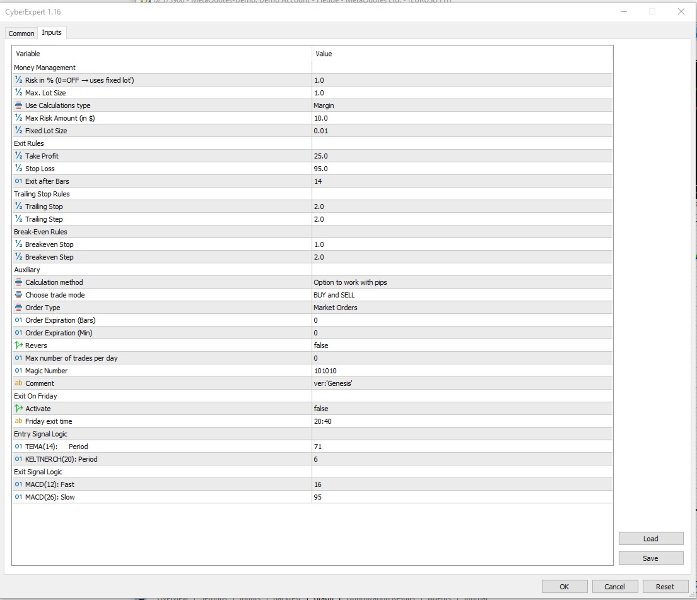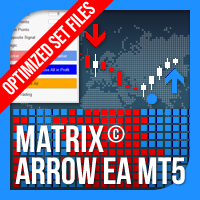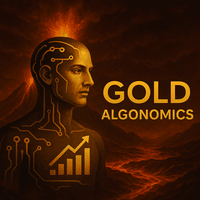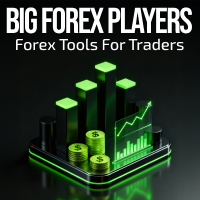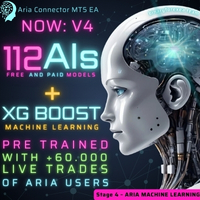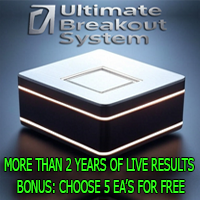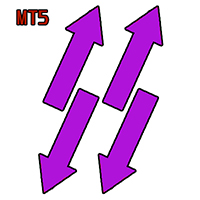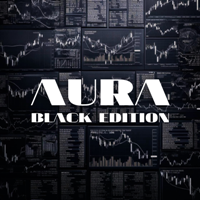CyberExpert
- Experts
- Dragan Drenjanin
- Version: 1.16
- Updated: 7 June 2025
- Activations: 5
CyberExpert is a cutting-edge Expert Advisor (EA) designed for the MetaTrader 5 (MT5) platform, offering traders a streamlined yet powerful tool for automated forex trading. Built with a philosophy of simplicity within complexity, this EA features a minimalist user interface that doesn’t compromise on performance. Introduces significant enhancements over previous iterations, reflecting a complete redesign focused on efficiency, pre-optimized settings, and adaptability. Whether you're an experienced trader or just starting with automation, CyberExpert provides a robust solution to elevate your trading strategy.
Key Features of CyberExpert
- Simplicity Meets Sophistication: CyberExpert’s minimalist design reduces the clutter of adjustable inputs, making it user-friendly while retaining advanced trading capabilities. This balance ensures you can focus on strategy rather than wrestling with complex settings.
- Pre-Optimized for Forex Pairs: The EA has been meticulously tested and optimized for trading on various currency pairs and timeframes. It excels on pairs like GBPUSD and EURUSD on the H1 timeframe, though testing is recommended to identify top performers for your setup.
- Flexible Trading Options: Choose from multiple trading modes—buy-only, sell-only, or both—with an optional reversal feature for strategic versatility.
- Advanced Signal Logic: CyberExpert leverages technical indicators such as TEMA (Triple Exponential Moving Average), Keltner Channels, MACD, and ADX, combined with fuzzy logic, to generate precise entry and exit signals.
- Risk Management Tools: Customize take profit (default: 25 pips), stop loss (default: 95 pips), trailing stops (default: 2 pips), and break-even settings (default: 1 pip) to align with your risk tolerance.
- Multi-Timeframe Flexibility: While optimized for H1, CyberExpert can adapt to other timeframes with proper testing, catering to diverse trading styles.
- Future-Proof Value: Your purchase includes five licenses and access to future upgrades, ensuring CyberExpert evolves with the markets.
How to Use CyberExpert: Step-by-Step Instructions
CyberExpert is designed for seamless integration into your trading workflow. Follow these clear steps to set it up effectively:
1. Installation
- Add to MT5: Install CyberExpert on your MT5 platform and attach it to the chart of your chosen currency pair (e.g., GBPUSD or EURUSD).
- Platform Compatibility: Ensure you’re using an MT5 hedge account for optimal functionality.
2. Configuration
Customize the following settings to suit your trading preferences:
- Magic Number: Assign a unique magic number (e.g., 101010, 1, 2, etc.) for each instance of CyberExpert. This is critical when running it on multiple charts or alongside other EAs to avoid trade management conflicts.
Money Management:
- Risk in Percent (1.0% default): Automatically scales lot sizes based on account risk tolerance. (0=OFF)
- Max Lot Size (1.0 default, 0=OFF): Caps lot size to prevent overexposure.
- Calculation Type (margin default): Choose equity, margin, or balance for risk calculations.
- Max Risk Amount ($10.0 default, 0=OFF): Limits total risk exposure in dollar terms.
- Fixed Lot Size (0.01 default): For manual lot sizing when auto MM is disabled (risk in percent set to zero).
- Exit Rules:
- Take Profit: The default is 25 pips.
- Stop Loss: The default is 95 pips.
- Exit After Bars: The default is 14 bars to close trades automatically.
- Trailing Stop Rules:
- Trailing Stop: The default is 2 pips.
- Trailing Activation: The default is 2 pips to trigger the trailing stop.
- Break-Even Rules:
- Move SL to Break-Even: Default is 1 pip.
- Break-Even Add Pips: The default is 2 pips for an extra cushion.
- Order Type: Select from market (default), stop, or limit orders based on your entry strategy.
- Trade Mode: Choose buy-only, sell-only, or buy-and-sell (default) to match your market outlook.
- Exit on Friday: Optionally enable this feature (default: 20:40) to close positions and avoid weekend gaps.
3. Testing and Validation
Testing is a non-negotiable step to maximize CyberExpert’s performance.
- Strategy Tester: Use MT5’s Strategy Tester to run CyberExpert across all available symbols in your Market Watch. This identifies the most profitable currency pairs for your specific broker and account conditions.
- Demo Account: Validate the EA on a demo account in real-time market conditions. This step confirms its behavior aligns with your expectations and risk tolerance before risking real capital.
4. Live Deployment
- Go Live: After successful testing and validation, deploy CyberExpert on a live account.
- VPS Recommendation: For uninterrupted 24/7 trading, run it on a Virtual Private Server (VPS).
Key Considerations for Success
To ensure CyberExpert performs at its best, keep these points in mind:
- Testing is Mandatory: While pre-optimized for GBPUSD and EURUSD on H1, every trading environment is unique. Test CyberExpert on all available symbols to discover the best-performing pairs for your setup.
- Unique Magic Numbers: When using multiple instances (e.g., across different pairs or charts), assign a distinct magic number each time. This simple step prevents trade overlap and ensures smooth operation.
- Demo Validation: Don’t skip the demo phase. It’s your safety net to confirm CyberExpert’s performance before live trading.
- Signal Logic: The EA’s entry and exit signals are driven by a sophisticated mix of indicators (TEMA, Keltner Channels, MACD, ADX) and fuzzy logic, evaluating multiple conditions for precision.
- Risk Management: Leverage features like trailing stops, break-even settings, and the "Exit on Friday" option to protect your capital.
What to Expect from CyberExpert
CyberExpert is the result of extensive development and optimization, delivering a system that’s ready to trade out of the box yet adaptable to your needs. Here’s what you can anticipate:
- Top Performers: On the H1 timeframe, GBPUSD and EURUSD lead the pack based on current testing, but performance varies by broker and market conditions—hence the emphasis on testing.
- Value Proposition: The slightly higher price reflects the effort invested in optimization and the inclusion of five licenses, offering excellent value for multi-account traders.
Why Choose CyberExpert?
CyberExpert stands out as a professional-grade EA that combines ease of use with advanced functionality. Its pre-optimized settings save you time, while its flexibility allows customization for various strategies. The inclusion of future upgrades ensures your investment remains relevant as markets change. Plus, with dedicated support via direct message, you’re never alone in your trading journey.
Additional Notes
- Platform: MT5
- Account Type: Hedge
- Testing: Essential via Strategy Tester and demo accounts
CyberExpert is your gateway to smarter, more efficient forex trading. Test it thoroughly, tailor it to your needs, and deploy it with confidence—because in trading, precision and simplicity are the keys to success. For any questions or support, feel free to send a direct message. Happy trading!
Be aware of the fact that "CyberExpert" should be tested on a demo account before any use.
Support:
- Send me a DM: Link
- All my apps: Link
Installation Guide
- For detailed instructions on purchasing and installing a trading robot from the MQL5 Market, please refer to the following article: https://www.mql5.com/en/articles/498
- How to Test a Trading Robot Before Buying: https://www.mql5.com/en/articles/586