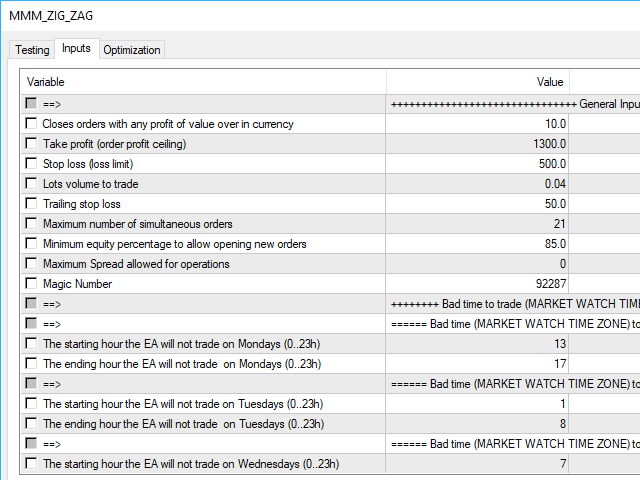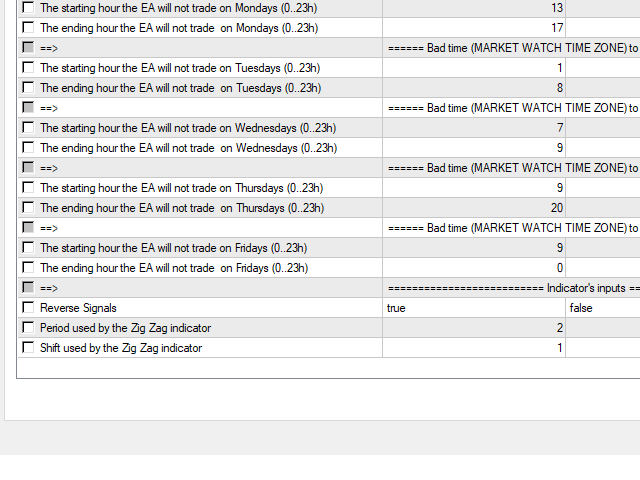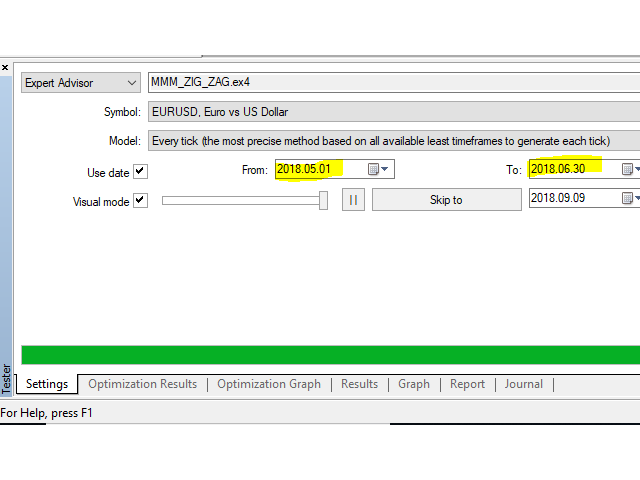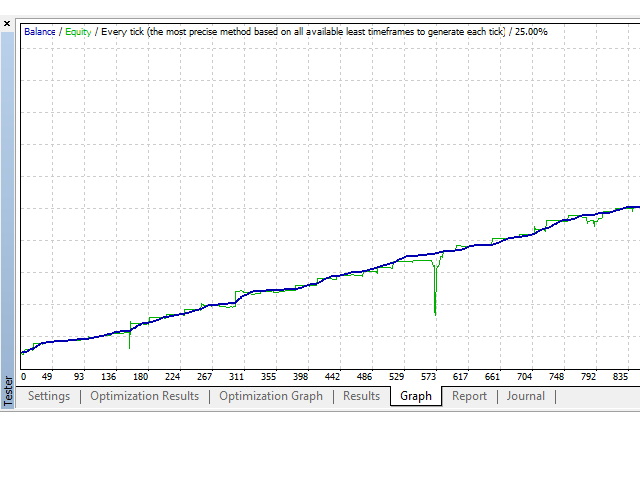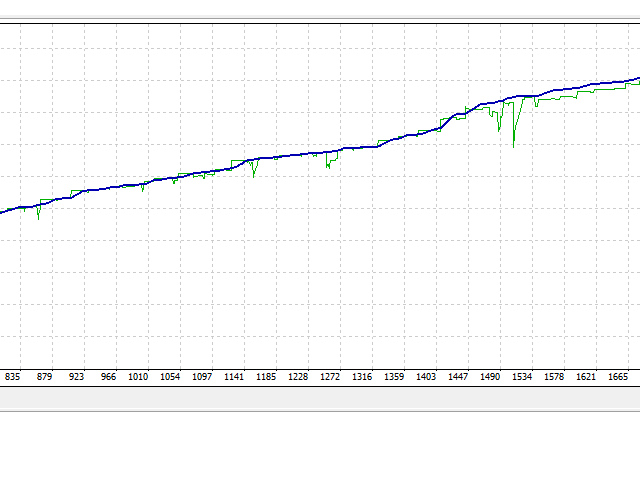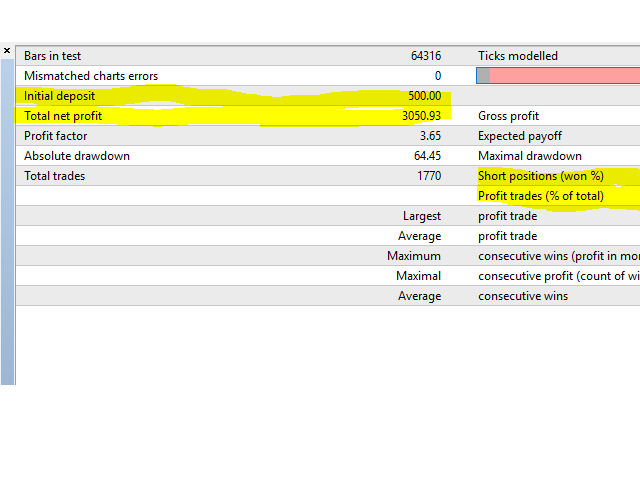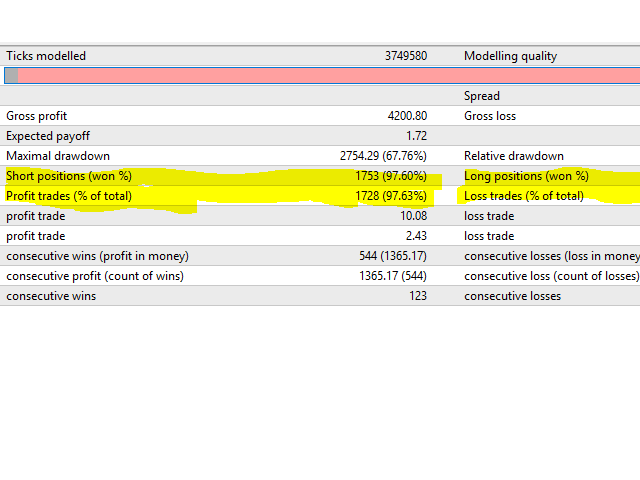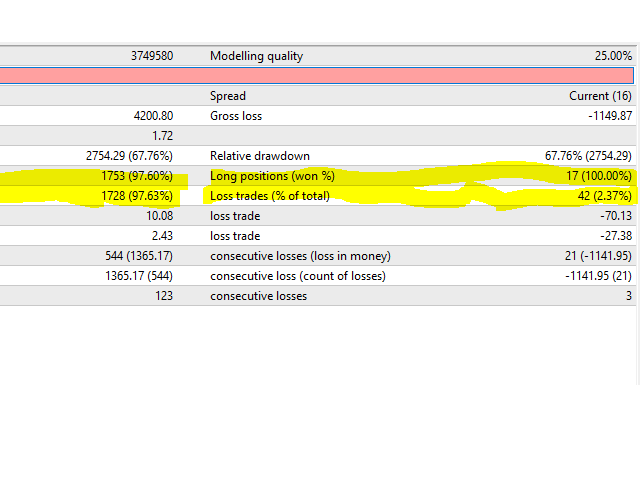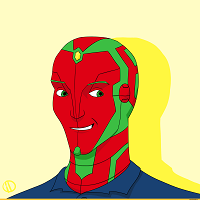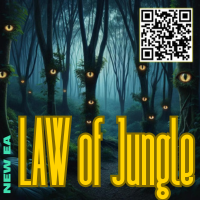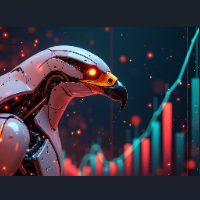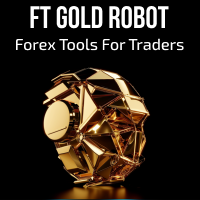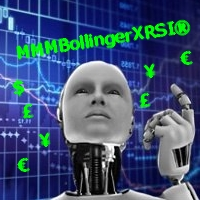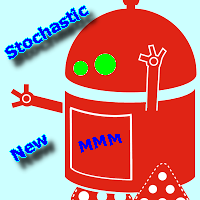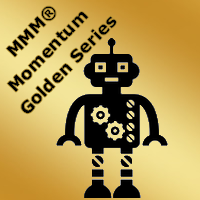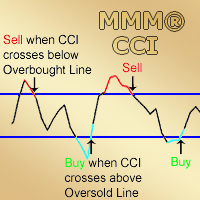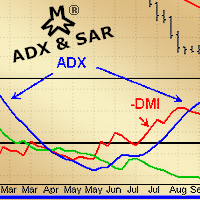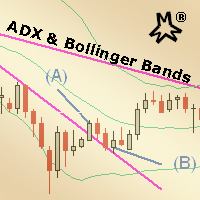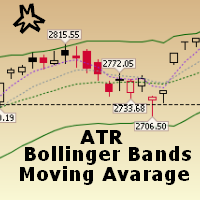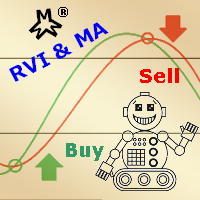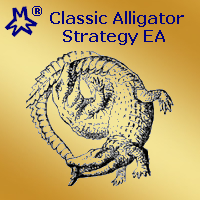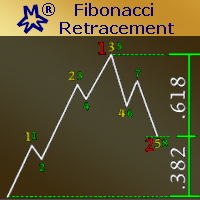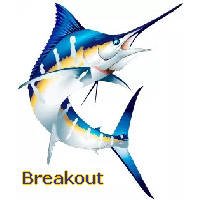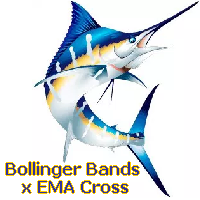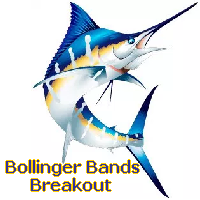MMM Zig Zag for Low Ballance Accounts
- Experts
- Andre Tavares
- Version: 1.2
- Updated: 12 September 2018
- Activations: 12
MMM Zig Zag Strategy:
- The Expert Advisors uses its built-in Zig Zag indicator to determine the prices trends and calculates the signal to decide to open buy or sell positions. It sends an order, closes or moves the Trailing Stop loss position as the indicator works.
- You can define the time period of each day of the week the EA should not trade (the bad time to trade). Usually the period of day when the impact news are published.
General Inputs:
- Closes orders with any profit of value (currency): this parameter works like the traditional Take Profit, but the difference is that you define its value in deposit currency, usually USD. If you do not want to use it, fill it out with 0 (zero);
- Take profit (order profit ceiling): this parameter is the traditional take profit. Its value is filled out with pips units. Orders will automatically be opened with this take profit value. If you do not want to use it, fill it out with 0 (zero);
- Stop loss (loss limit): this parameter is the traditional stop loss. Its value is filled out with pips units. Orders will automatically be opened with this stop loss value. If you do not want to use it, fill it out with 0 (zero);
- Lots volume to trade: fill in this parameter to define the volume of the orders of this currency pair. This parameter is mandatory;
- Trailing stop loss: this parameter is the traditional trailing stop loss. Its value is filled out in pips unit. Orders will automatically be open with this stop loss value. If you do not want to use it, fill it out with 0 (zero);
- Maximum number of simultaneous orders to open: this parameter defines the maximum number of simultaneous open orders of the current symbol. If you do not want to use it, fill it out with 0;
- Minimum equity percentage to allow opening new orders: this parameter is used to define the minimum equity required to open new orders in order to protect your equity;
- Maximum Spread to allow any Trade: defines the maximum SPREAD value allowed to your trading operations. Set it to ZERO if you won't use it;
- Magic Number: this parameter identifies the orders the EA is working with;
Bad time to trade (MARKET WATCH TIME)
- The Starting hour the EA will not trade on Mondays (0..23h): this input defines the starting bad hour the EA will not trade. Disabled if = -1;
- The Ending hour the EA will not trade on Mondays (0..23h): this input defines the ending bad hour the EA will not trade. Disabled if = -1;
- The Starting hour the EA will not trade on Tuesdays (0..23h): this input defines the starting bad hour the EA will not trade. Disabled if = -1;
- The Ending hour the EA will not trade on Tuesdays(0..23h): this input defines the ending bad hour the EA will not trade. Disabled if = -1;
- The Starting hour the EA will not trade on Wednesdays (0..23h): this input defines the starting bad hour the EA will not trade. Disabled if = -1;
- The Ending hour the EA will not trade on Wednesdays(0..23h): this input defines the ending bad hour the EA will not trade. Disabled if = -1;
- The Starting hour the EA will not trade on Thursdays(0..23h): this input defines the starting bad hour the EA will not trade. Disabled if = -1;
- The Ending hour the EA will not trade on Thursdays(0..23h): this input defines the ending bad hour the EA will not trade. Disabled if = -1;
- The Starting hour the EA will not trade on Fridays(0..23h): this input defines the starting bad hour the EA will not trade. Disabled if = -1;
- The Ending hour the EA will not trade on Fridays(0..23h): this input defines the ending bad hour the EA will not trade. Disabled if = -1;
Indicator's Inputs
- Reverse Signals: if set to true, reverses all signals (some professional traders trade this way);
- Period used by the Zig Zag indicator: the period used to calculate signals;
- Shift used by the Zig Zag indicator: shift (number of bars) to calculate the Zig Zag signals;
Warning! The default input values are already optimized for EURUSD at time frame M1, spread at 16 and hedged account mode with leverage 1:100 and initial deposit of US$ 500. Always use the strategy tester optimization to set the best values for your assets, time frame, spread and account mode. It is very important and strongly recommended for successful trading. Optimize the input values as your needs.