The Super Manager
- Utilities
- Nabil Oukhouma
- Version: 1.4
- Updated: 12 March 2025
- Activations: 10
The Super Manager (MT4 Manager) is a trading tool that enhances buy and sell orders, including pending ones, by adding Stop Loss and Take Profit With a calculated risk. It also offers a break-even for easy setup. With its user-friendly interface, Fast Manager simplifies your trading activities. Keep it simple!
Key Features:
- Clear buy and sell buttons
- Button to move stop loss to breakeven with one click.
- Button to close all trades with one click.
- Button to delete all pending orders with one click.
- The manager automatically calculates the lot size.
- Automatic Stop Loss (fix risk per trade)
- Automatic Take Profit (1/1, 1/2, 1/3 ...)
- Automatic Break-even (true/false option)
- You can do your backtest on MT4 by buying, selling, moving the stop to break even, or closing trades directly in the Strategy Tester.
Input-Settings:
------ Money Management ------
- Risk per Trade ($): This represents the amount of money you are willing to risk for each trade.
- Take Profit (% of SL): Take profit (as a percentage of Stop Loss), 200% means the potential profit is twice the amount of the risk taken. (1/2)
------ Break-even Settings ------
- Auto Break-even: If set to "true," the Stop Loss will automatically adjust to break-even; if set to "false," you can use the Breakeven button on the chart to manually move the stop to break-even at any time.
- Break-even (% of SL): 100 means that if the trade moves in your favor the same distance as the stop loss, the break-even will be triggered. In other words, if the trade reaches a 1:1 ratio the break-even will be triggered.
------ Magic Number ------
- Magic Number: To separate the manager's trades from other trades.
How to use this Manager:
- Firstly, adjust the parameters.
- Risk per Trade ($): The amount of money you are willing to risk for each trade. (for example, $10, $15, $1000, etc.).
- Take Profit (% of SL): 50 is 1/0.5, 100 is 1/1, 200 is 1/2, 300 is 1/3 ...
- For Buy and Sell: click on the [SL] button and position the red line where you want to set your stop loss. Then, click the Buy or Sell button. The manager will automatically calculate the lot size. The stop loss will be set at the same amount as the risk per trade each time.
- For Pending orders: click the [LIMIT/STOP] button. Position the red line where you want to set your stop loss and the blue line where you want to place the pending order. Then, click the [BUY] button for a buy limit or buy stop, OR click the [SELL] button for a sell limit or sell stop.
- To delete the red and blue lines: click the [Clean] button.
- To delete all pending orders: click the [Delete P.O] button.
- To Close all trades: click the [Close ALL] button.
- To move Stop Loss to Break-even: click the [Break-even] button.


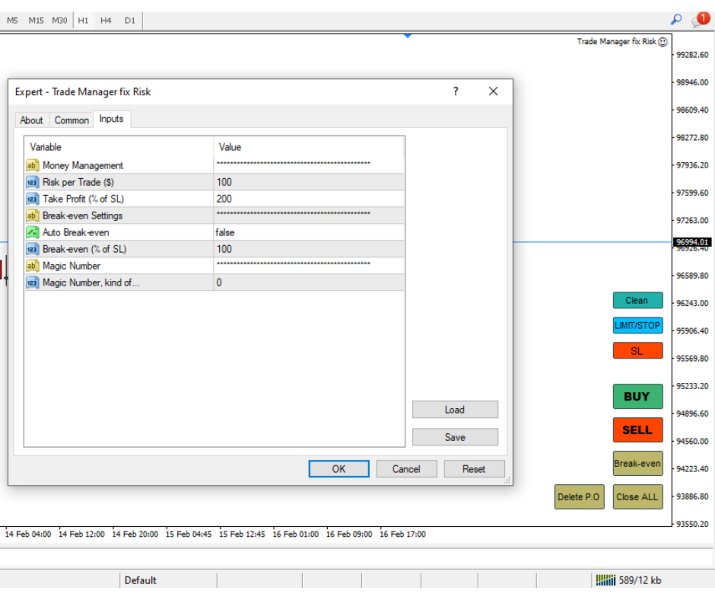
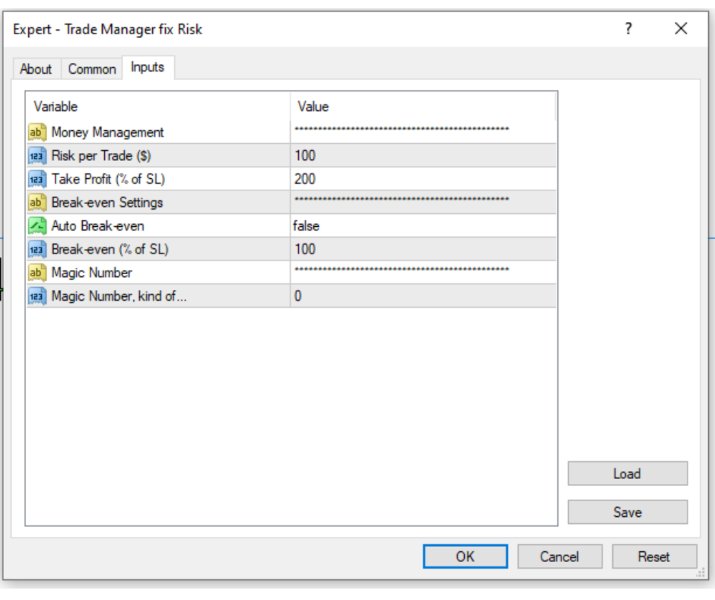





























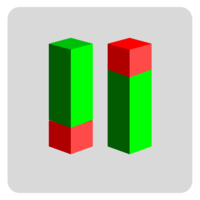





































User didn't leave any comment to the rating