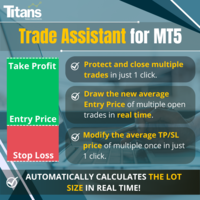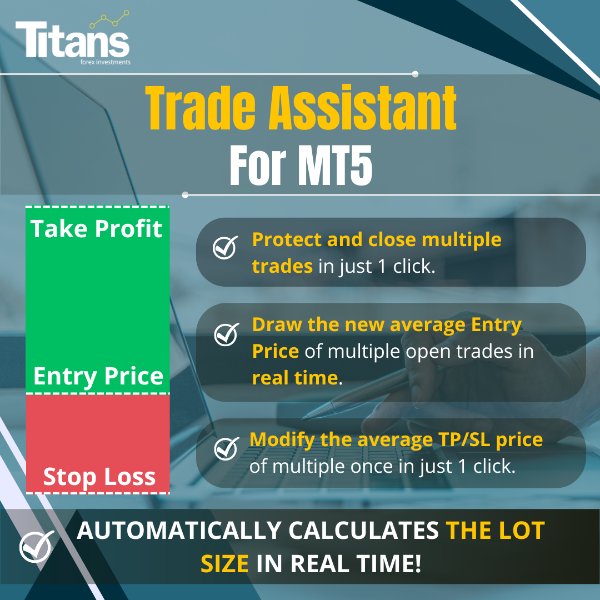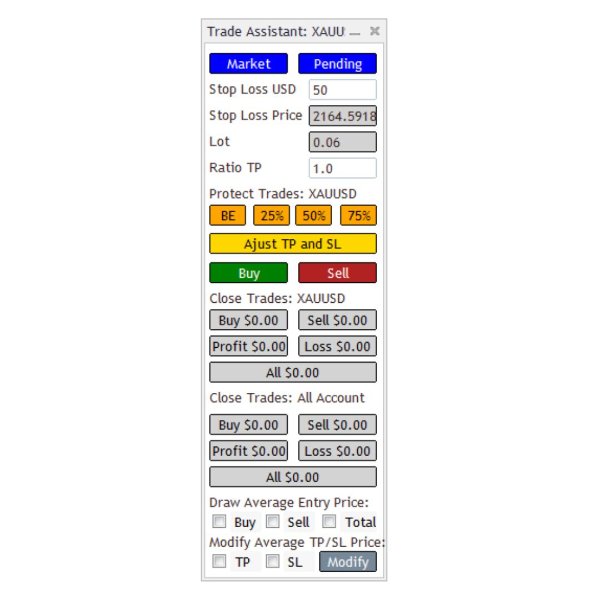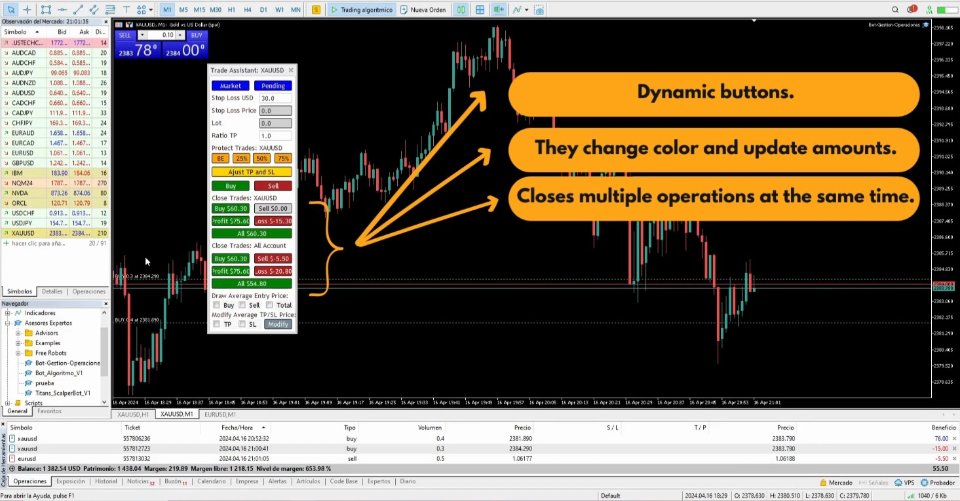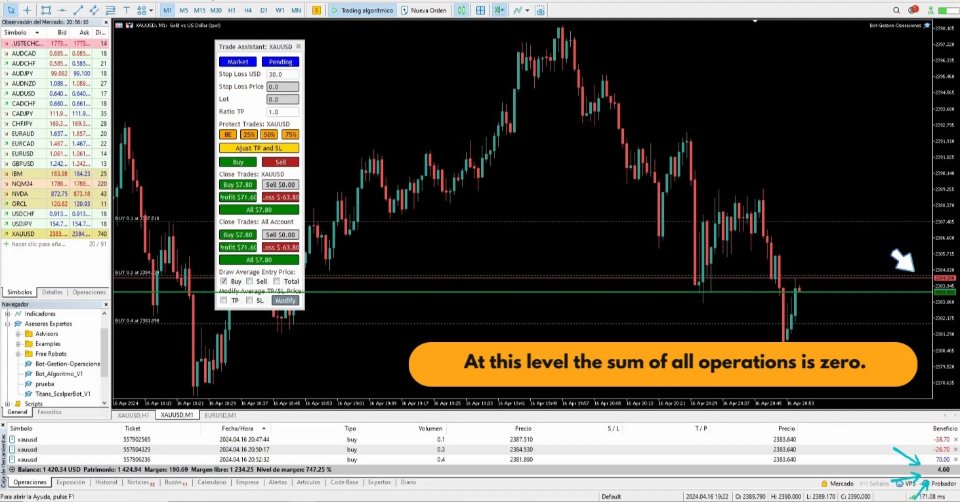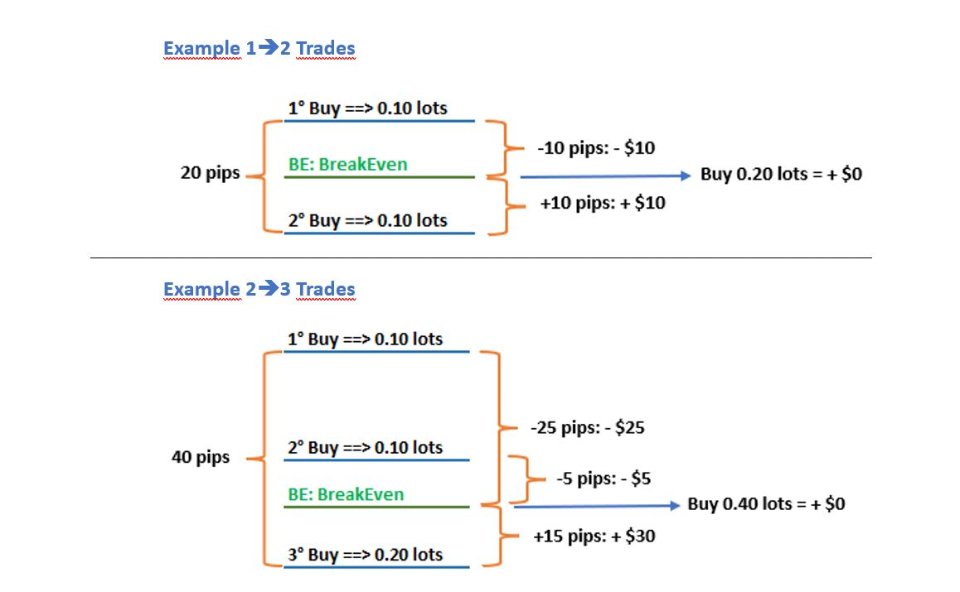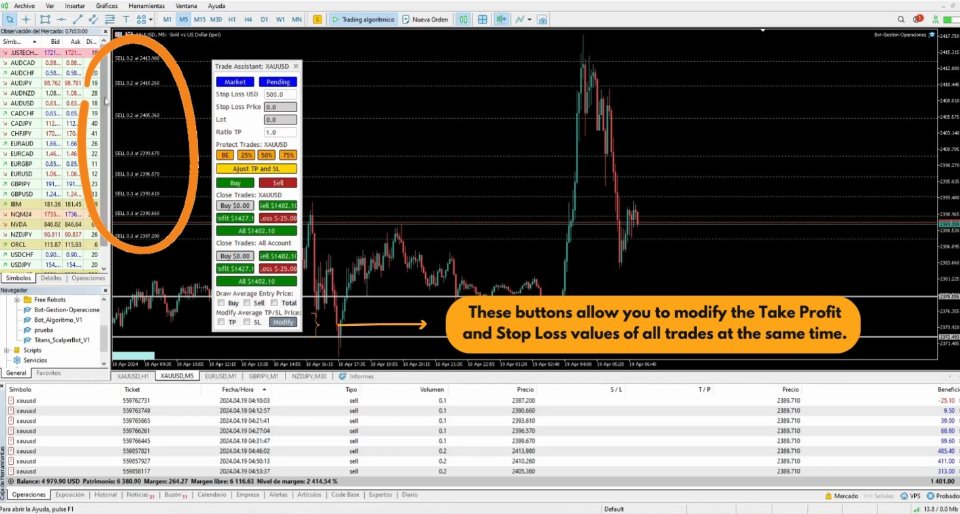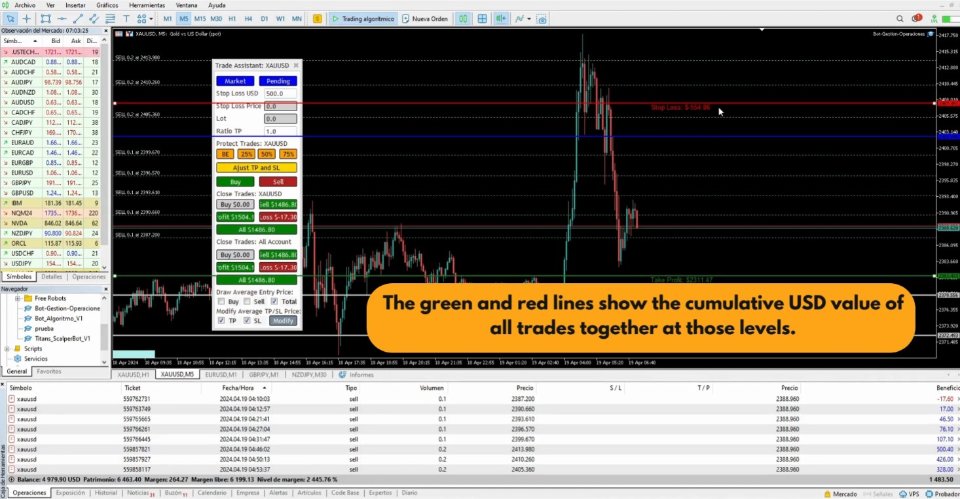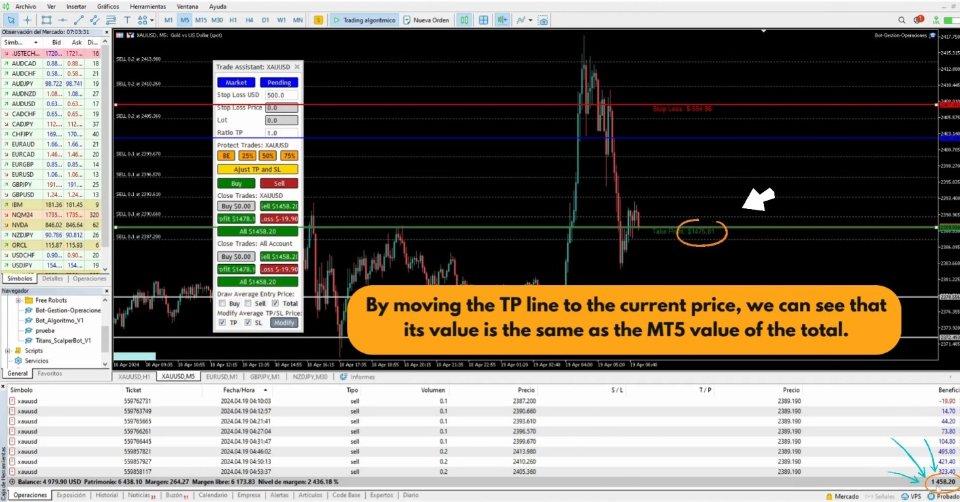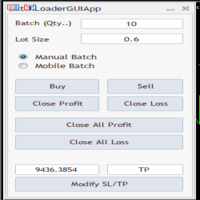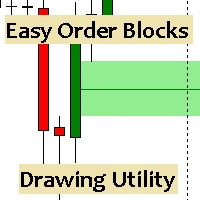Trade Assistant Panel MT5
- Utilities
- Jorge Armando Rodriguez
- Version: 1.0
- Activations: 10
⭐️ Are you looking for a way to operate in the financial market more efficiently and profitably? Let us present you with a solution that will change the way you approach trading. With our innovative MQL5 trading bot, we offer you a tool that goes beyond simple automation: we provide you with an intelligent system that adapts and optimizes in real time, taking your operations to the next level.
📊 How does it work? Imagine being able to automatically calculate the size of your investment lots, all while having full control about your operations. But this is where our solution stands out: thanks to the ability to draw a red line symbolizing your Stop Loss on the chart, our bot dynamically recalculates your lot sizes based on this reference. This means you can fine-tune your risk management strategy with unparalleled precision, without the need for constant manual intervention.
With our bot, you are not only automating your trading, you are improving your ability to adapt to market changes instantly and accurately. You no longer have to worry about manually adjusting your lots based on market fluctuations – our bot does it for you, allowing you to focus on making more informed strategic decisions.
💰 In addition, our EA has many other features such as its ability to calculate and mark the average prices of your tickets in PURCHASES, SALES or both, allowing you to operate with unmatched precision and strategy. Imagine the competitive advantage of being able to adjust your Take Profit and Stop Loss objectives for all of your open trades with a simple click, adapting them to the market panorama in real time.
💎 Join our community of traders who are experiencing the power of intelligent automation. With our “Trade Assistant”, you are not just investing in a tool, you are investing in your future success. The trading revolution is here, and you can be part of it!
- 📹 Video in Spanish: https://youtu.be/WWY5IWwmZhs
- 📹 Video in English: https://youtu.be/eaqAQo2gYic
🔥 USE GUIDE ==> https://www.mql5.com/es/blogs/post/757231
🔊 Features:
- ✔️ Automatically calculates lot size against a USD value for market orders and pending orders.
- ✔️ Protects operations in BE, 25%, 50% and 75%.
- ✔️ Close all 1-click PURCHASE operations
- ✔️ Close all SALE operations with 1 click
- ✔️ Close all PROFIT operations with 1 click
- ✔️ Close all 1-click LOSS trades
- ✔️ Close ALL operations with 1 click
- ✔️ Calculate and draw average prices of multiple open BUY trades.
- ✔️ Calculate and draw average prices of multiple open SALE trades.
- ✔️ Calculate and draw average prices of multiple open BUY and SELL trades together.
- ✔️ Modify the SL and TP parameters of multiple operations with just 1 click.