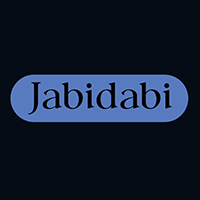Jabidabi position manager
- Utilities
- Attila Csenge
- Version: 1.70
- Updated: 4 January 2024
- Activations: 5
The Jabidabi EA is not just a static trading tool but a continuously evolving platform that always keeps pace with market demands. In addition to its simplicity and efficiency, it constantly enriches itself with new features to remain the latest and most advanced tool at your fingertips. The tool offers numerous functions to relieve you of unnecessary burdens and time-consuming tasks. Here are some of them:
- Position Size Calculation: Calculates the position size relative to the stop level, ensuring that you never risk more than the strategy allows.
- Pending Orders: Allows for market or pending orders to react more flexibly to market changes.
- Break Even Feature: Can be activated manually (per position) or automatically when the price reaches a certain profit level, or both can be used together.
- Partial Closure: Enables partial position closure, helping to realize partial profits.
- Stop Loss and Take Profit Adjustment: In the case of multiple positions within the same symbol, stop loss and take profit levels can be moved simultaneously.
- Sending Alerts: Capable of sending alerts, even to mobile devices, when the price reaches a pre-defined level.
I hope that Jabidabi will be helpful in your trading. If you have any questions or suggestions, feel free to share them with me. Wishing you many successful trades!
Introduction:
https://youtu.be/fcmioEdb9pk?si=-yroG8oHiNa_wgnt
The whole playlist. There will be the videos about Jabidabi:
https://youtube.com/playlist?list=PLN6y_1FeyoSC7S7Jx9yPFNJfLdUu-CJ_2&si=3RTlc5Fi5QxD3xxy
Changelog:
1.7
This update expands the Jabidabi position manager with the hotkey functionality. You can find the cheatsheet under the 'Common' tab next to the inputs.
1.65
- Speed improovements. Faster execution, less system requirements.
1.6
- New feature: Partial close by position.
https://youtu.be/mi5bGllex7Q?si=Tb94jhfFBXTlcQQ5
1.5
- Some update on the money management.