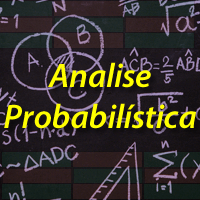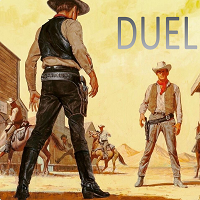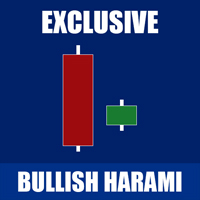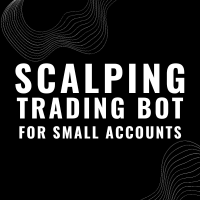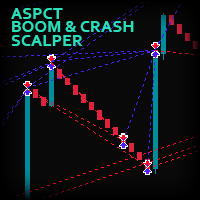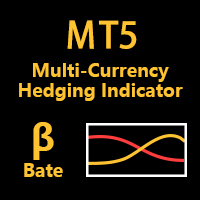News Filter EA
- Utilities
- Rashed Samir
- Version: 1.4
- Updated: 27 March 2024
- Activations: 6
By using the News Filter EA, you can equip your expert with a forex economic news filter, even if you do not have access to the source code of your expert. In addition to the news filter, you can add specific trading days and trading hours to your expert. The News Filter EA also has a risk management option.
News Filter EA will stop your expert for a certain time, before and after the news, and will not open a new trade. After the specified time period, your main expert will start again automatically.
News Filter EA supports more than one expert and you can manage as many EAs as you want with News Filter EA.
In strategy tester mode, you will be able to see only the panel, because it is impossible to call the news.
Download the free version of the bot from the link below and test it in the demo account:
Free Demo Version
Note: The free version expires on 2024-04-15.
Setup
- Open two charts and run the News Filter EA in one of them and run your main EA in the other.
- For more than one expert, you need to increase the number of managed experts from the input.
- News Filter EA chart should be the first and the rest of the charts should be the second, third, ... charts of Metatrader.
- Specify the times that the your expert should not trade before and after the news time from the input.
- Click on the news filter button. Now your main expert is equipped with the news filter.