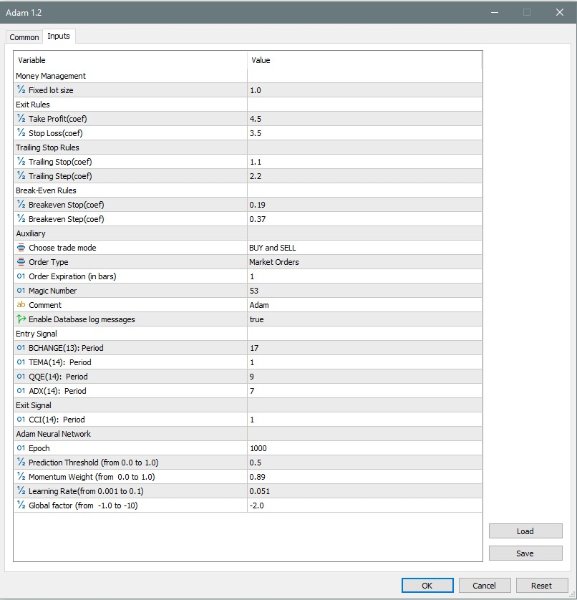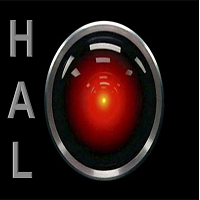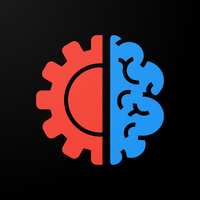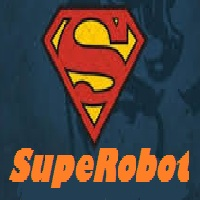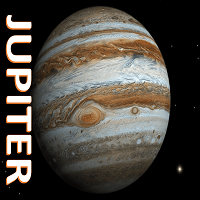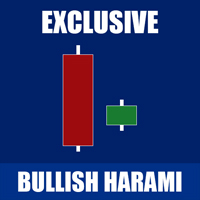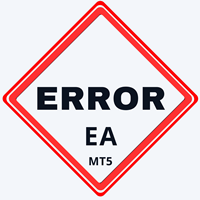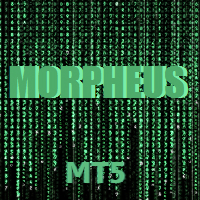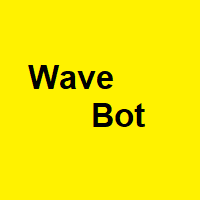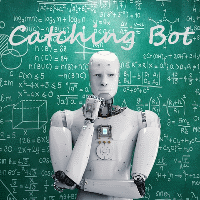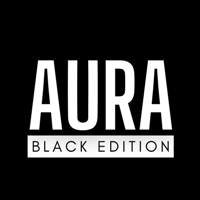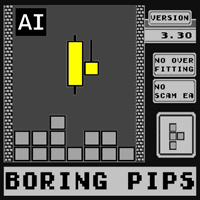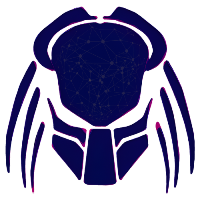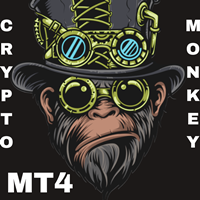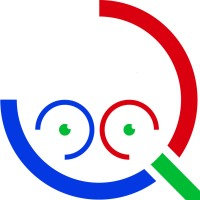AdamMT5
- Experts
- Dragan Drenjanin
- Version: 1.13
- Updated: 7 May 2024
- Activations: 5
"ADAM" Neural Network Expert Advisor
- Use deff settings to trade EURUSD on H1 (recommended), or you can find two sets for EURUSD in the comments section
This robot distinguishes itself through its unique approach, deviating from conventional trading strategies. It is versatile, as it can be applied to any trading symbol without a specific recommendation. All symbols are considered suitable for trading. During the initialization process, the robot undergoes live data training for its neural network, with the training data being stored in a dynamically created database. This entire process is swift, requiring only a few seconds per symbol.
The robot is designed to be used on a single symbol or simultaneously on multiple symbols. In the case of using it on different symbols, assigning a unique magic number to each instance is imperative. This unique identifier is crucial for distinguishing between instances.
New Features:
The latest version introduces the capability to train robots within the strategy tester. When optimization is initiated, the system automatically generates an SQLite database, recording the acquired data. Post-optimization, it is advisable to create a set file, as the system records only relevant sub-data for the neural network. Loading a predefined set file in subsequent sessions allows the system to seamlessly handle the configuration.
Expectations:
The outcomes depend on the chosen approach. Training the robot on live data during the neural network training phase yields unpredictable results. On the other hand, training the robot within the strategy tester and optimizing it based on specific parameters, symbols, and time frames provides a clearer understanding of potential expectations.
User Interface
The robot used, a fixed lot size. Also, all exit rules are calculated based on independent ATR indicators and expressed in coefficients. It means TP, SL, TS, and BE.The robot provides the ability to work with all types of orders. With market, limit, and stop orders. All of these are located within the drop-down list. Also, the robot offers the possibility of working with only one type of order, such as only buying or only selling or both buying and selling at the same time. It doesn't matter how much you change a parameter. For example, you want to change the Stop Loss, Take Profit, Trailing Stop, or Breakeven levels. It doesn't matter because the robot is trained during initialization, taking into account the current parameters. Anyway, if you don't want to mess with parameter settings, simply activate the robot with its current settings. Just change the risk level, and don't forget, choose a unique magic number every time.
Keep in mind that you use less risk per individual instance if you plan to use the robot on several different symbols. I mean, the level of risk is a personal matter for each trader, but still, set a small risk to begin with. And then slowly increase the risk from time to time.
What can be traded with this robot?
Well, the answer would be all or all forex pairs, metals
- Platform type: MT5
- Account type: Any
- Currency Pairs trading
- Check section >> What's New <<
- If you buy now, you reserve the right to own new upgraded versions of the robot, which will appear at specific time intervals continuously.
- MT4 version LINK
WARNING: I sell all my products only via MQL5 website. If you see it somewhere else, be aware of scam.
Note:
Keep in mind that "Adam" should be tested on a demo account, before any use.
Support
If you have any questions, send me DM.