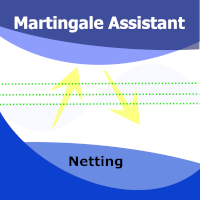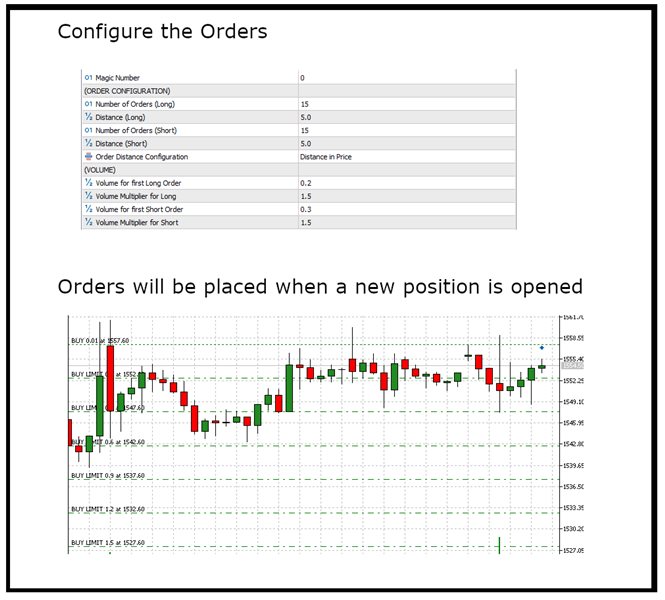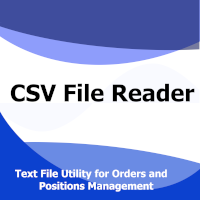Martingale Netting
- Utilities
- Elidio Xavier Guimaraes
- Version: 1.0
- Activations: 10
This is a product is a utility that manages the placement of limit orders in a sequence defined in the input parameters.
This product offers a series of options for managing martingale orders.The distance between orders and order volume can be customized according to the user's risk management.
This utility will only manage orders that have the same symbol as the chart it is running on.
This utility is for Netting accounts.
Input Parameters:
- Magic Number (set 0 or below if you don't want to use Magic Number)
- Number of Long Orders to be Placed (how many orders should be placed when a long position is opened)
- The Distance between the Long Orders
- Number of Short Orders to be Placed (how many orders should be placed when a short position is opened)
- The Distance between the Short Orders
- Order Distance Configuration (Points or Price)
- Volume of First Long Order (from the second order, the volume will be multiplied by the parameter below)
- Volume Multiplier of Long Orders ( set 1 if you do not want to multiply lots in subsequent orders)
- Volume of First Short Order (from the second order, the volume will be multiplied by the parameter below)
- Volume Multiplier of Short Orders ( set 1 if you do not want to multiply lots in subsequent orders)
Notes:
The utility will not place orders priced between the Ask-Bid channel, these orders will be ignored.
The Volume Multiplier parameters requires values equal or higher than one.
The utility removes all martingale orders placed when the position is closed.