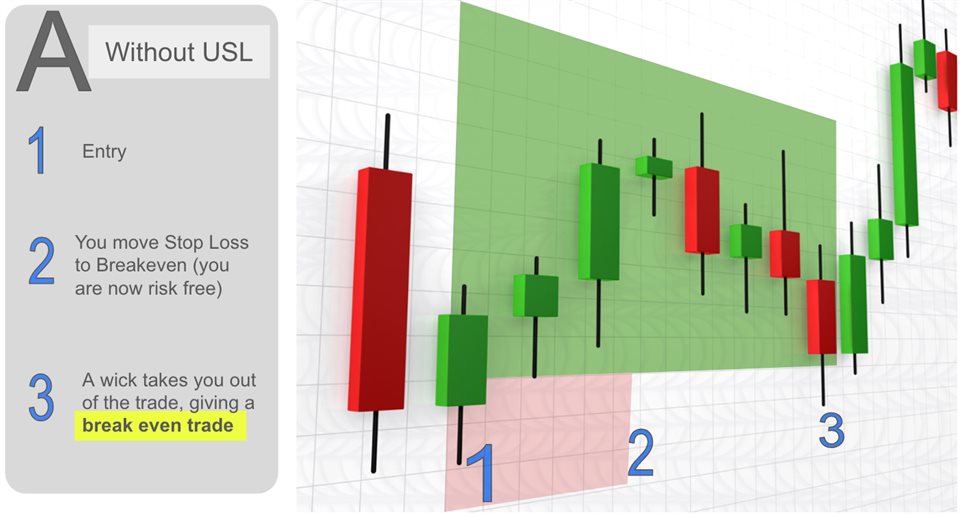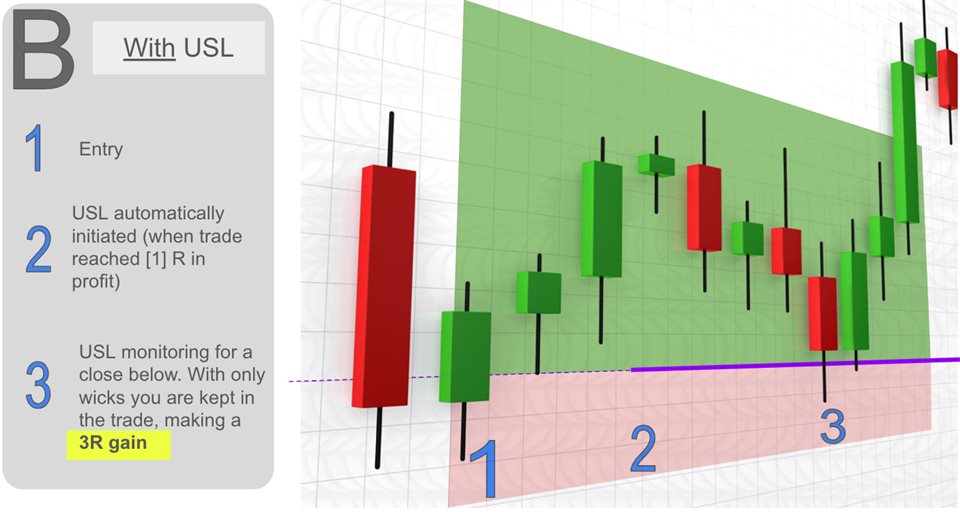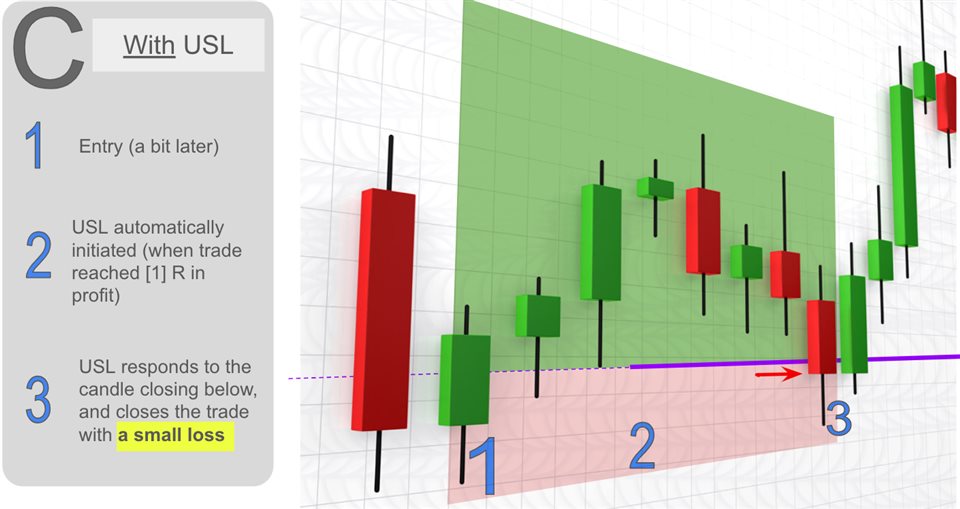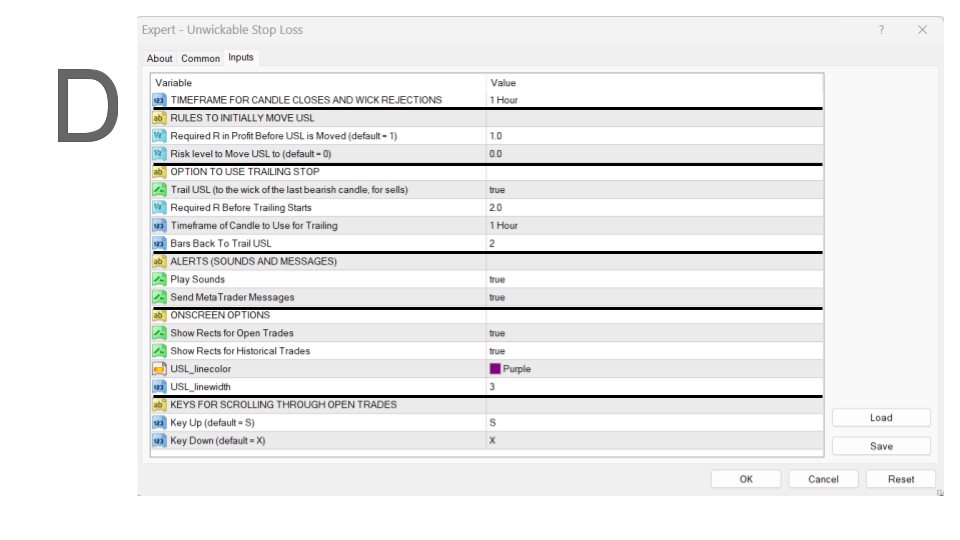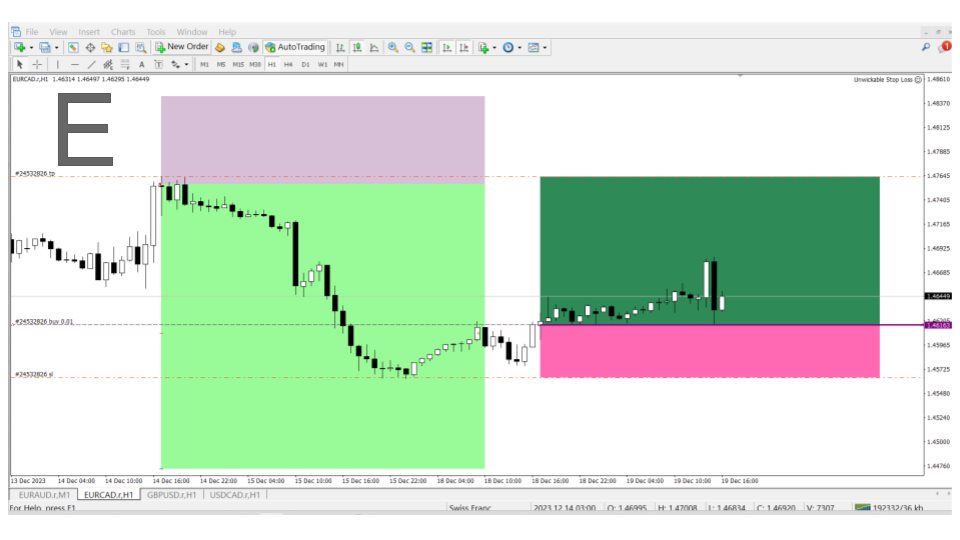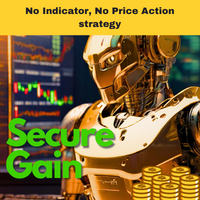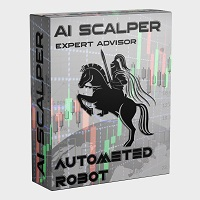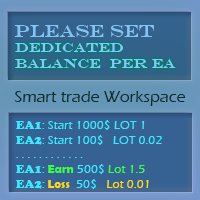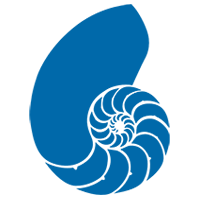Unwickable Stop Loss
- Utilities
- Kovilan Moodley
- Version: 2.0
- Updated: 20 December 2023
- Activations: 10
Are You Tired of Break Even Turning into a Winning Trade Without You? Unwickable Stop Loss (USL) Keeps You In The Trade!
You've meticulously planned your trades, exercised patience, and entered at the 'perfect' moment. As the trade moves in your favour, you move your stop loss to break even, feeling secure with no capital at risk. But then, the market takes an unexpected turn, stops you out, and proceeds in your intended direction (see Screenshot A).
Ever wonder what could be done differently? Timing the move of stops is as challenging as timing entries, and getting it wrong often leads to premature exits.
What if there is a better way to navigate the uncertainties of moving stops? One that eliminates premature exits and keeps you in the trade longer
Introducing Unwickable Stop Loss (USL), a game-changer in risk management that works seamlessly with your hard stop loss. USL gives trades where the wick won't take you out prematurely (See Screenshot B), providing you the security of downside protection while keeping your break-even or trailing stop resilient even against vicious market wicks. USL works by requiring a candle close below the USL (See Screenshot C).
Key Benefits of Unwickable Stop Loss (USL):
-
Stop Leaving Money on the Table: Prevent premature break-even exits and maximize your profit potential.
-
Well-Managed Exit Strategy: Stay in the trade as long as possible for a mentally easier trading experience.
-
Tailored to Your Preferences: Simple to use, appealing to traders who want flexibility in their stop loss strategies. Try the demo and witness USL handle your break-even positions effortlessly.
-
Comprehensive Trailing Stop: Safeguard gains with USL moving automatically, avoiding premature exits due to market wicks.
-
Effortless Real-Time Risk Management: Replace reliance on experience or willpower and get consistency using predefined thresholds and milestones.
Is USL for You? It May Not Be a Panacea:
-
USL won't magically make you profitable if you're not already breaking even or profitable.
-
While USL provides security, there's still a risk of loss (See Screenshot C).
Calculating the Potential:
Consider a trader with 100 trades, 30 wins, 40 losses, and 30 break-even trades. Assuming a 1% risk per trade, USL could potentially add 8% to profits by allowing break-even trades to run their course. See Annex.
Instructions for Use:
-
Place the Unwickable Stop Loss expert on a single chart only.
-
After entering a trade, the USL line appears, automatically adjusting based on your chosen parameters.
-
Manually adjust the line if preferred.
-
You can use your selected keys (S & X by default) to scroll through the current trades.
System Parameters - Essential Settings (See Screenshot D):
-
Trading Timeframe: The crucial parameter is your trading timeframe, with the default setting at H1. This ensures that Unwickable Stop Loss (USL) remains resilient to any wicks within this timeframe, exiting the trade only if an H1 body close happens below the USL line.
-
Profit Level Decision: Determine the level of profit at which you want the USL line to be moved—whether to break even or any risk level you choose (e.g., 0.5R).
-
Trailing Stop Decision: Decide if you want USL to handle trailing stops. If yes, specify the profit level at which trailing can begin (e.g., at 2R). Trailing involves moving the USL to the wick of the last candle closed in the trade direction, with the default setting at 2 candles away.
Non-Essential Parameters (See Screenshot D):
Explore additional system parameters that you can customize to your preferences:
-
Alerts: Toggle alerts (sounds/messages) on or off based on your preference.
-
Line Color: The default color of the USL line is purple, but you can customize it to suit your visual preferences.
-
Rectangles for Trades: Choose whether to draw green and red rectangles for current (dark green) or historical trades (light green).
-
Scroll Through Open Trades: Specify the keys (defaults to X and S) you want to use for scrolling through open trades.
Note on Showing Historical Rectangles:
USL can access historical data as shown in the account history tab in your MetaTrader client. Right-click there to adjust the duration if needed. Remember that USL can only show history from trades taken with USL enabled, as the original stop-loss level is necessary.
Example Trades - Visualize USL in Action (See Screenshot E):
-
You can imagine the effect of USL in real trades, but here are two examples. The first is an historical trade that was managed with USL including trailing the stop to close the trade in profit, and the second is a current trade that would have been taken out at break even by the wick but thanks to USL we are still in the trade for a potential profit.
Conclusion:
Unwickable Stop Loss could be the missing piece in your trading strategy, providing a systematic exit strategy to optimize trade outcomes. Try the demo, analyze your historical trades, and decide if USL is the solution you've been looking for.
Feel free to experiment with the settings and explore the effectiveness of USL in your trading strategy. If you have questions or need further guidance, reach out—we're here to help!
Annex. Calculation details
The trader who's taken 100 trades and won 30 (averaging 2 times their risk per trade), lost 40, and had 30 trades hit break even. If the trader risked 1% of their capital per trade, their total return would be 20% (30 wins at 2% gain minus 40 losses at 1% per trade).
Since this trader has a 30% win rate, it's reasonable to assume that at least 30% of those break-even trades could have turned into winners. In your own calculation, use the actual results.
If we could let those break-even trades run their course instead of exiting prematurely, we'd add 18% (30% of 30 trades at 2%) to our profits.
This might require allowing the remaining 70% of trades to take a modest loss (in order to confirm the market is in fact decidedly against us - see screenshot C).
Assuming an estimated 0.25% to 0.5% loss on each of those trades, the total loss would be around 5% to 10%. In your own calculation, use the actual results.
So conservatively, we can add at least 8% to our profits