Candle Count Down Multi Timeframe
- Utilities
- Marc Guy Verzotti
- Version: 1.3
- Updated: 25 November 2023
Always wanted to know when the M5 candle closes when you are in M1 ?
This indicator allow to display a candle timer (countdown) on the current time frame as well as any higher time frame you have configured for this time frame.
So this is easy now to see when the H4 candle closes when you are in H1.
Congifuration
- Label position, size, color
- HFT time frame per time frame
Any questions or comments, send me a direct message here https://www.mql5.com/en/users/mvonline


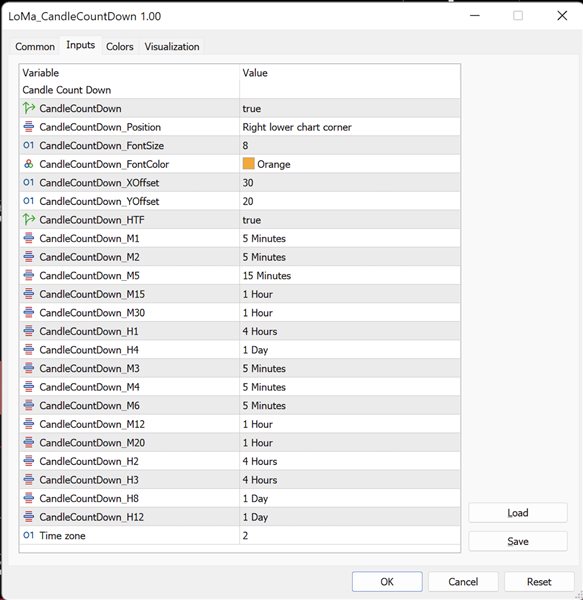






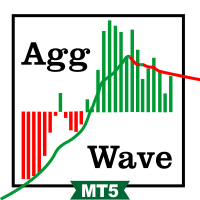


















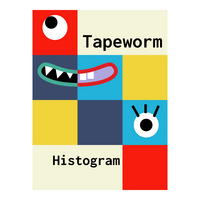
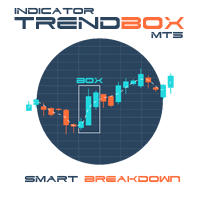





































nice work thank you