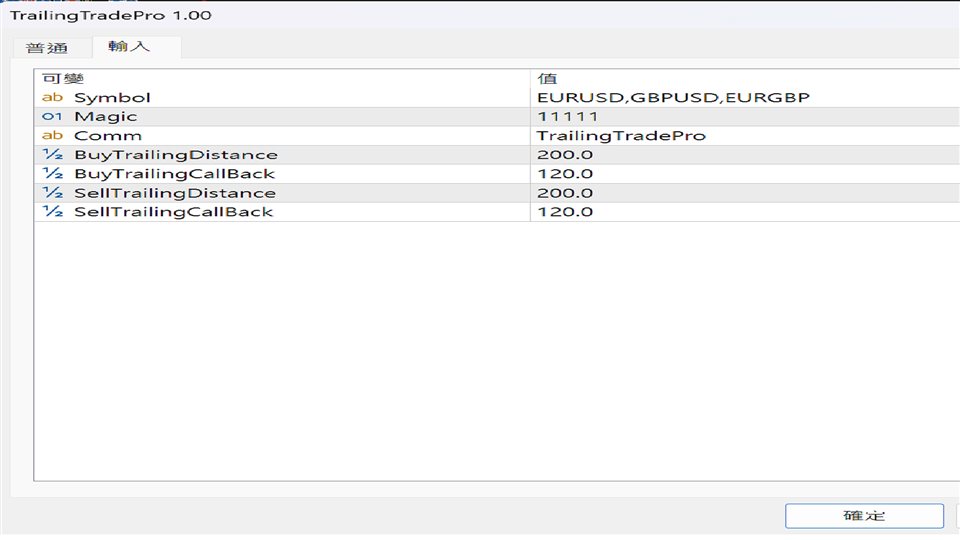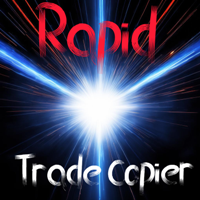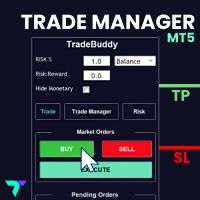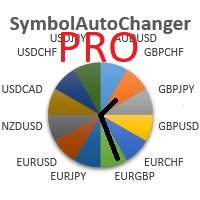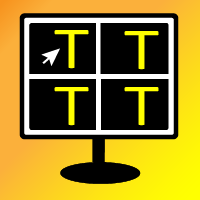TrailingTradePro
- Utilities
- Hung Wen Lin
- Version: 1.0
- Activations: 5
啟用TrailingTrader腳本後 報價視窗的交易品種 將會進行移動止損
設定參數
Symbol 設定需要移動止損的持倉品種 中間需要以","分隔
Magic 輸入需要移動止損的持倉單是別號 不需要識別時輸入-1
Comm 輸入 需要移動止損的持倉單是備註 不需要識別時不做任何輸入
TrailingDistance 啟動移動的點數
TrailingCallBack 移動止損的回調點數
工作原理
持倉單在獲利的條件下 市價超過設定的點數時 腳本自動設定止損線在市價回調的點數位置
當市價繼續往獲利的方向運行時 止損線會持續往運行方向調整 直到市價回調到止損線時獲利平倉
當同一品種持有多張持倉單時 移動止損會分開運行 當盈利超過一定的範圍時 移動止損線會形成同步狀況
特點
當交易員習慣手動開單 又無法長時間盯盤時 可以啟用移動止損 當持倉單一旦觸發工作 就可以確認該單會在獲利的條件下出場
可以跟EA交穿插使用 根據EA設定的Magic或Command做介入式管理
起用條件
需要使用MT5交易的電腦全天候開機運行
可以啟用腳本後 再同步到官方VPS 此時同步的腳本可以全天候監視交易帳戶