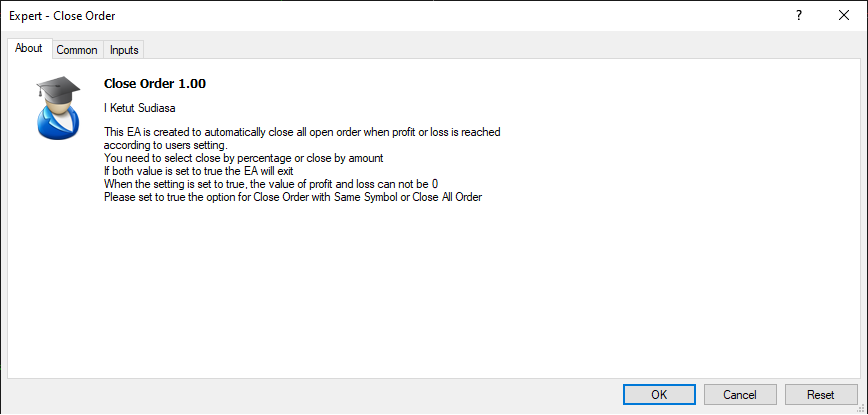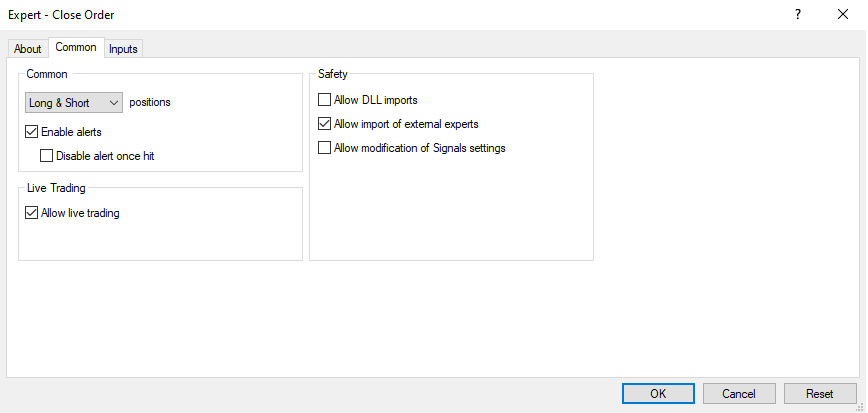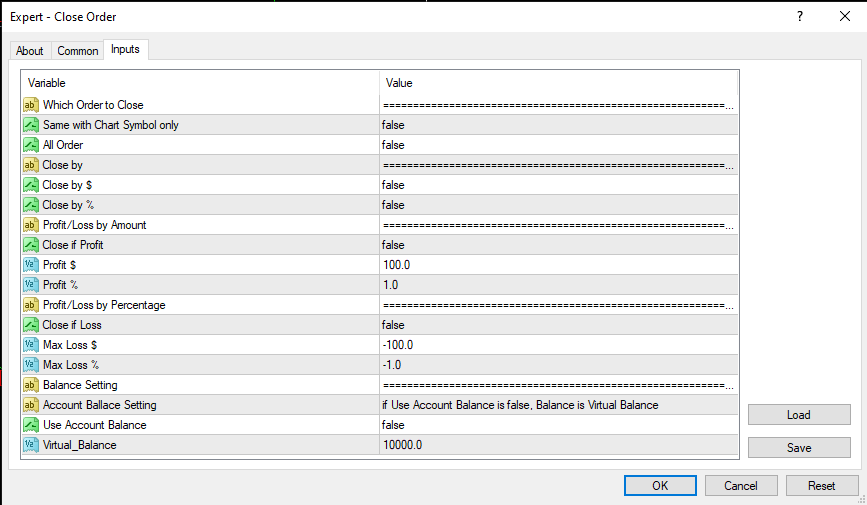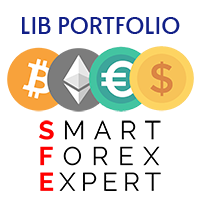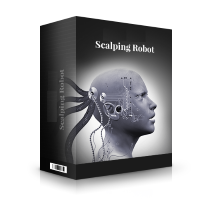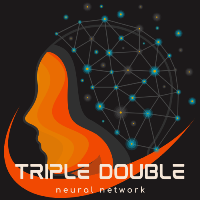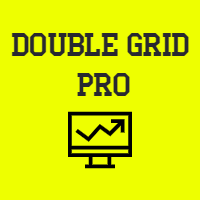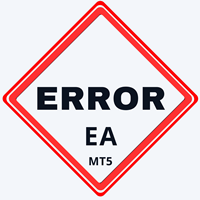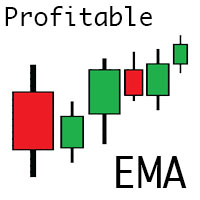Close Order EA MT5
- Utilities
- Iketut Sudiasa
- Version: 1.1
- Activations: 5
This EA will automatically close all open order when profit or loss is reached according to users setting.
You need to select close by percentage or close by amount.
If close by percentage or close by amount is set to true the EA will exit.
When the setting is set to true, the value of profit and loss can not be 0.
Please set to true the option for Close Order with Same Symbol or Close All Order.