- Expert Advisors main event: OnTick
- Basic principles and concepts: order, deal, and position
- Types of trading operations
- Order types
- Order execution modes by price and volume
- Pending order expiration dates
- Margin calculation for a future order: OrderCalcMargin
- Estimating the profit of a trading operation: OrderCalcProfit
- MqlTradeRequest structure
- MqlTradeCheckResult structure
- Request validation: OrderCheck
- Request sending result: MqlTradeResult structure
- Sending a trade request: OrderSend and OrderSendAsync
- Buying and selling operations
- Modying Stop Loss and/or Take Profit levels of a position
- Trailing stop
- Closing a position: full and partial
- Closing opposite positions: fill and partial
- Placing a pending order
- Modifying a pending order
- Deleting a pending order
- Getting a list of active orders
- Order properties (active and historical)
- Functions for reading properties of active orders
- Selecting orders by properties
- Getting the list of positions
- Position properties
- Functions for reading position properties
- Deal properties
- Selecting orders and deals from history
- Functions for reading order properties from history
- Functions for reading deal properties from history
- Types of trading transactions
- OnTradeTransaction event
- Synchronous and asynchronous requests
- OnTrade event
- Monitoring trading environment changes
- Creating multi-symbol Expert Advisors
- Limitations and benefits of Expert Advisors
- Creating Expert Advisors in the MQL Wizard
Creating Expert Advisors in the MQL Wizard
So, we are completing the study of trading APIs for developing Expert Advisors. Throughout this chapter, we have considered various examples, which you can use as a starting point for your own project. However, if you want to start an Expert Advisor from scratch, you don't have to do it literally "from scratch". The MetaEditor provides the built-in MQL Wizard which, among other things, allows the creation of Expert Advisor templates. Moreover, in the case of Expert Advisor, this Wizard offers two different ways to generate source code.
We already got acquainted with the first step of the Wizard in the section MQL Wizard and program draft. Obviously, in the first step, we select the type of project to be created. In the previously mentioned chapter, we created a script template. Later, in the chapter on indicators, we took a tour of creating an indicator template. Now we will consider the following two options:
- Expert Advisor (template)
- Expert Advisor (generate)
The first one is more simple. You can select a name, input parameters, and required event handlers, as shown in screenshots below, but there will be no trading logic and ready-made algorithms in the resulting source file.
The second option is more complicated. It will result in a ready-made Expert Advisor based on the standard library that provides a set of classes in header files available in the standard MetaTrader 5 package. Files are located in folders MQL5/Include/Expert/, MQL5/Include/Trade, MQL5/Include/Indicators, and several others. The library classes implement the most popular indicator signals, mechanisms for performing trading operations based on combinations of signals, as well as money management and trailing stop algorithms. The detailed study of the standard library is beyond the scope of this book.
Regardless of which options you select, at the second step of the Wizard, you need to enter the Expert Advisor name and input parameters. The appearance of this step is similar to what was also already shown in the section MQL Wizard and program draft. The only caveat is that Expert Advisors based on the standard library must have two mandatory (non-removable) parameters: Symbol and TimeFrame.
For a simple template, at the 3rd step, it is proposed to select additional event handlers that will be added to the source code, in addition to OnTick (OnTick always inserted).
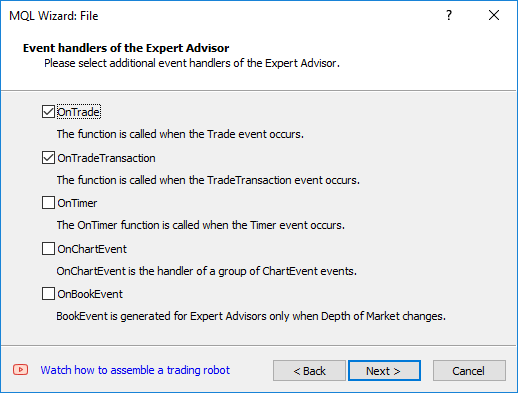
Creation of an Expert Advisor template. Step 3. Additional event handlers
The final fourth step allows you to specify one or more optional event handlers for the tester. Those will be discussed in the next chapter.
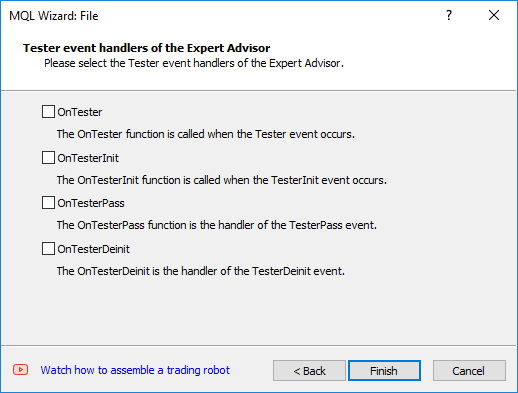
Creation of an Expert Advisor template. Step 4. Tester event handlers
If the user chooses to generate a program based on the standard library at the first step of the Wizard, then the 3rd step is to set up trading signals.
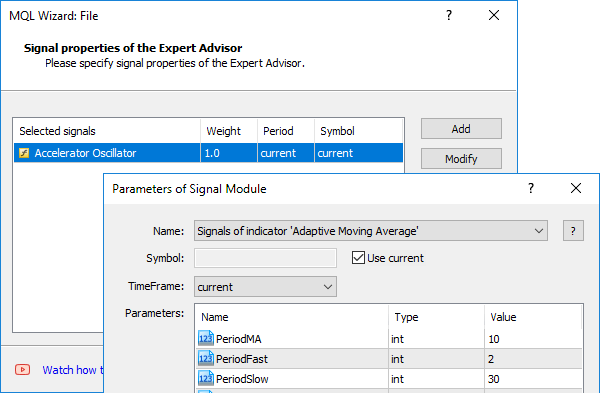
Generation of a ready Expert Advisor. Step 3. Setting up trading signals
You can read more about it in the documentation.
Steps 4 and 5 are designed to include trailing in the Expert Advisor and automatically select lots according to one of the predefined methods.
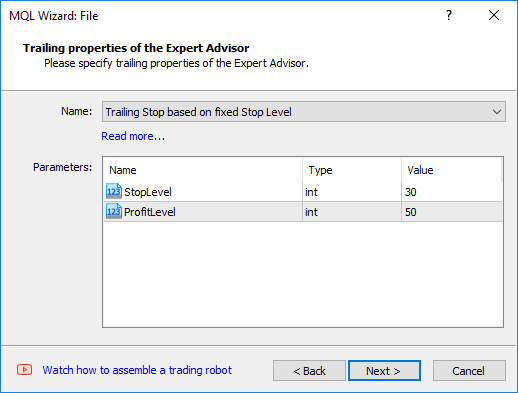
Generation of a ready Expert Advisor. Step 4. Choosing a trailing stop method
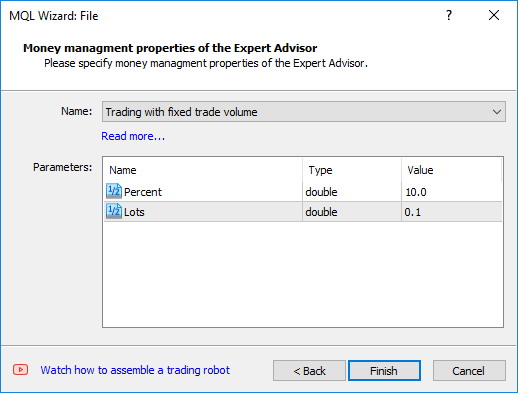
Generation of a ready Expert Advisor. Step 5. Selection of lots
The Wizard, of course, is not a universal tool, and the resulting program prototype, as a rule, needs to be improved. However, the knowledge gained in this chapter will give you more confidence in the generated source codes and extend them as needed.