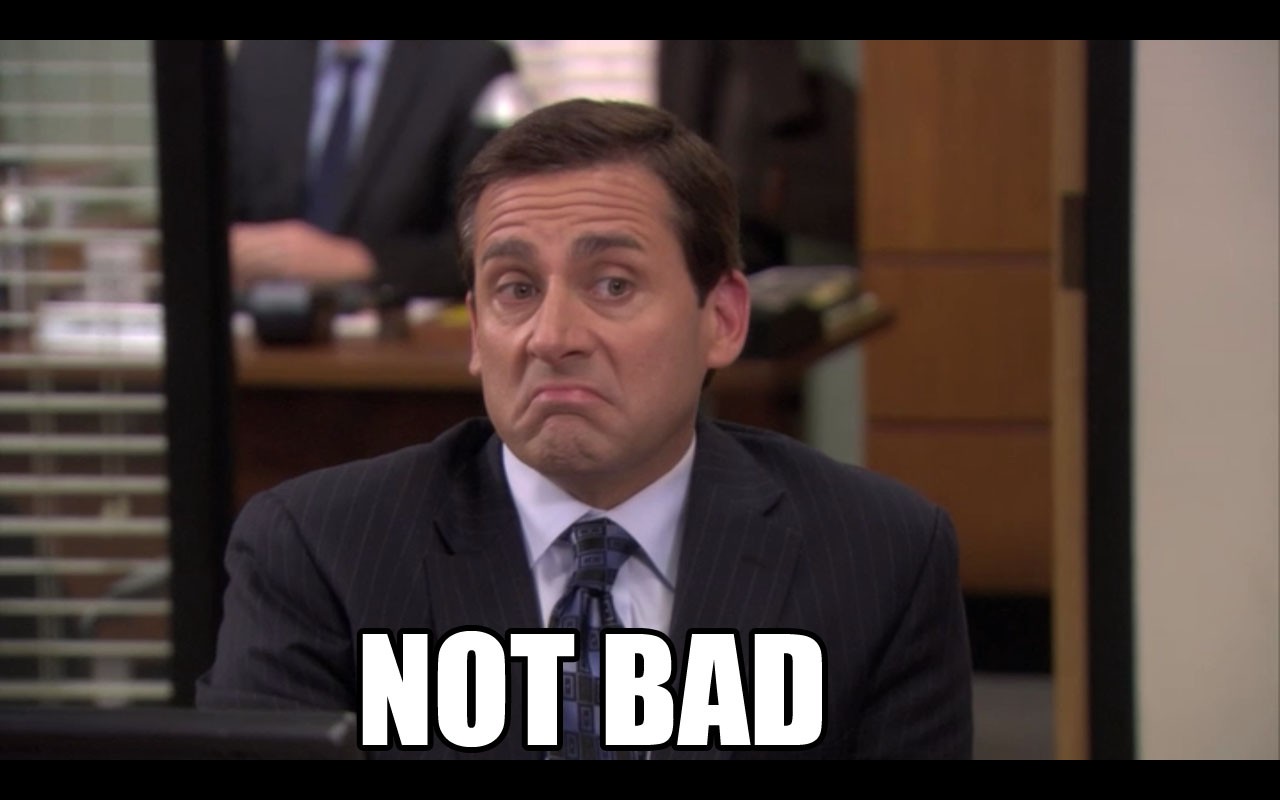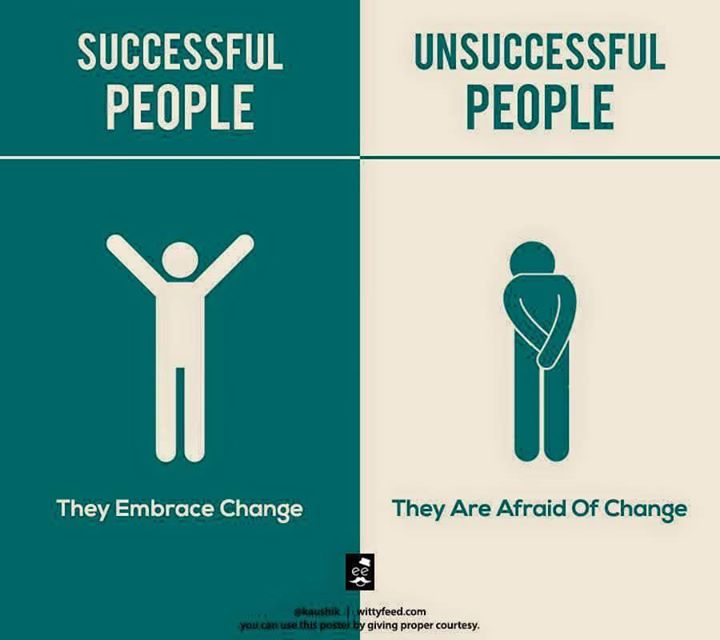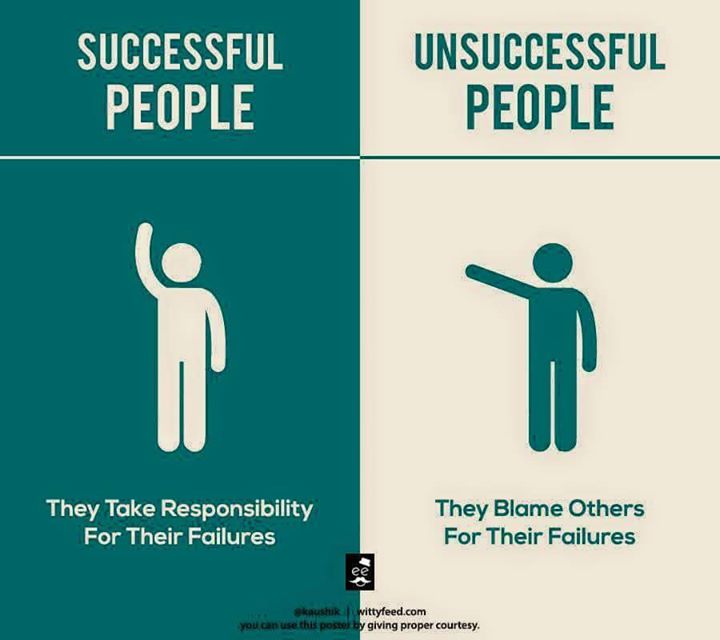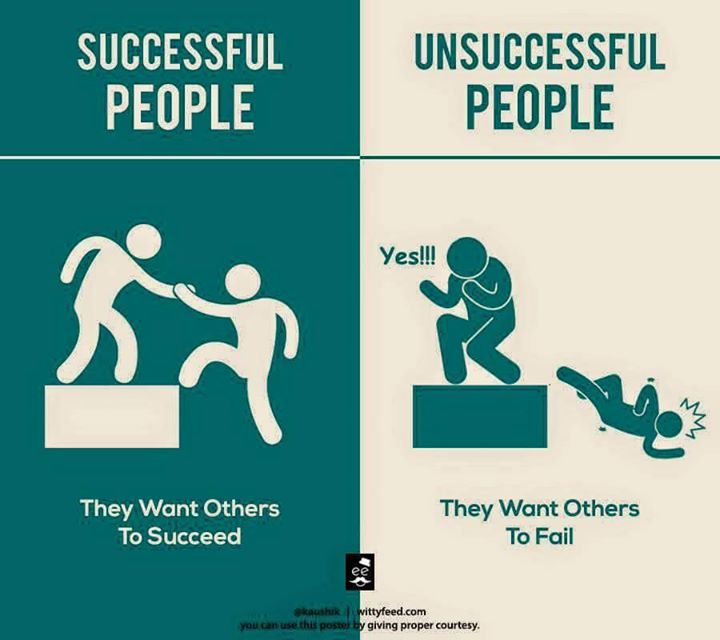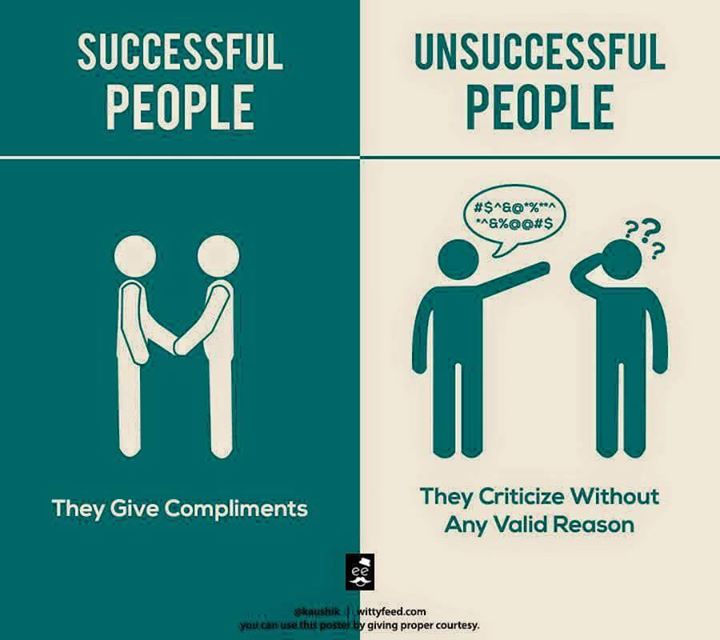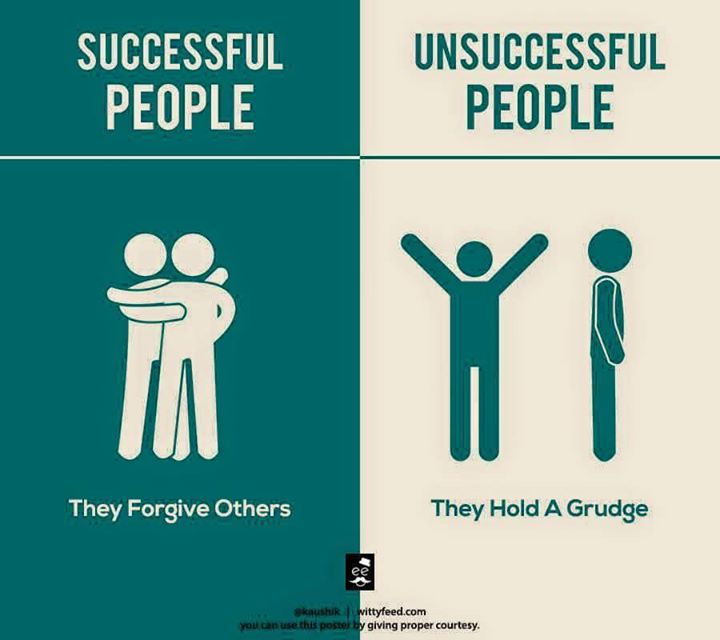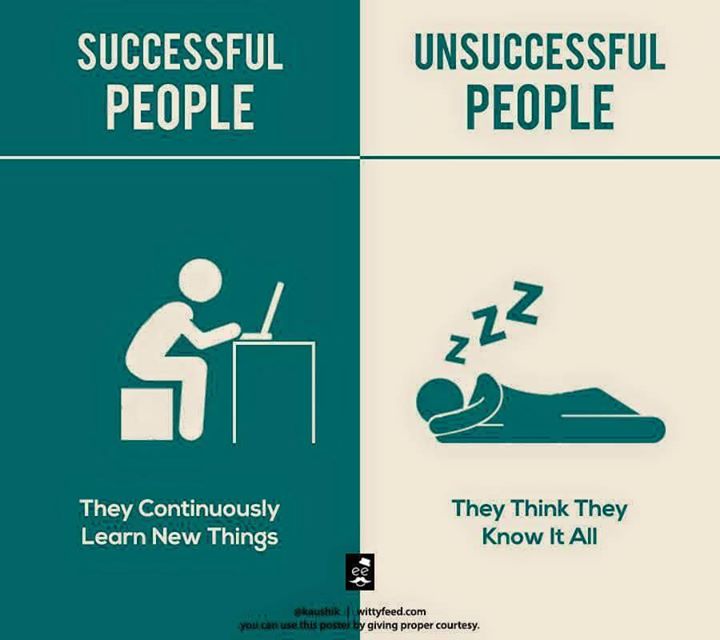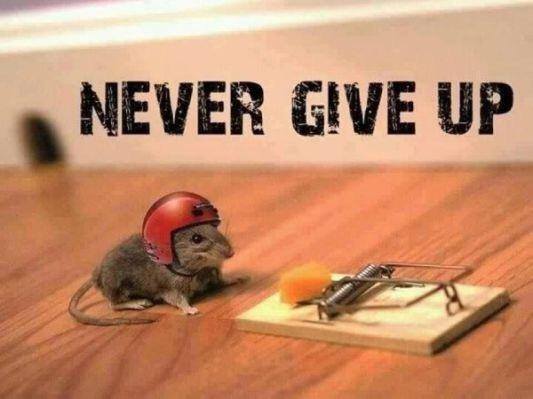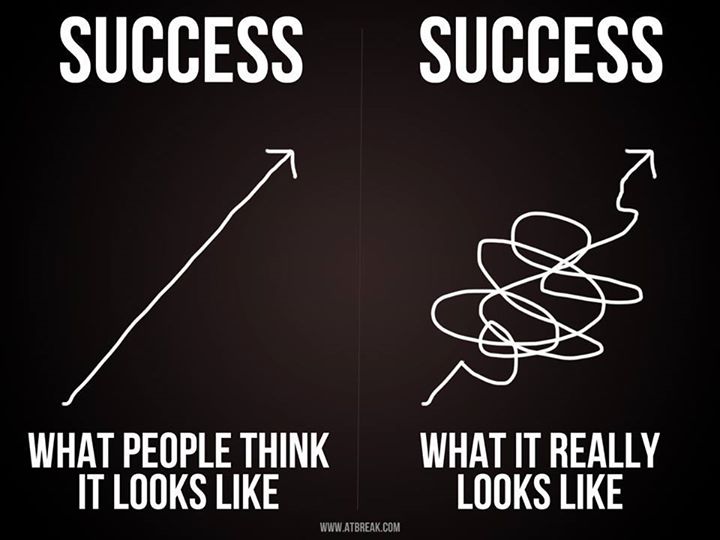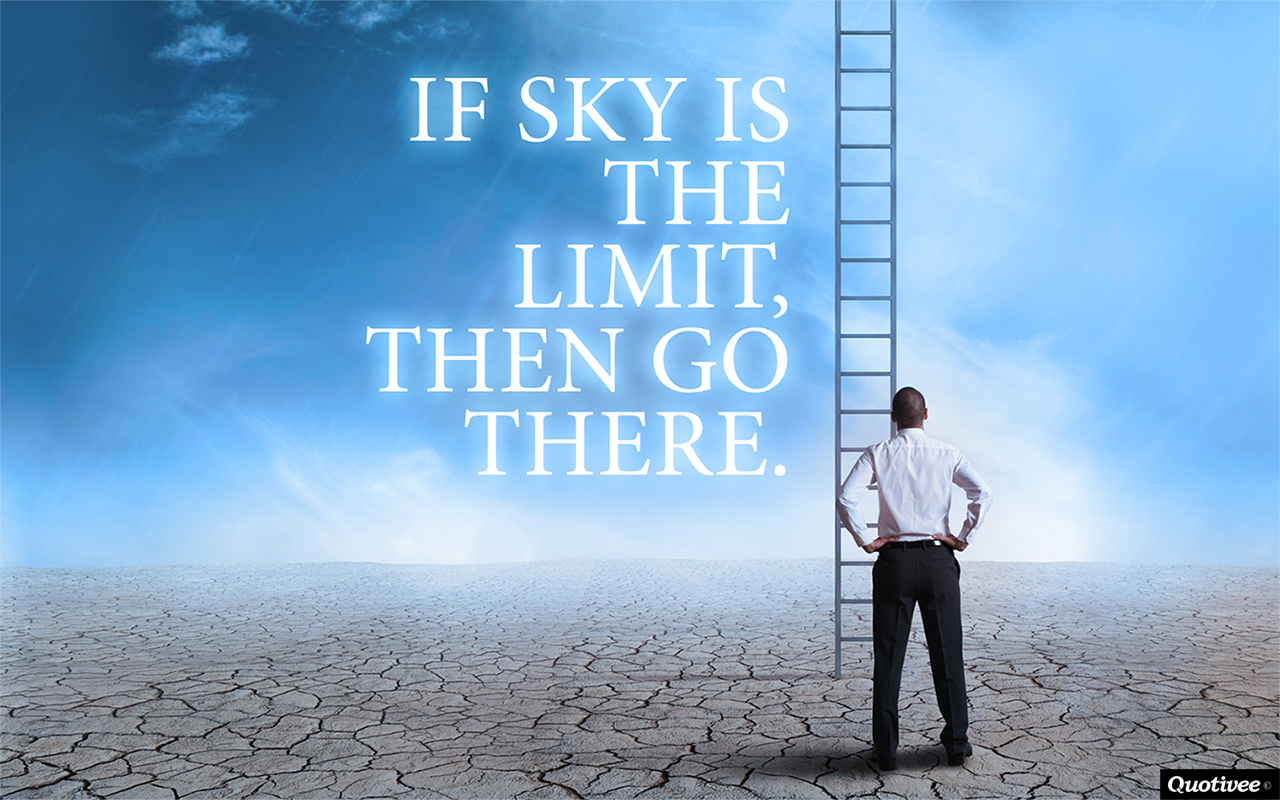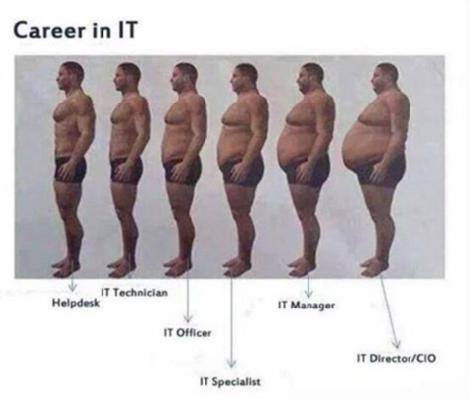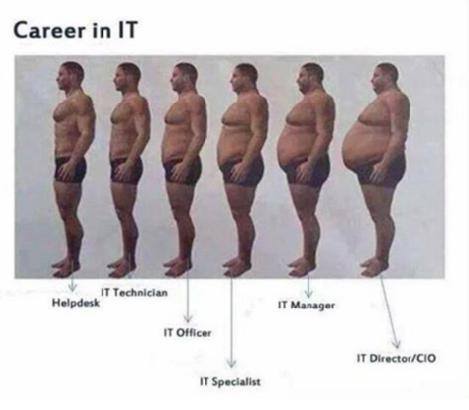Abdul Salam / Profil
Abdul Salam
- Information
|
4 Jahre
Erfahrung
|
0
Produkte
|
0
Demoversionen
|
|
0
Jobs
|
2
Signale
|
0
Abonnenten
|
Es ist immer gut, Menschen mit den gleichen Zielen und Ambitionen zu treffen und wie eine Gemeinschaft zusammenzuarbeiten.
Warum lohnt es sich, in den Forex-Handel zu investieren?
In diesem Artikel werde ich Ihnen beschreiben, wie Sie ein gutes Einkommen auf dem Devisenmarkt bekommen und was Sie dafür brauchen.
Wie Sie wissen, Forex ist ein internationaler Devisenmarkt, wo Sie verdienen können, indem Sie mit der Währung spekulieren, Sie kaufen billiger und verkaufen für den höheren Preis und dieser Unterschied ist unser Gewinn.
Was sind die Hauptvorteile dieses Marktes ???
1. Rentabilität Gute Trader verdienen 100% oder mehr pro Jahr, und das ist ein riesiger Gewinn, besonders wenn wir mit Banken vergleichen, bei denen wir maximal 5% pro Jahr bekommen können
2. Liquidität.Wenn Sie den Körper der Anzahlung zurückziehen möchten, ist es genug, um alle Angebote zu schließen und Anfrage für den Rückzug.Zum Beispiel in der Immobilie, müssen Sie das Haus zum Verkauf stellen. Letzte Monate, wenn der Wunsch besteht, zu einem guten Preis zu verkaufen.
3. Verfügbarkeit: Sie können mit $ 1000 beginnen. Um zum Beispiel mit Immobilien zu beginnen, müssen Sie ein Haus oder eine Wohnung kaufen, und das kostet Tausende von Dollar.
4. Sie können selbst handeln und das Kapital unter der Verwaltung eines Händlers geben.Es ist wichtig zu beachten, der Manager wird nicht in der Lage sein, Ihr Geld auszugeben, oder immer noch sie.Der Händler wird in der Lage sein, sie nur zu handeln Um seine Provision zu verdienen, muss er einen Gewinn für Sie machen.
5. Risikokontrolle Wenn Sie Geld unter der Kontrolle einer anderen Person geben, können Sie akzeptable Risiken setzen.Wie bei jedem klugen Anleger denke ich, dass Sie erkennen, dass die Arbeit nicht nach Plan verlaufen kann, und im schlimmsten Fall können Sie sich selbst sichern Mit einem Risikomanager, der den Handel automatisch stoppt.
Was sollten Sie besonders beachten?
1. Vermittler
Das Alter eines guten Brokers ist mehr als 5 Jahre und es sollte in der legalen Zone solcher Länder funktionieren wie: USA, Großbritannien, Deutschland und Australien.
2. Der Manager.
Der Gittermanager sollte mehrere Jahre Erfahrung haben, besser wenn er mit geringen Risiken arbeitet.
3. Schema der Arbeit.
Geld im Management ist besser durch Treuhandverwaltung und MAM-Konten.
4. Verwenden Sie den Risk Manager.
Es ist ein Roboter, der Verluste begrenzt, manchmal kann etwas nicht nach Plan verlaufen, es ist wie eine Versicherung für diesen Fall.
5. Ich empfehle nicht, den PAMM-Account zu bearbeiten.
In der Regel haben sie für jedes Geschäft keinen Zugriff auf Handelsstatistiken und können keinen Risikomanager einrichten.
Top Forex Regeln
Handel ist eine Kunst, keine Wissenschaft.
Lassen Sie einen Gewinner niemals zu einem Verlierer werden.
Logik gewinnt, Impuls tötet.
Niemals mehr als 2% pro Trade riskieren.
Verwenden Sie sowohl technische als auch grundlegende Analyse.
Immer stark mit schwach paaren.
Richtig und früh zu sein bedeutet, dass du falsch liegst.
Unterscheiden zwischen Skalierung und Hinzufügen zu einem Verlierer.
Was mathematisch optimal ist, ist psychologisch unmöglich.
Risiko kann vorbestimmt sein, Belohnung ist nicht vorhersehbar.
Keine Ausreden, immer
Warum lohnt es sich, in den Forex-Handel zu investieren?
In diesem Artikel werde ich Ihnen beschreiben, wie Sie ein gutes Einkommen auf dem Devisenmarkt bekommen und was Sie dafür brauchen.
Wie Sie wissen, Forex ist ein internationaler Devisenmarkt, wo Sie verdienen können, indem Sie mit der Währung spekulieren, Sie kaufen billiger und verkaufen für den höheren Preis und dieser Unterschied ist unser Gewinn.
Was sind die Hauptvorteile dieses Marktes ???
1. Rentabilität Gute Trader verdienen 100% oder mehr pro Jahr, und das ist ein riesiger Gewinn, besonders wenn wir mit Banken vergleichen, bei denen wir maximal 5% pro Jahr bekommen können
2. Liquidität.Wenn Sie den Körper der Anzahlung zurückziehen möchten, ist es genug, um alle Angebote zu schließen und Anfrage für den Rückzug.Zum Beispiel in der Immobilie, müssen Sie das Haus zum Verkauf stellen. Letzte Monate, wenn der Wunsch besteht, zu einem guten Preis zu verkaufen.
3. Verfügbarkeit: Sie können mit $ 1000 beginnen. Um zum Beispiel mit Immobilien zu beginnen, müssen Sie ein Haus oder eine Wohnung kaufen, und das kostet Tausende von Dollar.
4. Sie können selbst handeln und das Kapital unter der Verwaltung eines Händlers geben.Es ist wichtig zu beachten, der Manager wird nicht in der Lage sein, Ihr Geld auszugeben, oder immer noch sie.Der Händler wird in der Lage sein, sie nur zu handeln Um seine Provision zu verdienen, muss er einen Gewinn für Sie machen.
5. Risikokontrolle Wenn Sie Geld unter der Kontrolle einer anderen Person geben, können Sie akzeptable Risiken setzen.Wie bei jedem klugen Anleger denke ich, dass Sie erkennen, dass die Arbeit nicht nach Plan verlaufen kann, und im schlimmsten Fall können Sie sich selbst sichern Mit einem Risikomanager, der den Handel automatisch stoppt.
Was sollten Sie besonders beachten?
1. Vermittler
Das Alter eines guten Brokers ist mehr als 5 Jahre und es sollte in der legalen Zone solcher Länder funktionieren wie: USA, Großbritannien, Deutschland und Australien.
2. Der Manager.
Der Gittermanager sollte mehrere Jahre Erfahrung haben, besser wenn er mit geringen Risiken arbeitet.
3. Schema der Arbeit.
Geld im Management ist besser durch Treuhandverwaltung und MAM-Konten.
4. Verwenden Sie den Risk Manager.
Es ist ein Roboter, der Verluste begrenzt, manchmal kann etwas nicht nach Plan verlaufen, es ist wie eine Versicherung für diesen Fall.
5. Ich empfehle nicht, den PAMM-Account zu bearbeiten.
In der Regel haben sie für jedes Geschäft keinen Zugriff auf Handelsstatistiken und können keinen Risikomanager einrichten.
Top Forex Regeln
Handel ist eine Kunst, keine Wissenschaft.
Lassen Sie einen Gewinner niemals zu einem Verlierer werden.
Logik gewinnt, Impuls tötet.
Niemals mehr als 2% pro Trade riskieren.
Verwenden Sie sowohl technische als auch grundlegende Analyse.
Immer stark mit schwach paaren.
Richtig und früh zu sein bedeutet, dass du falsch liegst.
Unterscheiden zwischen Skalierung und Hinzufügen zu einem Verlierer.
Was mathematisch optimal ist, ist psychologisch unmöglich.
Risiko kann vorbestimmt sein, Belohnung ist nicht vorhersehbar.
Keine Ausreden, immer
Freunde
7461
Anfragen
Ausgehend
Abdul Salam

Matthew Todorovski
2015.05.21
...but not good either :(
Abdul Salam
Beitrag EUR/USD, possible consolidation range!? veröffentlicht
when the pair reached low range level. Is this possible development in the next few days? Yes it is, but keep an eye on this resistance 1.1280/300 and if the pair return back down, on the support 1.1000/050. For now, Daily MA100 stoped the pair on the way up at 1...
In sozialen Netzwerken teilen · 6
159
1
Abdul Salam
Beitrag Daily forex analysis by Mario Urlic veröffentlicht
Gold traders have no mercy, but take a look at this beautiful and precise H4 H&S. 1175/77 could stop this fall and return gold up toward 1185, bellow 1175 could be more fall...
In sozialen Netzwerken teilen · 3
176
Abdul Salam
Beitrag what is Expert Advisor, Indicator or Script veröffentlicht
This post is for those of you who wish to try out an Expert Advisor, Indicator or Script but aren't too sure where to start. First, some background information. These are "add ons" that you can use within Metatrader4 (MT4...
In sozialen Netzwerken teilen · 6
5537
2
Abdul Salam



This post is for those of you who wish to try out an Expert Advisor, Indicator or Script but aren't too sure where to start.
First, some background information. These are "add ons" that you can use within Metatrader4 (MT4). They are created by writing a set of rules and commands using Metatrader Query Language (MQL) which is quite similar to modern day computer languages (e.g. C++, Java). The code you write (Source Code) is stored in a file with a suffix of MQ4.
Once the code has been written it is "processed" into a format that the computer/MT4 can understand better. This is called compiling and generates a file with the suffix of EX4.
So, a simple file called MyIndicator.MQ4 would also have a MyIndicator.EX4 file.
To use the code within MT4, all you need is the EX4 file, however you will not be able to edit or look at the original source code without the MQ4 file.
(NOTE! When you get spam email from trading sites saying, "I've got this great money making scheme for only $99.97 - if you hurry", you'll almost certainly only ever get the EX4 file. Oh - and it'll probably make more money for the seller than you!)
So - what are the differences between the types of file...
Expert Advisors (EA's)
These are programs that are designed to automate the trading process by identifying where to enter trades, how many lots to buy/sell, where to place stops/targets and how it will trail any position to maximise potential profit. They generally update every time a new tick arrives.
Sounds great doesn't it.
The problem is, when a human looks at a chart, there is frequently a large amount of subjective data that the human can make sense of easily. e.g. a Human might say, enter when the fast MA crosses the slow MA and the RSI is NEAR 50. But what does NEAR actually mean? The EA likes to work with absolutes, and some of the things we lack in trading are absolutes.
Consequently, putting all the rules that you use for entering/managing a trade into an EA is not always straight forward, often produces unexpected results, and can easily lead to "curve fitting" e.g. optimising the output of the EA to return as high a profit as possible but only for a specific set of circumstances.
Indicators
These allow you to create variations of existing indicators or completely new ones based on whatever set of rules you wish and to display them on the charts or below in the data windows. Indicators cover such things as moving averages, histograms, plotting text above/below bars and changing bar colours based on the coded rules. These are adjusted every time a new tick arrives but depending on the nature of the data being processed may need a certain number of bars to have been posted (e.g. a 10 period MA will need at least the previous 10 bars to provide a value).
Scripts
Scripts are "one hit" pieces of code - usually. The idea is that you drop a script on a chart, it does it's work and that's it. This can be altered however (e.g. the DOM is initiated via a script, but it doesn't disappear.
So - I've got these file things, where do I put them?
I'll approach this from the perspective of code that has been attached to a post in the forum, but the principal works the same if you get an Indicator/EA/Script from some other source.
So we have something to test with I've attached an indicator I have made changes to based on the MACD (For Info - it brings it into line with other packages such as TradeStation but can also display the same as the MT4 versoin).
The three types of file (Experts, Indicators, Scripts) all have their own place to "live" within the MT4 directory structure. To begin with, where does MT4 live
For those of you that have not yet installed the very latest version of MT4, you will find MT4 here... (probably - there will always be an exception :-)
(for XP, 32 bit Windows) C:\Program Files\MT4 Quant powered by Divisa Capital
(for Windows 7 64 bit) C:\Program Files (x86)\MT4 Quant powered by Divisa Capital
If you have the very latest version you will find the install directory... I'll use this as the default for the rest of this post.
C:\MT4 Quant powered by Divisa Capital
If you have an Expert Advisor (EA) you will need to place the files here...
C:\MT4 Quant powered by Divisa Capital\experts
If you have an Indicator it needs to go here...
C:\MT4 Quant powered by Divisa Capital\experts\indicators
If you have a Script it needs to go here...
C:\MT4 Quant powered by Divisa Capital\experts\scripts
For our example files we need to put them into the indicators directory.
To do this, right click on the dcm_MACD_Col.ex4 file. You will have a small pop up menu appear. One of the options will be "Save Link As" (Firefox) or "Save Target As" (Internet Explorer) (something similar for Chrome and other browsers).
Choose this option and it will present you with a dialog that allows you to navigate to the directory as specified above (i.e. ...experts\indicators).
Click on Save and the file will be saved in the correct location. Now do the exactly the same with the dcm_MACD_Col.mq4 file.
Ok - so I've Saved the file - how do I find it in MT4?
If you have MT4 already open, you will need to close it and restart it.
When restarted you should see the indicator listed under the Custom Indicators section of the Navigator Window. From there it's just a case of dragging and dropping it onto a chart.
Expert Advisors will appear under.... Expert Advisors
Scripts will appear under Scripts
Possible Problems #@!!$%!!!
Sorry - sometimes things just don't work as you expect. Possible problems are...
I'm seeing weird characters on the screen (or - I can see the code of the indicator). You most likely left clicked instead of right clicked on the file. go back one page on your browser and try again.
I can't save the file due to some permission restriction. Most likely you have Windows User Access Control (UAC) turned on or are using a machine where you do not have administrator priviliges. If you get this - put a post in the forum and myself or some other bee will help.
I can't see the (EA/Indicator/Script) - be careful where you save the file. Most likely you've put it in the Experts directory.
Any other problems - put a post in the forum.
First, some background information. These are "add ons" that you can use within Metatrader4 (MT4). They are created by writing a set of rules and commands using Metatrader Query Language (MQL) which is quite similar to modern day computer languages (e.g. C++, Java). The code you write (Source Code) is stored in a file with a suffix of MQ4.
Once the code has been written it is "processed" into a format that the computer/MT4 can understand better. This is called compiling and generates a file with the suffix of EX4.
So, a simple file called MyIndicator.MQ4 would also have a MyIndicator.EX4 file.
To use the code within MT4, all you need is the EX4 file, however you will not be able to edit or look at the original source code without the MQ4 file.
(NOTE! When you get spam email from trading sites saying, "I've got this great money making scheme for only $99.97 - if you hurry", you'll almost certainly only ever get the EX4 file. Oh - and it'll probably make more money for the seller than you!)
So - what are the differences between the types of file...
Expert Advisors (EA's)
These are programs that are designed to automate the trading process by identifying where to enter trades, how many lots to buy/sell, where to place stops/targets and how it will trail any position to maximise potential profit. They generally update every time a new tick arrives.
Sounds great doesn't it.
The problem is, when a human looks at a chart, there is frequently a large amount of subjective data that the human can make sense of easily. e.g. a Human might say, enter when the fast MA crosses the slow MA and the RSI is NEAR 50. But what does NEAR actually mean? The EA likes to work with absolutes, and some of the things we lack in trading are absolutes.
Consequently, putting all the rules that you use for entering/managing a trade into an EA is not always straight forward, often produces unexpected results, and can easily lead to "curve fitting" e.g. optimising the output of the EA to return as high a profit as possible but only for a specific set of circumstances.
Indicators
These allow you to create variations of existing indicators or completely new ones based on whatever set of rules you wish and to display them on the charts or below in the data windows. Indicators cover such things as moving averages, histograms, plotting text above/below bars and changing bar colours based on the coded rules. These are adjusted every time a new tick arrives but depending on the nature of the data being processed may need a certain number of bars to have been posted (e.g. a 10 period MA will need at least the previous 10 bars to provide a value).
Scripts
Scripts are "one hit" pieces of code - usually. The idea is that you drop a script on a chart, it does it's work and that's it. This can be altered however (e.g. the DOM is initiated via a script, but it doesn't disappear.
So - I've got these file things, where do I put them?
I'll approach this from the perspective of code that has been attached to a post in the forum, but the principal works the same if you get an Indicator/EA/Script from some other source.
So we have something to test with I've attached an indicator I have made changes to based on the MACD (For Info - it brings it into line with other packages such as TradeStation but can also display the same as the MT4 versoin).
The three types of file (Experts, Indicators, Scripts) all have their own place to "live" within the MT4 directory structure. To begin with, where does MT4 live
For those of you that have not yet installed the very latest version of MT4, you will find MT4 here... (probably - there will always be an exception :-)
(for XP, 32 bit Windows) C:\Program Files\MT4 Quant powered by Divisa Capital
(for Windows 7 64 bit) C:\Program Files (x86)\MT4 Quant powered by Divisa Capital
If you have the very latest version you will find the install directory... I'll use this as the default for the rest of this post.
C:\MT4 Quant powered by Divisa Capital
If you have an Expert Advisor (EA) you will need to place the files here...
C:\MT4 Quant powered by Divisa Capital\experts
If you have an Indicator it needs to go here...
C:\MT4 Quant powered by Divisa Capital\experts\indicators
If you have a Script it needs to go here...
C:\MT4 Quant powered by Divisa Capital\experts\scripts
For our example files we need to put them into the indicators directory.
To do this, right click on the dcm_MACD_Col.ex4 file. You will have a small pop up menu appear. One of the options will be "Save Link As" (Firefox) or "Save Target As" (Internet Explorer) (something similar for Chrome and other browsers).
Choose this option and it will present you with a dialog that allows you to navigate to the directory as specified above (i.e. ...experts\indicators).
Click on Save and the file will be saved in the correct location. Now do the exactly the same with the dcm_MACD_Col.mq4 file.
Ok - so I've Saved the file - how do I find it in MT4?
If you have MT4 already open, you will need to close it and restart it.
When restarted you should see the indicator listed under the Custom Indicators section of the Navigator Window. From there it's just a case of dragging and dropping it onto a chart.
Expert Advisors will appear under.... Expert Advisors
Scripts will appear under Scripts
Possible Problems #@!!$%!!!
Sorry - sometimes things just don't work as you expect. Possible problems are...
I'm seeing weird characters on the screen (or - I can see the code of the indicator). You most likely left clicked instead of right clicked on the file. go back one page on your browser and try again.
I can't save the file due to some permission restriction. Most likely you have Windows User Access Control (UAC) turned on or are using a machine where you do not have administrator priviliges. If you get this - put a post in the forum and myself or some other bee will help.
I can't see the (EA/Indicator/Script) - be careful where you save the file. Most likely you've put it in the Experts directory.
Any other problems - put a post in the forum.
Alle Kommentare anzeigen (4)
Matthew Todorovski
2015.05.01
I agree with PCWalker. The Wall is intended for very small postings / updates, whereas the Blog is designed for in-depth articles or analyses. Of course, if this were strictly enforced then MQL would have prevented you from posting this!
Abdul Salam
2015.05.05
thank you PCWalker for giving some useful comments. i am new to mql comunity, now i posted it in blog post
Abdul Salam

Hello, if i rent an EA, will this rent be tied with only one account or i can test it with more accounts?
Thanks
Thanks
: