Sergei Poliukhov / 卖家
已发布的产品

使用按键和通知进行绘图 该产品将对那些专业交易者感兴趣。更准确地说,他们在交易算法中使用干净的图表(没有指标或指标数量最少的图表)。 使用热键,可以在活动图表上创建具有不同绘图样式和不同颜色的图形对象。您可以更改图形的格式样式。 您可以选择默认的图形样式,或在顾问程序属性选择窗口中进行设置。转到图形,在创建图形对象时,会自动选择颜色,线条类型和线条粗细。图形对象的绘图样式将取决于执行绘图的当前时间范围。 请观看视频,我将尝试展示其基本功能。
键盘快捷键 键0-从所有对象上移开焦点 键1-创建一个“水平线”对象 键2-创建一个“矩形”对象 键3-创建一个“趋势线”对象 键\-从图表中删除各种对象 键]-删除“”类型的对象 键[-删除“矩形”类型的对象 键\-从图表中删除所有图形对象(仅绘制) 按键q-o-更改当前时间范围
创建水平线和趋势线 视频说明中提供了一个示例。 创建一个矩形 其他设置: -为将来自动扩展矩形; -当价格越过矩形的内部边界时,更改矩形的颜色; -选择的能力-是否用颜色填充矩形。 通知设置 通知类型: -Telegram-将通知发送到您先前在Telegram中创
FREE
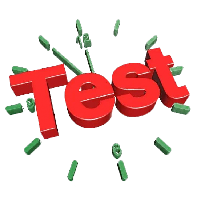
Tester BO and Tester Signal Bar is a script that allows you to test your trading strategies. The tester has two buffers with up / down signals. An example of use can be seen in the screenshots below. Using the indicator tester, you can achieve the maximum ratio of profitable trades for binary options. Improvement for forex is also planned. I wrote the idea at the very bottom in the “Planned work” group. You can filter your signals by the following data: 1- start date analyze. Interval (1 day, 7
FREE

Using hotkeys, you can create graphic objects of different drawing styles and different colors on the active chart. You can change the formatting styles for graphics. You can choose default drawing styles, or set them in the advisor properties selection window. Going to the graph, when creating graphic objects, the color, line type and line thickness are selected automatically. Drawing styles for graphical objects will depend on the current timeframe where drawing will be performed. Please watch
FREE