
很遗憾,"MA Multi Expert"不可用
您可以检查Kenneth Parling的其他产品:
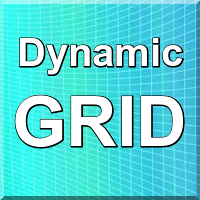
Introduction
Dynamic grid M5 expert for those who have grid systems as their favorite. Relatively very simple algorithm that can trade on most common Forex majors and minors on any time frame. There are no guarantees that the algorithm lives up to high expectations or that any positive historical results achieved in the strategy tester guarantee the same in the live/demo future trading. Traded time frame and symbol Any time frame Forex majors and minors Characteristic features Volume (lots)
FREE

Introduction United Rsi is an expert everyone should have in their arsenal, simple and easy to handle. From the name, you will surely understand that the expert works with the Relative Strength Index indicator, which constitutes a signal for trading in overbought and oversold price zones. Orders are placed with the usual take profit and stop loss.
The characteristic features of the expert Presets ready to use on eurusd M5 No dangerous trading methods are used Works after optimization on the mo
FREE
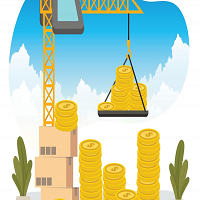
简介 VR MFI Expert M4 - 基于资金流指数的安全、稳定且非常简单的交易机器人。配备虚拟(VR)止盈,订单始终设置初始止损(ISL),以防经纪商服务器和终端之间发生连接中断,从而在市场突然朝错误方向移动时确保资金安全。此外,还提供追踪止损以确保头寸利润。
它是如何工作的? 任何外汇主要/次要(无金属或其他)符号都可以在优化后进行交易,这是通过开盘价完成的 您可以以低至 50 美元的价格开始,杠杆为 500 不会干扰您可能同时在您的帐户上运行的其他专家 经纪商/价差敏感? - 否 优点 完全可调指数 价差过滤器 风险评估 - 以固定手数或百分比手数进行交易 追踪止损 专家菜单类别设置 参考屏幕截图 免费版本 https://www.mql5.com/en/market/product/62876

Introduction
Virtual Money Flow free - Lightweight free trading robot based on Money Flow index. Orders set with ISL and take profit is virtual. Equipped with trailing stop and limited money management. How to? Any account type,leverage and time frame Works only on currency pair EURUSD, optimizations needed in regualar intervals You can start with as low as $20-50 based on leverage 500 This is not a scalper and trades can therefore be less frequent, be patient! Limited contract size
FREE
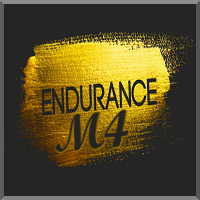
介绍 MetaTech Algo Invest 向您展示我们的尖端旗舰产品 Endurance M4 - 革命性的稳定可靠的专家顾问,采用我们的三模块自适应鞅系统技术。 交易信号是使用具有超买和超卖市场价格的模型生成的。 已证明稳定的交易历史约为 40 个月,盈利系数高于 1.9。 Endurance M4 采用三步安全系统等,尽可能提供稳定、流畅的交易。 请记住,Endurance M4 是专门为外汇货币对 EURUSD 开发的,因为系统和交易品种是共生的,这意味着该系统只能在 EURUSD 上运行和交易。
需要任何先验知识,因为专家只需很少的设置,可以直接使用,并且不需要以任何方式进行优化。 多年来唯一需要调整的是 GMT 偏移量。 产品实时交易信号 https://metatech-algo-invest.webnode.se/ea-endur-m4/ 三步安全系统 账户保护 - 具有预设百分比值的净值监控器 初始止损 (ISL) 始终存在 位置保护 - 位置序列定时器 风险评估 三合一功能 固定定义的交易量(手数)大小 - 如果使用,请确保不要使交易量(手数)过大 经纪

Introduction Utility informer 'Know Your Symbols' quickly and easy let you know important information about your symbol. This utility covers any symbol i guess, attach it to one chart (time frame and symbol does not matter) and select what symbols you need information about and voila...Equipped with inputs for symbol prefix/suffix if they have such. Informs about; Current price Day high price Day low price Spread points Point size Money required for 1 lot Pip value in quote currency Swap for a b
FREE
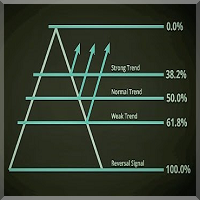
介紹 斐波那契水平專業指標是日常交易的絕佳工具,可作為其他指標的補充,以更好地確認交易設置和市場走向。該指標易於設置,適用於所有貨幣對和時間範圍,推薦使用 M15-W1。
該指標的目的是在圖表上顯示斐波那契水平、日線、上線和下線。作為附加功能,該指標還會在您的圖表上繪製回撤線和擴展線,並告訴您當天的高點、低點、範圍和點差。 Fibonacci Levels Pro 指標使用前一天的高點和低點為您繪製計算線。這是每個交易者必備的工具! 特徵 易於設置,無需複雜的設置 乾淨流暢的圖表線條,易於閱讀 適用於所有貨幣對和時間範圍 斐波那契線的可調顏色設置 可調節儀表板顏色 包含帳戶信息的儀表板 指標參數 UpperFiboColor - 在 123.6 到 400.0 之間設置您想要的上斐波那契水平的顏色 MainFiboColor - 為每日斐波那契水平從高 100.0 到低 0.0 設置所需的顏色 LowerFiboColor - 從 -23.6 到 -500.0 為較低的斐波那契水平設置所需的顏色 主要斐波那契線 - 真/假。在圖表上顯示從高 100.0 到低 0.0 的每日水平

Multi Chart Refresh Mt4,是一个快速、流畅的不可或缺的脚本,可以同时从同一个图表刷新多个图表。多任务处理使这成为可能,因为您可以提前选择要刷新的符号。
元交易者 5 版本 如果您更喜欢 mt5 版本而不是 https://www.mql5.com/en/market/product/28796 它是如何工作的?
打开任何图表,将脚本从导航器中拖放到图表上。设置所需的符号,然后单击确定,完成!请注意,这是一个脚本而不是智能交易系统,当任务完成时,程序会将自己从图表中删除。终端日志中的详细信息会打印出来,说明哪些符号已更新为所需的柱数,哪些未更新。再简单不过了!
脚本菜单设置 符号选择 - 设置您想要的符号 符号前缀 - 如果存在则输入符号前缀,只有它是前缀! 符号后缀 - 如果存在则输入符号后缀,只有它是后缀! 用多少条刷新图表? - 设置要刷新多少条柱/图表

Plot History Mt4,一个交易者不可或缺的脚本,用于分析您的交易终端和由专家顾问执行的账户的交易历史。分析方法基于运行脚本的符号图以及魔术数字,对一位或多位专家使用的所有魔术进行具体或完整的分析。该脚本分析交易数据并可以将其绘制在图表上,在专家日志中打印出详细的交易信息并将分析数据导出到 csv。 元交易者 5 版本 如果您更喜欢 mt5 版本而不是 https://www.mql5.com/en/market/product/27038 脚本的优点 能够分析帐户上使用的一种或所有魔法 将所有交易数据导出到 csv 文件 在图表上绘制所有交易、进入和退出。这可以设置为,绘制或不绘制什么。 在专家日志中打印详细的交易信息 如何执行账户交易分析 首先选择您要分析的品种,然后选择是通过特定的魔术编号执行分析,还是对账户中使用的所有魔术进行完整分析。笔记;这是一个脚本,不是专家顾问!该脚本仅在附加到图表时运行一次,并在完成后自行删除。 具体魔术分析 - 输入所需的魔术数字(数字) 所有魔法 - 仅输入 -1 如何将数据导出到csv 首先将此功能设置为“真”。将脚本附加到图表后

介绍 H4 趋势外汇交易机器人 - 一个易于使用且全自动的交易机器人,旨在交易 H4 图表以捕捉趋势变动。穿越移动平均线指标产生的买入/卖出信号。订单始终使用虚拟止损、止盈和追踪止损以及随后的硬止损,以防万一发生断开连接以确保资金安全。 特征 没有危险的技术,如鞅、套期保值或任何其他 低回撤 安全稳定的交易 易于优化,专注于 TP/SL 和追踪水平以及指标 虚拟止盈、止损和追踪止损水平 ATR(平均真实范围)计算止盈和追踪止损 风险评估 - 以固定手数或动态头寸大小百分比进行交易(始终推荐动态) ADX 趋势强度过滤器 低初始存款 - 基于账户杠杆 1:400-1:500 的美分账户为 200 美元/20 美元 可在 EurUsd H4 上使用的默认设置 优化 至少 6 个月的时间或多或少足以获得良好的使用设置。 H4 Trend 的默认设置在 EurUsd 上使用高质量 Ducas 复制报价数据进行了优化,并在具有可变点差和滑点、佣金和掉期的“每个报价”上进行了全面测试 - 尽可能接近实时交易!
专家菜单设置 我参考截图 一般如何购买/安装/更新市场产品 https://www

介紹 外匯Martingale Multi Swap,專注於正掉期利率的專家。 該專家僅按照正掉期利率進行交易,以避免負費用,這反過來意味著,如果訂單面臨隔夜掉期利息費用,則這些費用將始終為正,您可以從中獲得額外收益。 該專家屬於多交易類型,可通過單個圖表一次處理多達 28 個外匯主要/次要品種,這使得它非常高效且易於閱讀。 具有相對強弱指數超買/超賣價格的模型被用作初始訂單的入場信號,以及如果初始訂單走向錯誤導致虧損的恢復系統,該系統包括平均(mg/鞅)。 外匯 Martingale 多重掉期有其自己的內置交易品種隊列系統,如果激活該系統,則意味著專家一次/信號交易 1 個品種,並且可以有利地用於減少交易品種的負載等。如果所有28 個外匯對都設置為交易,則賬戶資本。 專家的特徵 多貿易專家。 應在 M15 時間範圍內使用專家的標準化預設 能夠執行 28 個外匯主要/次要交易品種的交易 掉期利率敏感(不在策略測試環境中) 預設標準價格超買/超賣水平區域 具有鞅和體積雙指數的恢復系統 三合一風險管理 交易日和點差過濾器 追踪止損與淨盈虧平衡 外匯馬丁格爾多重掉期如何運作?
另一方面
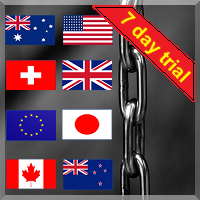
简介 MetaTech Algo invest 向您介绍我们尖端的专家货币强度 M4,这是一个完整的高级算法系统,可测量八种货币 AUD、CAD、CHF、EUR、GBP、JPY、NZD、USD 之间的强度,进而生成总共 28 个交易对。继续阅读本文档,以便在以后的阶段不会对其使用产生歧 该系统总体上有哪些好处? 可以使用多种设置,并且可以在任何时间范围内进行交易,但建议使用专家提供的预设的 M15。 带有信号和市场会话面板的货币热图 点差、时间和日期过滤器 可调节强度扫描仪,具有四种不同的灵敏度模式和偏差设置 交易货币对的数量最多为 28,最少为 1,您决定要交易哪些。 使用系统前需要考虑的事项 此专家是一种投注系统类型,换句话说,马丁格尔用于恢复订单系统 没有回测的可能性,所以不要浪费时间尝试! 您的经纪商是否支持所有 28 种主要/次要(扩展)货币对?如果不支持,您就无法使用该系统 - 在这种情况下,请切换到支持所有这些的经纪商! 在图表上加载系统之前,请确保所有 28 个主要/次要(扩展)符号在您的终端市场观察中可见,否则系统将无法工作! 例如,对于停滞的市场,交易有时会受到限制

介紹 'Virtual OCO Pending' - 一種帶有風險評估的半自動訂單管理實用工具(專家顧問),讓您通過在當前價格點擊按鈕快速設置掛起止損或限價,並使用 OCO 掛起規則(一個取消)進行虛擬止盈和止損其他)。在圖表上繪製的視覺級別便於視覺確認。您可以在單個圖表中使用此實用程序來發送您想要的任何其他交易品種的訂單,無需將其附加到相應的圖表(可選),因為您在菜單設置中指定要下訂單的交易品種。 視覺虛擬關卡 這些僅在附加到的當前打開圖表實用程序上繪製,並且必須與設置“交易品種”相匹配,換言之 - 如果您已設置“EURUSD”並將實用程序附加到圖表 EURUSD 這些級別是可視的,否則不是。
策略測試員 當您在策略測試器中運行此實用程序時,它會隨機打開訂單以證明其目的
實用優勢 動態風險評估或固定批次 動態 (ATR) 或固定止盈和止損水平 可以關閉虛擬訂單管理 - 警告,此模式不會設置或監控任何虛擬止損或獲利 帶有快速發送/清除/刪除按鈕的訂購控制面板 實用程序菜單設置 距離 - 以點為單位的待定止損/限制距離價格 禁用級別 - 此模式關閉虛擬管理 - 不會設置或監控虛

介绍 专家 'Simple RSi Unlimited' - 简单吗?是的!既适合新手交易者,也适合介于两者之间的专业人士。通过众所周知和流行的相对强度指数的进入信号。配备追踪止损和盈亏平衡以确保头寸利润。不使用危险的交易技术,并且该专家从不干扰您可能在同一账户上运行的其他专家。
默认专家预设 适用于任何时间范围和最常见的外汇交易品种,仅在 EURUSD 上测试。 您必须定期调整参数,以在您交易的品种上获得令人满意的稳定结果。 使用“开盘价”快速轻松地进行优化 优点 任何账户类型、杠杆和时间范围 初始存款低,根据 500:1 的杠杆率,最低建议在 20-100 美元之间 止盈/止损 - 自动,输入定义或完全关闭(关闭意味着由进入信号的变化分配) 传播过滤器 完全可调的索引 倒排索引模式 风险评估 - 使用固定大小或风险百分比大小的合约进行交易。 追踪止损和盈亏平衡 工作日过滤器 专家菜单类别 一般专家设置 - 专家属性、暂停、幻数、滑点、点差和订单评论 风险评估 - 资金经理 订单设置 - 止盈和止损输入 追踪止损设置 - 开始和步进点数 收支平衡设置 - 触发和填充点 相对强弱

介绍 Forex Martingale Multi M4 Expert for Meta trader 4 是一种基于鞅的算法,配备了基于相对强度指数超买/超卖价格模型的交易信号。 安全性对于鞅算法来说是必须的,以便以最好的可能方式对抗完全消灭,当然这也包括在内。 需要指出的是,用户了解鞅的使用并非完全没有风险,应非常认真地对待,因为 MetaTech Algo Invest 不对任何资本损失负责。 该智能交易系统能够交易同一个图表中的多个交易品种,因此无需安装在需要交易的不同交易品种上。 Forex Martingale Multi M4 专家的具体特征是什么 带体积双指数的 Martingale 建议交易时间范围 - m5 或 M15 三合一风险评估功能。 使用您自己定义的固定交易量、百分比交易量或经纪商的最小可能交易量进行交易 任何时间范围和任何外汇主要/次要符号都可以交易 订单止损 交易时间和每日过滤 扩散过滤器 与 Forex Martingale Multi M4 专家在策略测试器中合作 任何外汇交易品种的优化/测试都可以通过“开盘价”最快的方式进行。 回溯测试可以通过“每
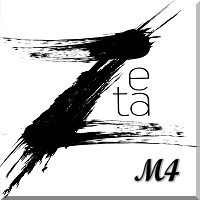
简介 MetaTech Algo Invest 向您介绍了适用于 Meta Trader 4 的全新专家 Zeta HedgeBot M4。实际上,该系统的正确技术术语是“翻转交易”,但我们仍然选择为该系统命名,其中包含对冲,因为只有它适合在 Mql5 平台上发布和编目的专家类型。
那么翻转交易系统的定义是什么?在交易中,“翻转”一词通常用于描述交易者将其头寸从多头变为空头,或反之亦然的情况,通常是以快速的方式。这通常是对不断变化的市场条件的响应,表明价格变动方向可能发生变化。例如,假设外汇交易者对 GBP/USD 对持有多头头寸。这意味着他们买入 GBP 并卖出 USD,预计 GBP 兑 USD 会升值。但是,如果出现新的经济数据或发生重大事件表明 GBP 兑 USD 可能贬值,交易者可能会决定“翻转”其头寸。在实践中,交易者会卖出英镑并买入美元来平仓,然后通过卖出英镑并买入美元来开立空头仓位。现在,他们押注英镑兑美元贬值。
此专家的优势
易于使用和优化,适合新手、中级或专业交易者。配备时间过滤器,适合那些想要限制专家在自己有利的时间开始新周期的人。此外,还有一个点

介紹
Meta Trader 4 Expert Randomizer - 基於純隨機性的交易機器人。沒有指標,什麼都沒有——只有純粹的隨機性才能開啟交易,無論是買入還是賣出。所以,問問你自己 - 這是你的幸運日嗎?你永遠無法真正知道。這就像走進賭場,將賭注押在黑色或紅色上。你可能非常幸運並獲得了一些非常好的利潤,或者......非常非常不幸和鬆散。如果你鬆了別哭,你已經被警告過!
Randomizer 在交易操作中不使用任何危險的交易技術,訂單總是預設輸入定義的止損、止盈和額外的盈虧,即使使用。祝你好運!
如何?
任何存款和賬戶 外匯測試,其他我不知道。任何時間範圍和槓桿 回溯測試希望獲得出色的結果是無用的,因為它是隨機的,所以不要浪費時間
隨機發生器如何工作?
如果當前不存在未平倉頭寸,則在新柱誕生時擲骰子。 一旦擲骰子 - 將隨機選擇並打開買入或賣出 一旦持倉被止盈、止損或盈虧平衡並平倉,新一輪將在下一個新柱誕生時開始 將有一個新的回合,直到在遊戲開始前選擇“可玩的最大回合數” 最大輪數、止損、止盈和盈虧平衡沒有預定義的強制性值,因為這是您自己設置的

介绍 外汇马丁格尔 M4 专家正如其名称所示,是一种可以在任何外汇主要/次要交易品种上使用的马丁格尔系统。 与许多其他产品的不同之处在于,您自己决定其设置以及您愿意承担的风险,换句话说,您可以根据自己的优势设置/优化所需的设置。 然而,它附带的专家预设并不能保证这些预设适用于所有预期的外汇主要/次要交易品种。 该专家配备了订单止损和交易信号,该信号由具有相对强弱指数超买和超卖价格区域的模型组成。
专家的特征 支持的交易品种为外汇主要货币和次要货币 任何时间范围都可以交易 配备订单止损 循环控制器 点差、交易时间和日过滤器 两种利润目标设置,一种用于初始订单,一种用于恢复订单流程 涡轮减步模式 - 只需分三步减少恢复位置之间的步长(间隙)。 需要注意的是,该功能需谨慎使用! 其他相关信息 应该使用某种 vps 来实现完美的交易。

介绍 虚拟 TPSL Close M4 订单管理实用工具(专家顾问)管理您使用的另一位专家顾问所建立的现有未平仓头寸或您的手动开仓订单,并以虚拟止盈和止损水平将其平仓。 顾问在完全虚拟模式下运行,没有任何视觉水平显示超过一个彩色箭头对象,当监控的头寸被平仓时,无论是盈利还是亏损,都可以在图表上标记其平仓头寸(如果开仓并附带实用程序)。
如何使用这个实用程序?
简单,打开一个图表 - 任何图表和时间范围都可以,因为仅从一个图表进行监控。 将此顾问附加到它,指定您想要监控的交易品种和幻数(0 表示手动订单)以及头寸类型 - 买入、卖出或两者,并设置您希望平仓的虚拟止盈水平 。 还可以监控止损水平(可选),如果您选择使用此功能,请不要忘记设置所需的虚拟止损水平。 此外,如果您的头寸已经存在止盈和/或止损水平,请确保该顾问的虚拟水平低于实际头寸水平。
策略测试员
在策略测试器中运行此实用程序时,您可以选择在演示目的中应使用哪些订单类型。

介绍 Mighty Alligator - 一种趋势跟踪指标,其前提是金融市场和个股证券仅在 15% 至 30% 的时间内呈趋势,而在其他 70% 至 85% 的时间内则在横盘整理。 Mighty Alligator 指标使用三个平滑移动平均线,设置为 5 个周期、8 个周期和 13 个周期,它们都是斐波那契数列。 初始平滑平均线是使用简单移动平均线 (SMA) 计算的,添加了额外的平滑平均线以减慢指标的转动速度。
其特点 配备弹出消息、通知和电子邮件等警报 三个移动平均线包括鳄鱼的下巴、牙齿和嘴唇,根据不断变化的趋势和交易范围开盘和收盘: 下颌(蓝线)- 从 13 条 SMMA 开始,并通过后续值的 8 条进行平滑。 牙齿(红线)- 从八条 SMMA 开始,并通过后续值的五个条进行平滑。 嘴唇(绿线)- 从五条 SMMA 开始,并通过后续值的三条进行平滑。 指标设置
绘制仪表板 - 启用/禁用仪表板的使用 移动图表末尾,右边框 - 将图表末尾从右边框移开 MA 方法 - 计算中使用的方法(简单、指数、平滑、线性加权) 价格类型 - 用于计算的价格类型(收盘价、开盘价、最高价

Plot History Mt5,一个交易者不可或缺的脚本,用于分析您的交易终端和由专家顾问执行的账户的交易历史。分析方法基于运行脚本的符号图以及魔术数字,对一位或多位专家使用的所有魔术进行具体或完整的分析。该脚本分析交易数据并可以将其绘制在图表上,在专家日志中打印出详细的交易信息并将分析数据导出到 csv。 脚本的优点 能够分析帐户上使用的一种或所有魔法 将所有交易数据导出到 csv 文件 在图表上绘制所有交易、进入和退出。这可以设置为,绘制或不绘制什么。 在专家日志中打印详细的交易信息 如何执行账户交易分析 首先选择您要分析的品种,然后选择是通过特定的魔术编号执行分析,还是对账户中使用的所有魔术进行完整分析。笔记;这是一个脚本,不是专家顾问!该脚本仅在附加到图表时运行一次,并在完成后自行删除。 具体魔术分析 - 输入所需的魔术数字(数字) 所有魔法 - 仅输入 -1 如何将数据导出到csv 首先将此功能设置为“真”。将脚本附加到图表后,将创建一个目录和文件,并保存所有数据。该文件可以在 MQL5/Files 中找到。您应该重命名“HDPsample.csv”以包含已分析的符号,例

Multi Chart Refresh Mt5,是一个快速、流畅的不可或缺的脚本,可以同时从同一个图表刷新多个图表。多任务处理使这成为可能,因为您可以提前选择要刷新的符号。 它是如何工作的?
打开任何图表,将脚本从导航器中拖放到图表上。设置所需的符号,然后单击确定,完成!请注意,这是一个脚本而不是智能交易系统,当任务完成时,程序会将自己从图表中删除。终端日志中的详细信息会打印出来,说明哪些符号已更新为所需的柱数,哪些未更新。再简单不过了!
脚本菜单设置 符号选择 - 设置您想要的符号 符号前缀 - 如果存在则输入符号前缀,只有它是前缀! 符号后缀 - 如果存在则输入符号后缀,只有它是后缀! 用多少条刷新图表? - 设置要刷新多少条柱/图表

价格观察的常识方法 价格上涨时买入,价格下跌时卖出 上面关于价格上涨时买入或价格下跌时卖出的声明可能过于宽泛,因此可能需要一些指导和规则,这就是 The 3 Duck's 发挥作用的地方。
价格平均 Mt5 指标将帮助您识别在最后一个上升趋势方向的买入机会和在最后一个下降趋势方向的卖出机会。标题中的“duck's”来自“让所有的鸭子排成一行”的说法,意思是让所有东西都按正确的顺序排列。共有三只鸭子,第一只鸭子将帮助您识别最后的上涨或下跌趋势,第二只鸭子有助于确认趋势方向,第三只鸭子将帮助您识别趋势方向的买入或卖出机会。该指标涉及使用三个不同的时间框架,一个 4 小时图(第一只鸭子)、一个 1 小时图(第二只鸭子)和一个 5 分钟图(第三只鸭子)。
我们需要做的第一件事是查看我们最大的时间范围(4 小时第一只鸭子),看看当前价格是高于还是低于。这只鸭子告诉我们当前价格高于或低于。这告诉我们,我们可能希望买入或卖出。 我们需要做的第二件事是查看我们的(1 小时第二只鸭子),我们还需要在此图表上查看当前价格高于或低于,这给了我们确认,例如,如果这两只鸭子现在低于平均水平,我们关注出

ROC 价格直方图警报是一种基于动量的技术指标,用于衡量当前价格与一定时期前价格之间的价格百分比变化。 ROC 以直方图对零绘制,如果价格变化向上,则指标向上移动到正区域,如果价格变化向下,则指标移动到负区域。
计算 ROC 周期的主要步骤是“计算周期”输入设置。短线交易者可能会选择一个较小的值,例如 9 或 12。长期投资者可能会选择更高的值,例如 200。“计算期”是与当前价格相比的多少个时期。较小的值将使 ROC 对价格变化的反应更快,但这也可能意味着更多的错误信号。较大的值意味着 ROC 反应较慢,但信号在出现时可能更有意义。 这种技术指标既有积极的一面,也有消极的一面
积极的 ROC 价格振荡器是技术分析中使用的无界动量指标,以零水平中点为基准 ROC 上升高于零通常确认上升趋势,而 ROC 下降低于零则表明下降趋势 五种警报类型,包括视觉买卖箭头 任何品种和时间框架 消极的 当价格整合时,ROC 将徘徊在零附近。在这种情况下,观察整体价格趋势很重要,因为 ROC 除了确认整合之外几乎不会提供任何洞察力。 指标菜单类别 主要配置 - ROC 计算周期/警报设置 -

介绍 外汇马丁格尔 M5 专家正如其名称所示,是一种可以在任何外汇主要/次要交易品种上使用的马丁格尔系统。 与许多其他产品的不同之处在于,您自己决定其设置以及您愿意承担的风险,换句话说,您可以根据自己的优势设置/优化所需的设置。 然而,它附带的专家预设并不能保证这些预设适用于所有预期的外汇主要/次要交易品种。 该专家配备了订单止损和交易信号,该信号由具有相对强弱指数超买和超卖价格区域的模型组成。
专家的特征 支持的交易品种为外汇主要货币和次要货币 任何时间范围都可以交易 配备订单止损 循环控制器 点差、交易时间和日过滤器 两种利润目标设置,一种用于初始订单,一种用于恢复订单流程 涡轮减步模式 - 只需分三步减少恢复位置之间的步长(间隙)。 需要注意的是,该功能需谨慎使用! 其他相关信息 应该使用某种 vps 来实现完美的交易。
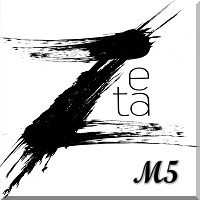
简介 MetaTech Algo Invest 向您介绍了适用于 Meta Trader 5 的全新专家 Zeta HedgeBot M5。实际上,该系统的正确技术术语是“翻转交易”,但我们仍然选择为该系统命名,其中包含对冲,因为只有它适合在 Mql5 平台上发布和编目的专家类型。
那么翻转交易系统的定义是什么?在交易中,“翻转”一词通常用于描述交易者将其头寸从多头变为空头,或反之亦然的情况,通常是以快速的方式。这通常是对不断变化的市场条件的响应,表明价格变动方向可能发生变化。例如,假设外汇交易者对 GBP/USD 对持有多头头寸。这意味着他们买入 GBP 并卖出 USD,预计 GBP 兑 USD 会升值。但是,如果出现新的经济数据或发生重大事件表明 GBP 兑 USD 可能贬值,交易者可能会决定“翻转”其头寸。在实践中,交易者会卖出英镑并买入美元来平仓,然后通过卖出英镑并买入美元来开立空头仓位。现在,他们押注英镑兑美元贬值。
此专家的优势
易于使用和优化,适合新手、中级或专业交易者。配备时间过滤器,适合那些想要限制专家在自己有利的时间开始新周期的人。此外,还有一个点